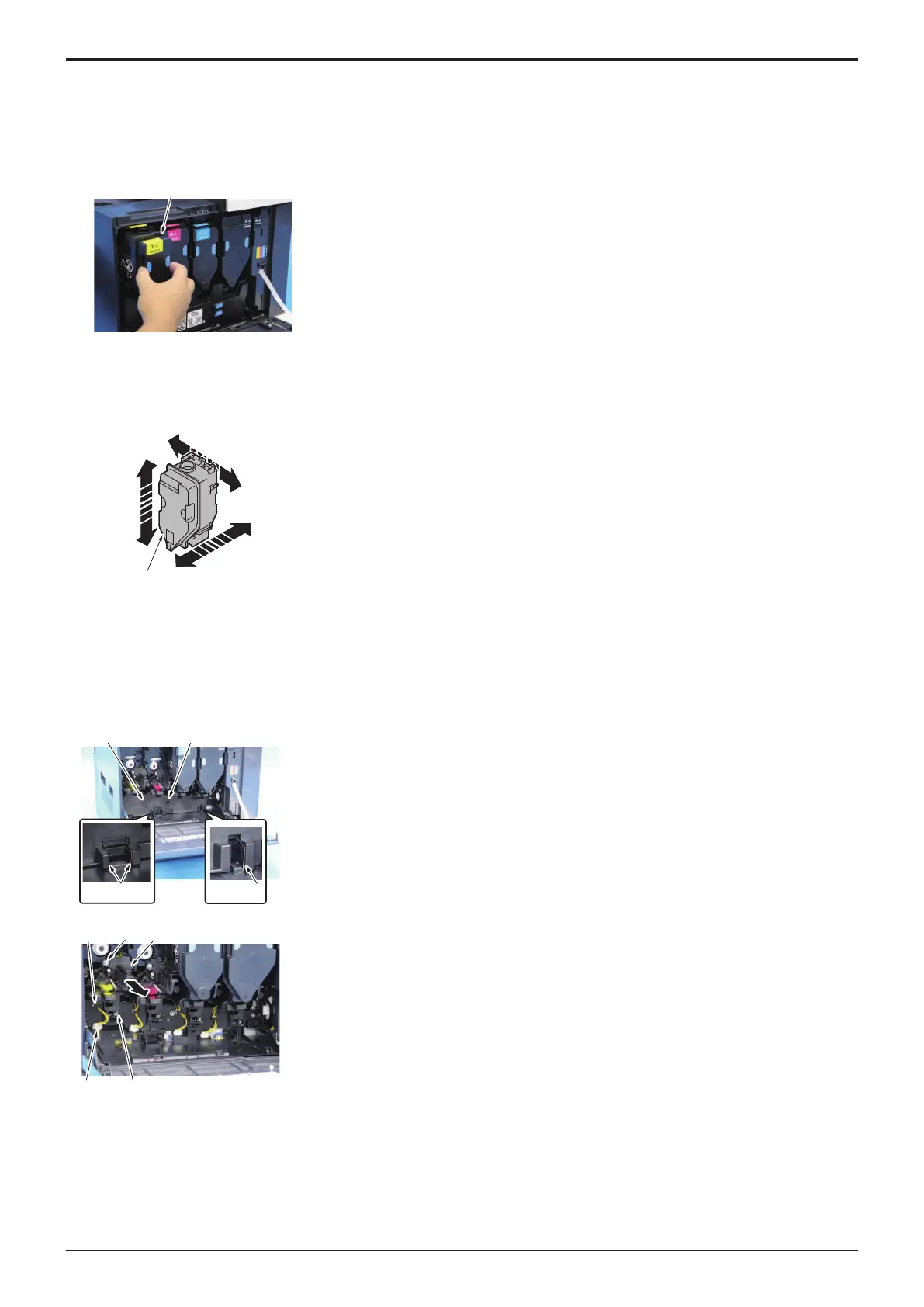d-Color MF4003/MF3303
E MAINTENANCE > 3. Periodical replacement procedure
E-8
3.1.6Replacing the toner cartridge
(1)Removal procedure
NOTE
▪ Although the procedure shown below is for the replacement of the toner cartridge/Y, use the same procedure to replace other
colors of toner cartridges.
1. Open the front door.
2. Remove the toner cartridge [1].
(2)Reinstall procedure
1. Remove the new toner cartridge [1] from its packaging, hold it with both
hands and shake it several times.
NOTE
▪ Shake the toner cartridge well.
If shaking is not enough, that may cause trouble.
2. To reinstall, reverse the order of removal.
3.1.7Replacing the imaging unit
1. Remove the toner cartridge of the same color as the imaging unit to be removed, and remove the right neighbor toner cartridge.
E.3.1.6 Replacing the toner cartridge
2. Remove the waste toner bottle.
E.3.1.9 Replacing the waster toner bottle
3. Remove the screw [1], and remove the cover [2].
NOTE
▪ Make sure not to deform or loss the tension spring [3] when
removing or installing the cover.
▪ Make sure not to hide the tension spring [3] inside the cover when
installing the cover.
4. Disconnect the connector [1], and remove the harness from the harness guide
[2].
5. Remove two screws [3], and remove the imaging unit [4].
