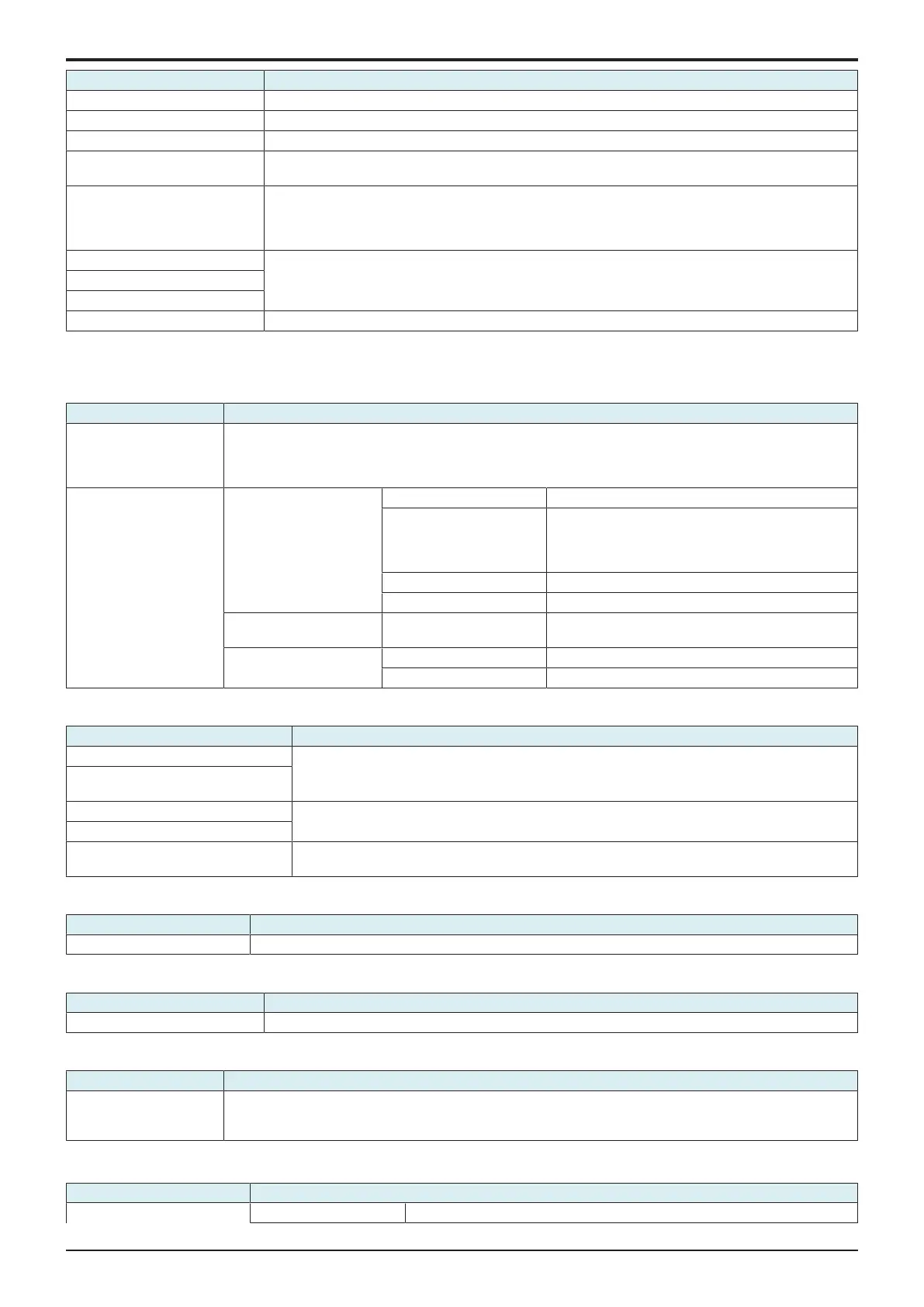d-Color MF4003/MF3303
H UTILITY MODE > 6. Administrator
H-26
Key name Function/Precondition
Timer Reservation TX Report -
Confidential Rx Report -
Remark Column Print Setup
Network Fax RX Error Report Setting will be available when [IP Address Fax Function Settings] or [I-Fax Function Setting] is set to “ON”
in [Administrator] -> [Network] -> [Network Fax Setting] -> [Network Fax Setting].
Print Job Number • It will not be displayed when [Report Addition Information] is set to “Diagnosis Code” or “Dial Number”
by [Service Mode] -> [FAX] -> [List Output].
• It will not be displayed when [Service Mode] -> [System 2] -> [Software Switch Setting] shows that
switch No.77 is set to [00000100] at Bit assignment/[04] at HEX assignment.
MDN Message It will be displayed when [Administrator] -> [Network] -> [Network Fax Setting] -> [Network Fax Setting] ->
[I-Fax Function Setting] is set to “ON.”
DSN Message
Print E-mail Message Body
Legend display Settings -
6.10.6Multi Line Settings
NOTE
▪ It will be displayed each only when fax kit (line 2 or line 3 or line 4) is mounted.
Key name Function/Precondition
PC-Fax TX Line Setting • It will be not displayed when [PC-Fax Permission Setting] is set to “Restrict” in [Administrator] -> [Fax
Settings] -> [Function Setting].
• Line 2 to 4 will be displayed when [Administrator] -> [Fax Settings] -> [Multi Line Settings] -> [Fax Line 2 to 4]
-> [Multi Line Usage Setting] -> [Line 2 to 4 Setting] is set to “TX and RX” or “TX Only.”
Fax Line 2
Fax Line 3
Fax Line 4
Line Parameter Setting Dialing Method -
Number of RX Call Rings
(Receive Time Interval
Setting)
When [Service Mode] -> [FAX] -> [Line 2 to 4] ->
[Network] -> [Network Setting 1] -> [Receive Signal
Detection Mode] is set to “Time”, [Receive Time
Interval Setting] will be displayed.
Line Monitor Sound -
Pause Time -
Function Setting Number Display Function
(Only for Japan)
-
Multi Line Usage Setting Line Setting -
Sender Fax No. -
6.10.7Network Fax Setting
Key name Function/Precondition
Black Compression Level It will be displayed when either [IP Address Fax Function Settings] or [I-Fax Function Setting] is set to
“ON” in [Administrator] -> [Network] -> [Network Fax Setting] -> [Network Fax Setting].
Color/Grayscale Multi-Value
Compression Method
Internet Fax RX Ability It will be displayed when [Administrator] -> [Network] -> [Network Fax Setting] -> [Network Fax
Setting] -> [I-Fax Function Setting] is set to “ON.”
I-Fax Advanced Setting
IP Address Fax Operation Settings It will be displayed when [Administrator] -> [Network] -> [Network Fax Setting] -> [Network Fax
Setting] -> [IP Address Fax Function Settings] is set to “ON.”
6.10.8Header Information
Key name Function/Precondition
Header Information -
6.10.9Fax Print Quality Settings
Key name Function/Precondition
Fax Print Quality Settings -
6.10.10Fax Setting List
Key name Function/Precondition
Fax Setting List It will not be displayed when [Service Mode] -> [Billing Setting] -> [Management Function Choice] shows that the
“Vendor 2” is mounted. (It will be displayed when the Key Counter is mounted or [Service Mode] -> [System 2] ->
[Software Switch Setting] shows that switch No.33 is set to [00000001] at Bit assignment/[01] at HEX assignment.)
6.11Copier Settings
Key name Function/Precondition
Basic Setting Auto Zoom (Platen) -
