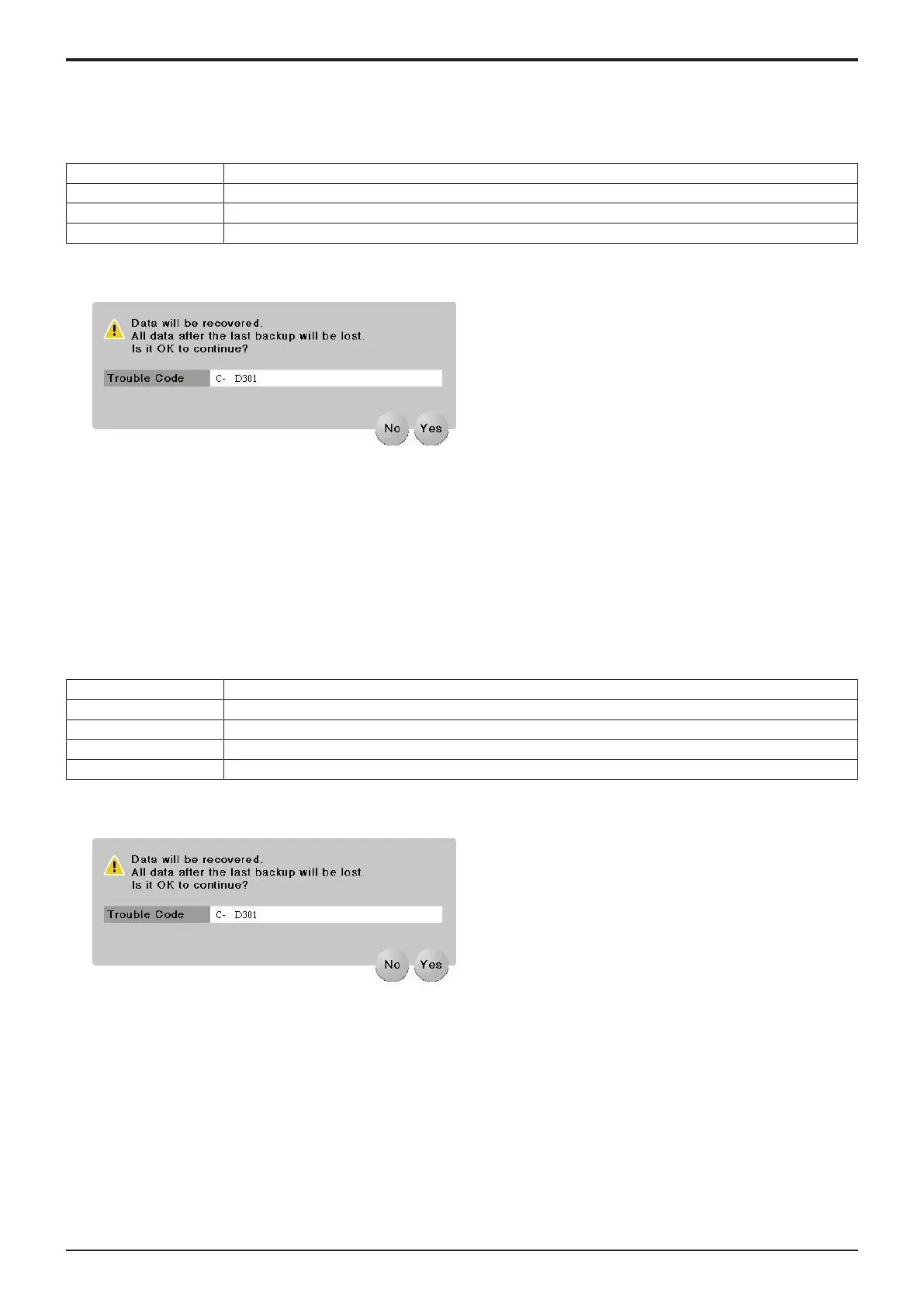d-Color MF4003/MF3303
L TROUBLESHOOTING > 3. TROUBLE CODE
L-66
• "TCP/IP” of Utility -> [Administrator] -> [Network] -> [TCP/IP Setting] -> [TCP/IP Setting1] is set to "ON”.
• "Network I/F Configuration” of Utility -> [Administrator] -> [Network] -> [Network I/F Configuration] is set to other than "Wireless Only”.
3.18.18CD3##
Contents
Trouble type CD3##: Nonvolatile data error
Rank C
Trouble detection condition CD3##: Abnormality is detected by the abnormal check of each nonvolatile data.
Trouble isolation -
Action
1. Touch [Recover Data] displayed at the lower right portion on the trouble screen.
2. A screen confirming whether to recover data appears.
3. Select [Yes].
4. The screen will be shifted to the data restoration screen to perform data restoration.
NOTE
▪ When the restoration is performed in a short time, data restoration screen may not be displayed.
5. Check the message which indicates that the data restoration was successfully conducted. Turn OFF the main power switch and turn it ON
again more than 10 seconds after.
NOTE
▪ In case it failed to restore data, return to the trouble code screen.
NOTE
▪ Nonvolatile data backup will be automatically performed every hour. Backup can also be performed manually with the following
setting. [Service Mode] -> [Enhanced Security] -> [Memory Data Backup]
3.18.19CD313
Contents
Trouble type CD313: TPM key data error
Rank C
Trouble detection condition A fault occurs in the TPM key data.
Trouble isolation -
Relevant electrical parts -
Procedure
1. Touch [Recover Data] displayed at the lower right portion on the trouble screen.
2. A screen confirming whether to recover data appears.
3. Select [Yes].
4. The screen will be shifted to the data restoration screen to perform data restoration.
NOTE
▪ When the restoration is performed in a short time, data restoration screen may not be displayed.
5. Check the message which indicates that the data restoration was successfully conducted. Turn OFF the main power switch and turn it ON
again more than 10 seconds after.
NOTE
▪ In case it failed to restore data, return to the trouble code screen.
6. Replace the current TPMB with a new one.
7. Replace the current CPUB with a new one.
8. Replace the current BASEB with a new one.
NOTE
▪ Nonvolatile data backup will be automatically performed every hour. Backup can also be performed manually with the following
setting. [Service Mode] -> [Enhanced Security] -> [Memory Data Backup]
