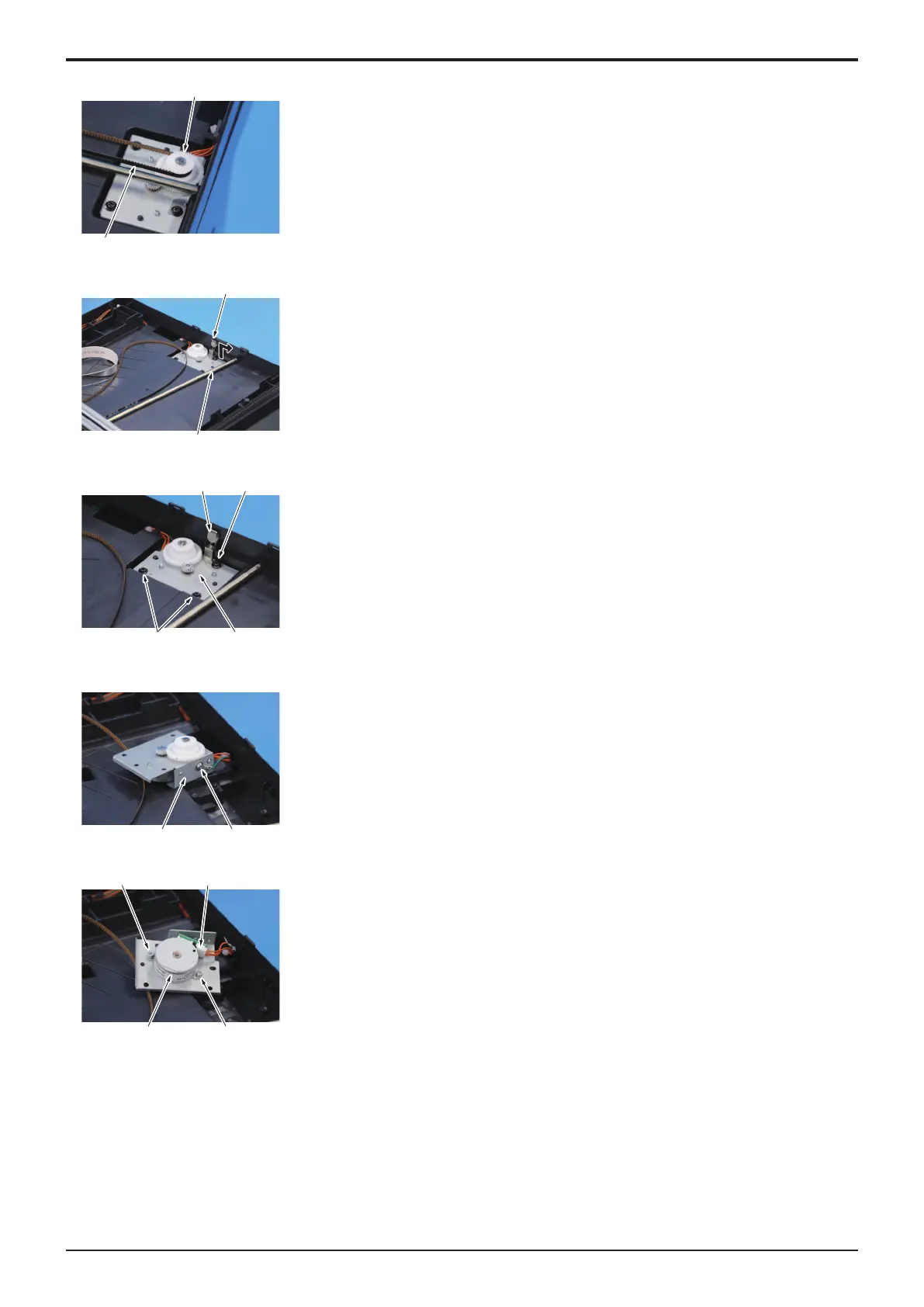d-Color MF4003/MF3303
F DISASSEMBLY/REASSEMBLY > 4. d-Color MF4003/MF3303
F-39
6. Remove the belt [2] from the gear [1].
7. Pull out the shaft [2] from the plate spring [1].
8. Remove three screws [1] and the plate spring [2], and remove the scanner
motor assy [3].
9. Remove the screw [1], and remove the plate [2].
10. Disconnect the connector [1].
11. Remove two screws [2], and remove the scanner motor [3].
12. To reinstall, reverse the order of removal.
4.5Clutches
4.5.1Bypass tray paper feed clutch (CL2)
1. Open the right door.
2. Remove the manual bypass tray unit.
F.4.2.1 Manual bypass tray unit
