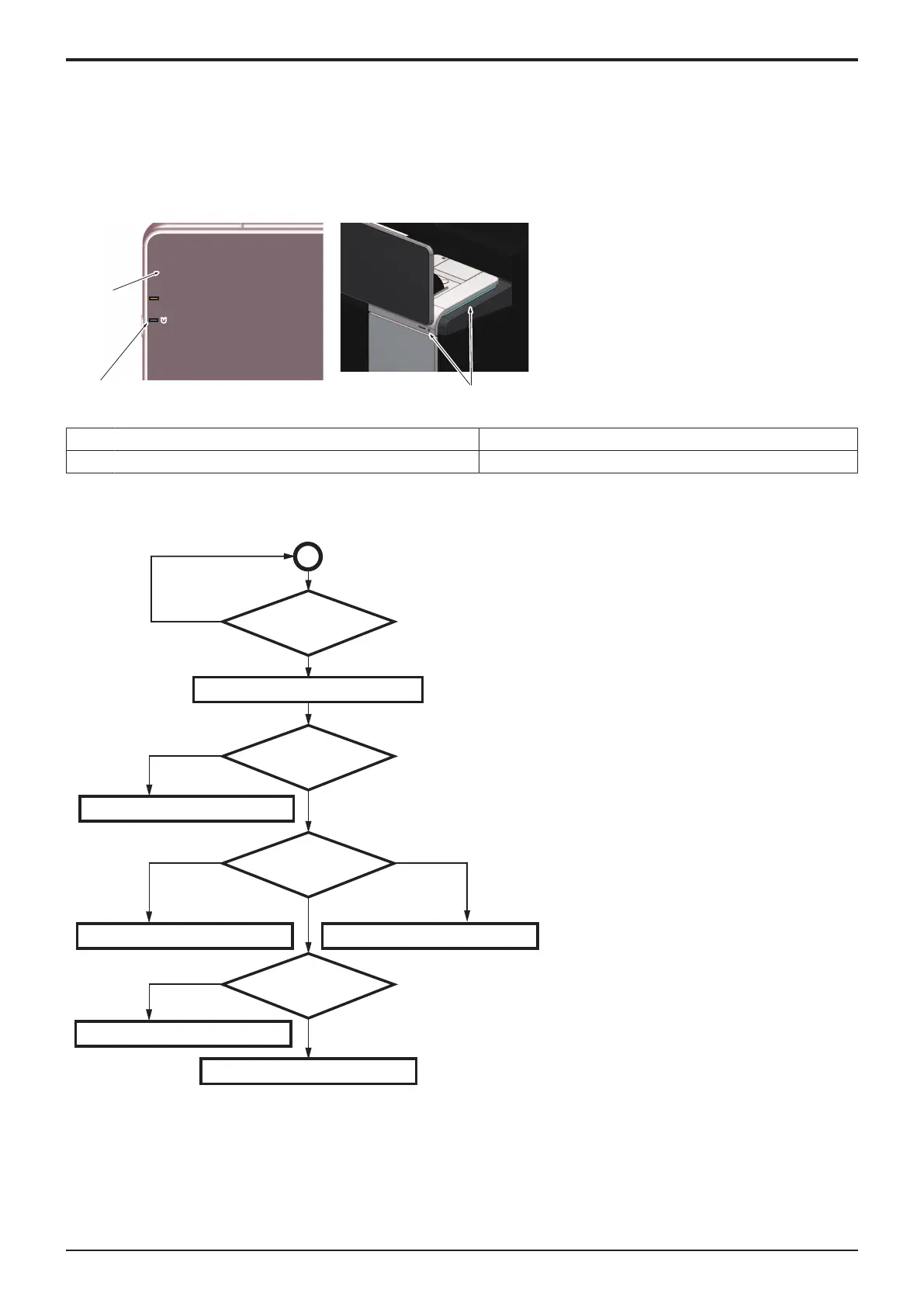d-Color MF4003/MF3303
L TROUBLESHOOTING > 12. PANEL BLACKOUT TROUBLE (BOOT DIAGNOSIS
FUNCTION)
L-117
12. PANEL BLACKOUT TROUBLE (BOOT DIAGNOSIS FUNCTION)
12.1Boot diagnosis function
• The boot diagnosis is performed when the start screen on the touch panel of the machine freezes or blacks out for some faulty condition.
• The boot diagnosis can be performed automatically to identify a cause of a problem when the machine fails to start properly. (The boot
diagnosis can also be performed manually.)
• The result of the boot diagnosis is determined on the basis of the light conditions of "data indicator" and "power key".
[1] Touch panel [2] Data indicator
[3] Power key - -
Boot diagnosis flowchart
Light up in purple
Data indicator
Blinking period
Blink with a long period
Blink with a short period
Light up
Blink
· Nothing appears on the panel
· The start screen freezes
Display power key
Auto reboot
Perform boot diagnosis 1
Perform boot diagnosis 2
Perform boot diagnosis 3
Perform boot diagnosis 4
Perform boot diagnosis 5
Light out
Light out
Three times
or less
A fourth
Perform boot diagnosis automatically
12.1.1Boot diagnosis sequence
1. A fault is detected when the machine is started. (Start screen freezes or blacks out)
2. Auto reboot is performed. (a maximum of three times)
3. The boot diagnosis is performed automatically.
4. After the boot diagnosis is completed, the machine stops in any of the state described in the Boot diagnosis result list.
