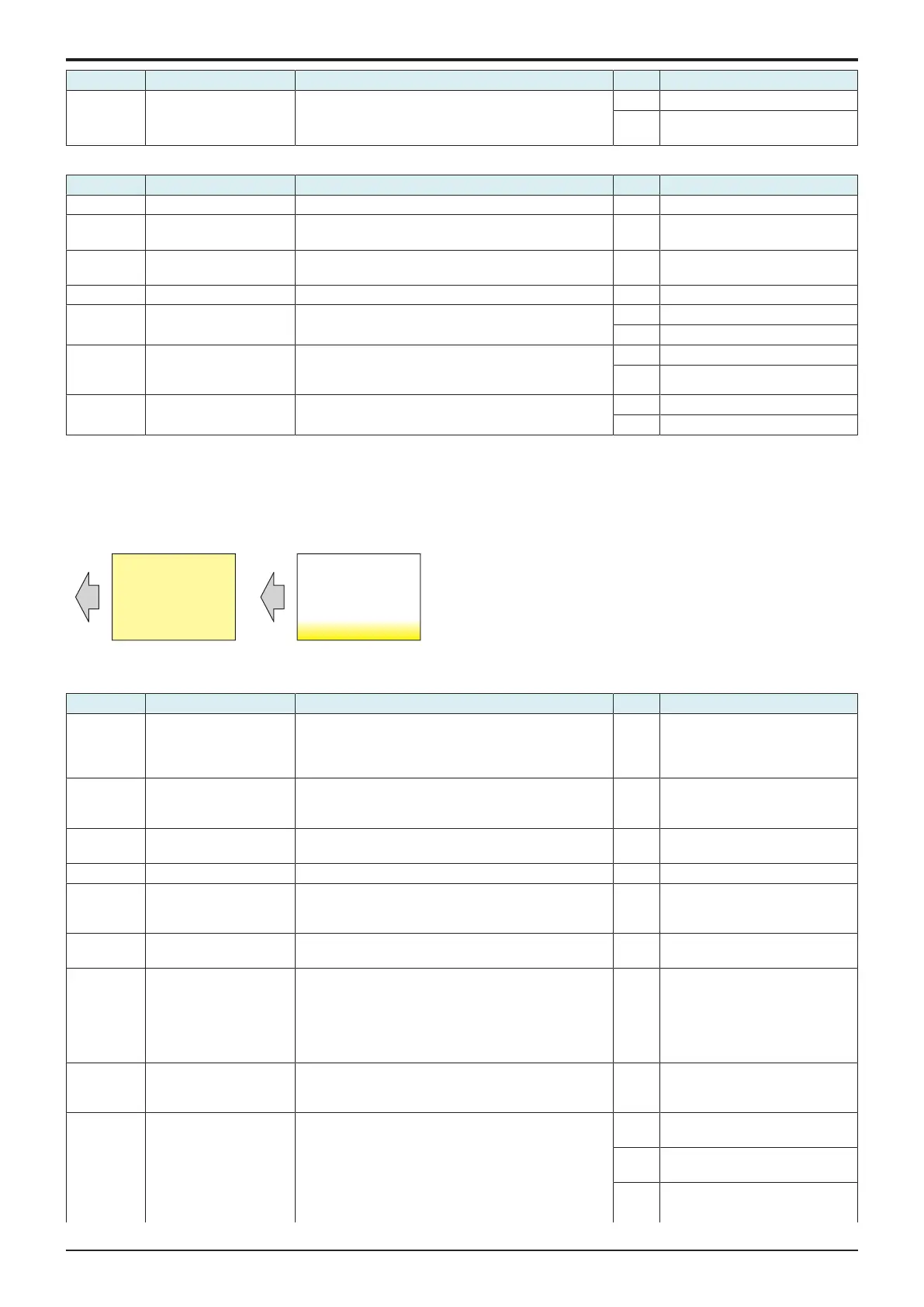d-Color MF4003/MF3303
L TROUBLESHOOTING > 16. IMAGE QUALITY PROBLEM
L-140
Step Section Check item Result Action
3 Service Mode -> Initialize
+ Image Stabilization
Select [Service Mode] -> [Imaging Process Adjustment] -
> [Stabilizer] -> [Initialize + Image Stabilization] and
[Gradation Adjust], and the image trouble is eliminated.
YES Readjust.
NO • Replace the PH unit.
• Replace the base board.
Scanner troubleshooting procedure
Step Section Check item Result Action
1 Original Original contains incorrect color registration. YES Change the original.
2 Original Type Select [Copy setting] -> [Original Type] and change the
setting, and the image trouble is eliminated.
NO Go to the next step.
3 When DF is being used DF does not lie flat. YES Replace DF if it is deformed or
hinges are broken.
4 Scanner guide shaft Foreign matter on scanner guide shaft. YES Clean and apply lubricant. *
5 When original glass is
being used
Scanner moves smoothly. YES Replace the CIS module.
NO Replace the scanner motor.
6 When DF is being used:
Registration Loop Adj.
Select [Service Mode] -> [ADF] -> [Registration Loop
Adj.] and make the necessary adjustment, and the
image trouble is eliminated.
YES Readjust.
NO Replace the CIS module.
7 When DF is being used:
Paper path
There is dirty on paper path or roller of DF. YES Clean.
NO Replace the DF CIS module assy.
*: Apply HA-050E to the scanner guide shaft. HA-050E is a product manufactured by SUMICO LUBRICANT CO., LTD.
16.3.10Foggy background
Typical faulty images
The arrow in the exemplary image troubles indicates the paper feeding direction.
ABCD
ABCD
ABCD
ABCD
ABCD
ABCD
ABCD
ABCD
ABCD
ABCD
Initial troubleshooting procedure
Step Section Check item Result Action
1 Malfunction code The maintenance call mark is displayed on the panel. YES Perform the relevant
troubleshooting procedure
corresponding to the malfunction
code.
2 Paper Setting The paper to be used for printing does not match the
paper type and size of paper setting selected on the
machine.
YES Make the paper setting again on
the machine.
3 Damp paper Paper is damp. YES Change paper to one just
unwrapped from its package.
4 IDC sensor IDC sensor is dirty. YES Clean.
5 Service Mode ->
Stabilizer
Select [Service Mode] -> [Imaging Process Adjustment] -
> [Stabilizer] -> [Stabilization Only] and the image
trouble is eliminated.
NO Go to the next step.
6 Service Mode ->
Gradation Adjust
Select [Service Mode] -> [Imaging Process Adjustment] -
> [Gradation Adjust] and the image trouble is eliminated.
NO Go to the next step.
7 Service Mode -> Charge
Voltage Adjustment
Fog occurs unevenly on the left-hand side with respect
to the paper feeding direction. Or fog occurs in part of
the paper.
The fog is reduced when [Service Mode] -> [Imaging
Process Adjustment] -> [Charge Voltage Adjustment] are
selected and the setting value is increased.
NO Return the setting value to the
original one and go to the next
step.
8 Service Mode -> Image
Background Adj
Select [Service Mode] -> [Imaging Process Adjustment] -
> [Image Background Adj] and [Stabilizer] and the image
trouble is eliminated.
NO Set the fog margin value back to
the original one and go to the next
step.
9 Image check • Select [Service Mode] -> [Test Mode] -> [Lattice
Pattern]. Select "SINGLE", "HYPER", "Error
diffusion", "1-Sided", "CMYK", "600dpi", and
"Normal", enter "20" for CD width, "20" for FD width,
and "255" for Density, and load tray 2 with A4
paper. Press the start key. This runs a print cycle
for C, M, Y, and K in that order.
1 to 3
colors
Go to the 1-color troubleshooting
procedure.
4
colors
Go to the 4-color troubleshooting
procedure.
None Go to scanner troubleshooting
procedure.
