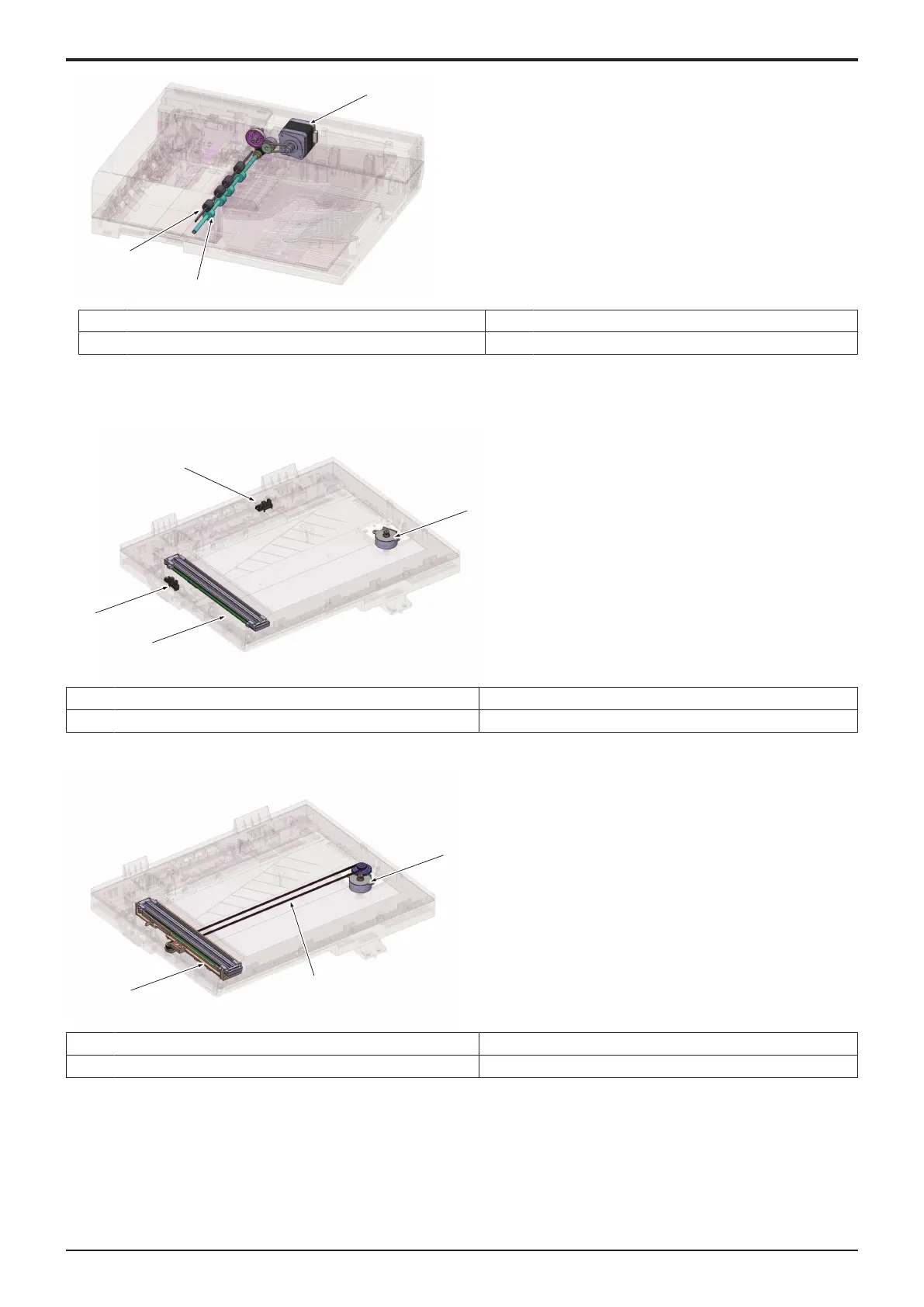d-Color MF4003/MF3303
P THEORY OF OPERATION > 1. d-Color MF4003/MF3303
P-5
[1] Document main motor (M8) [2] Document exit roller
[3] Document exit roll -
1.3SCANNER SECTION
1.3.1Configuration
[1] Scanner motor (M9) [2] CSI module (IR CSI)
[3] Scanner home sensor (PS21) [4] Angle sensor (PS22)
1.3.2Drive
[1] Scanner motor (M9) [2] Drive belt
[3] CSI module (IR CSI) -
1.3.3Operation
(1)When the power is ON
1. When the power is turned ON, the CIS moves from the home position to the shading position.
2. The LED of the CIS lights up.
3. The gain value of the CIS output voltage to R, G, and B is adjusted.
4. After adjusting the gain value, a shading correction is performed.
5. The CIS moves in the return direction and stops at the home position.
