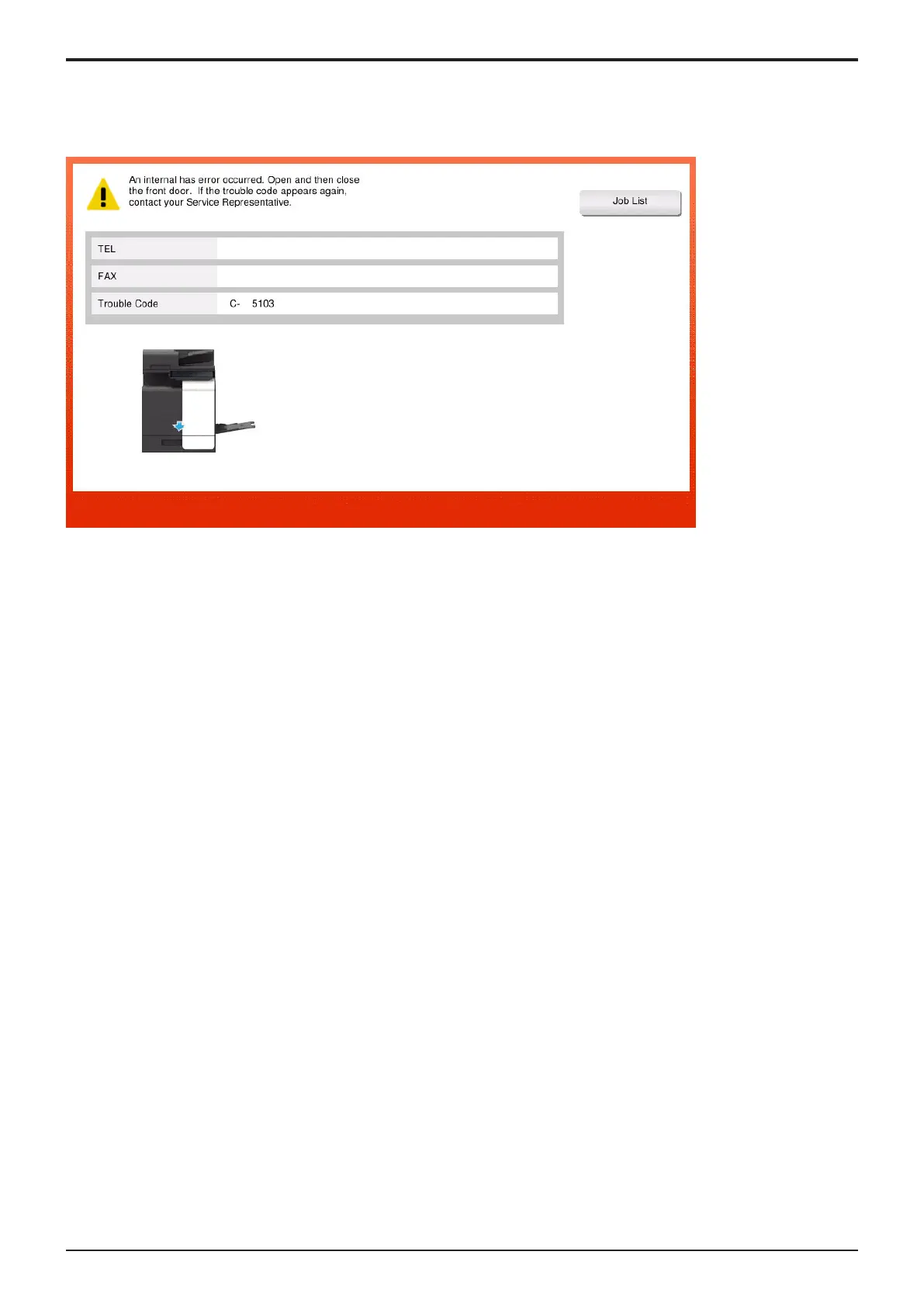d-Color MF4003/MF3303
L TROUBLESHOOTING > 3. TROUBLE CODE
L-19
3. TROUBLE CODE
3.1Overview of trouble code
• The machine’s CPU performs a self-diagnostics function that, on detecting a malfunction, gives the corresponding trouble code on the
control panel.
3.2Overview of troubleshooting procedure
• When a trouble code is displayed, confirm that if the displayed code is the target of the "Self-diag. (Full)". (Check the "Self-diag. (Full)" field
on the List of the trouble code)
• If it is the target of the self-diagnosis, execute the "Self-diag. (Full)".
If [NG] is displayed as the result of the "Self-diag. (Full)", perform the troubleshooting against each item of "Error code".
• If it is not the target of the self-diagnosis, perform the troubleshooting against each item of "Trouble code".
NOTE
▪ Only in the case that trouble cannot be resolved even after the troubleshooting against each item of "Error code" from the
"Self-diag. (Full)", perform the troubleshooting against each item of "Trouble code".
• After the troubleshooting against each item of "Trouble code", execute the "Self-diag. (Full)" again, and make sure that all troubles on each
device have been resolved.
