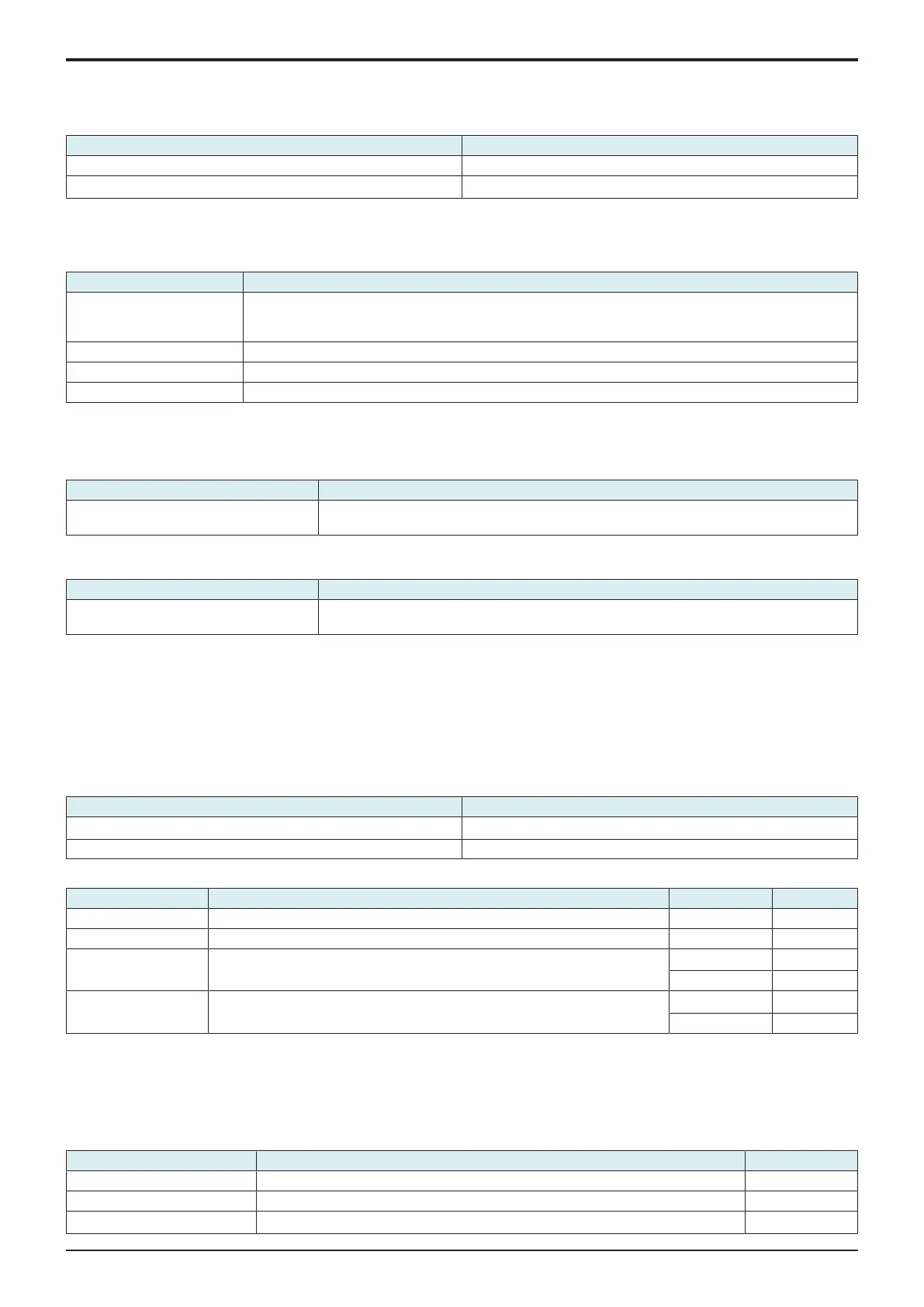I SERVICE MODE > 17. Network Settings
I-123
d-Color MF4003/MF3303
WebDAV Synchronize
• To set whether to synchronize with [WebDAV Client Settings] in Administrator settings.
• When [Synchronize] is set, operation is performed in accordance with the configuration of the [WebDAV Client Settings] within the
Administrator settings.
Setting item Default setting
Synchronize
Do not Synchronize
○
Proxy Server
• To configure the proxy server settings.
NOTE
▪
It will be not displayed when [WebDAV Synchronize] is set to [Synchronize].
Setting item Setting
Host Name Address or host name
• Address: IPv4 or IPv6 address
• Host name: Alphanumeric characters and symbols up to 253 characters
User Name Alphanumeric characters and symbols: 0 to 63 characters
Password Alphanumeric characters and symbols: 0 to 63 characters
Port Number 1 to 65535
17.2.3Maintenance Setting
Identification Code
• To enter the identification code used to organize and manage multiple MFPs on a per-customer basis.
Setting range Description
0 to 99999999 (8-digit number) Note the hierarchical order: First 2 digits represent the region code and the last 6 digits represent
the management code.
Operator Name
• To enter the keywords used by maintenance personnel to easily search for corresponding MFPs on the remote service server UI screen.
Setting range Description
Alphanumeric characters/symbols/space (up
to 64 characters)
Specify the operator name.
Setup
• To connect to the remote service server manually.
• Touch Start to send the identification code and operator name to the remote service server.
17.2.4XMPP Settings
Function setting
• To set whether to use sessions when communicating with the XMPP server.
NOTE
▪
When [Disable] is set, initial commands cannot be received from the remote service server via the XMPP server.
Setting item Default setting
ON
○
Disable
Connection Setting
Setting item Description Setting Default setting
Repeat Interval To set the repeat interval used when communication with the XMPP server fails. 1 to 5 Minutes 1 Minute
Connection Time-out To set the timeout used for communication with the XMPP server. 5 to 300 Sec 60 sec.
SSL To set whether to use the SSL when communicating with the XMPP server. ON
○
OFF
BOSH To set whether to use the BOSH connection when communicating with the XMPP
server.
ON
○
OFF
Connection server info
• To confirm the URL, ID, domain name, port number and connection status.
17.2.5Always Connection Setting
Maintenance Time
• Specify the maintenance time.
Setting item Description Default setting
User Power Save Settings Operates when maintenance can be performed in accordance with power save settings.
Always Connection Maintenance can be performed at any time.
Individual Settings Maintenance start and end times are configured individually.
○
