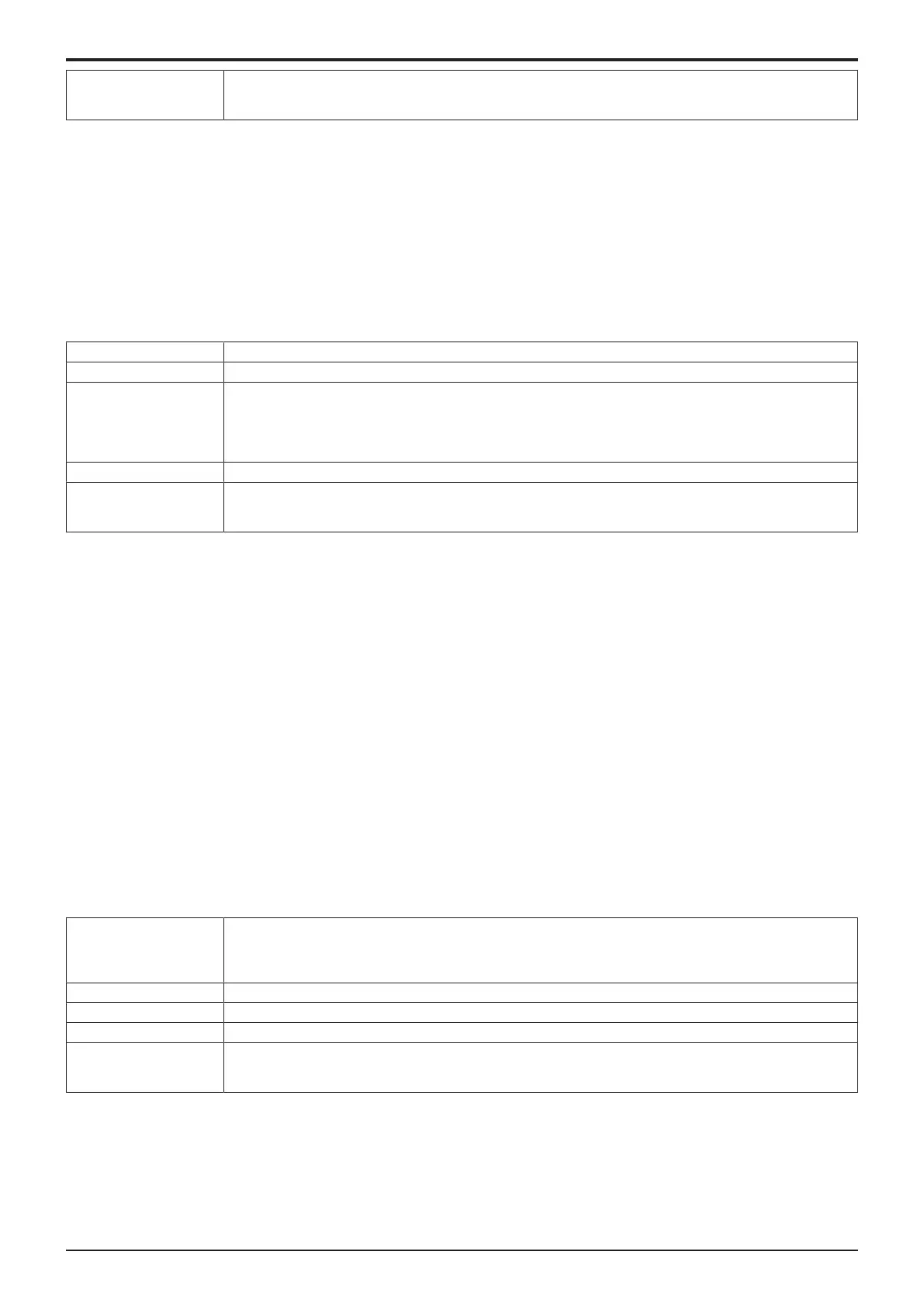d-Color MF4003/MF3303
L TROUBLESHOOTING > 3. TROUBLE CODE
L-35
Relevant electrical parts • Imaging unit/C,M,Y,K
• CPU board (CPUB)
• Base board (BASEB)
Procedure
1. Reinstall the imaging unit.
2. Check the connector between the imaging unit/C-relay CN5-BASEB CN14E for proper connection and correct as necessary. (C2561)
3. Check the connector between the imaging unit/M-relay CN8-BASEB CN14E for proper connection and correct as necessary. (C2562)
4. Check the connector between the imaging unit/Y-relay CN7-BASEB CN14E for proper connection and correct as necessary. (C2563)
5. Check the connector between the imaging unit/K-relay CN6-BASEB CN14E for proper connection and correct as necessary. (C2564)
6. Check CPUB for proper installation and correct as necessary.
7. Replace the corresponding imaging unit.
8. Replace CPUB.
9. Replace BASEB.
3.8.9C2650
Contents
Trouble type C2650: Main backup media access error
Rank C
Trouble detection condition • The error was found when reading out the data.
• The re-written data, which has been read out, checked and founded as error, is read out again and found as
error.
• The error was found when reading out the counter value.
• The main body detects that the backup board is not mounted.
Trouble isolation -
Relevant electrical parts • Backup board (ERB)
• CPU board (CPUB)
• Base board (BASEB)
Procedure
1. Check the connector between ERB CN1-BASEB CN20E for proper connection and correct as necessary.
2. Check CPUB for proper installation and correct as necessary.
3. Replace CPUB.
4. Replace BASEB.
5. Replace ERB.
1. Replace the current ERB with a new one.
2. Replace the following components with new ones.
When the transfer belt unit, transfer roller and the fusing unit have been replaced with new ones, perform [Service Mode] -> [Counter] ->
[Life] -> [New Release].
• Imaging unit
• Transfer belt unit
• Fusing unit
• Transfer roller
• Feed roller, pick-up roller, separation roller (including options)
• Separation pad
• Toner filter
3. Turn ON the main power switch and check to see that warm-up is started.
Make sure that trouble codes other than C2650 or improper IU/TC placement is not detected.
4. Make the specified readjustments.
6.
If the above actions do not solve the problem, contact OLI.
3.8.10C2A21, C2A22, C2A23, C2A24
Contents
Trouble type • C2A21: Toner cartridge/C new release failure
• C2A22: Toner cartridge/M new release failure
• C2A23: Toner cartridge/Y new release failure
• C2A24: Toner cartridge/K new release failure
Rank C
Trouble detection condition The status with the new unit is not cleared after the new toner cartridge is set.
Trouble isolation -
Relevant electrical parts • Toner cartridge/C,M,Y,K
• CPU board (CPUB)
• Base board (BASEB)
Procedure
1. Reinstall the toner cartridge.
2. Clean the connection between the toner cartridge and the main body if dirty.
3. Check the connector between the toner cartridge/C-relay CN102-BASEB CN11E for proper connection and correct as necessary. (C2A21)
4. Check the connector between the toner cartridge/M-relay CN101-BASEB CN11E for proper connection and correct as necessary. (C2A22)
5. Check the connector between the toner cartridge/Y-relay CN100-BASEB CN11E for proper connection and correct as necessary. (C2A23)
6. Check the connector between the toner cartridge/K-relay CN103-BASEB CN11E for proper connection and correct as necessary. (C2A24)
7. Check CPUB for proper installation and correct as necessary.
