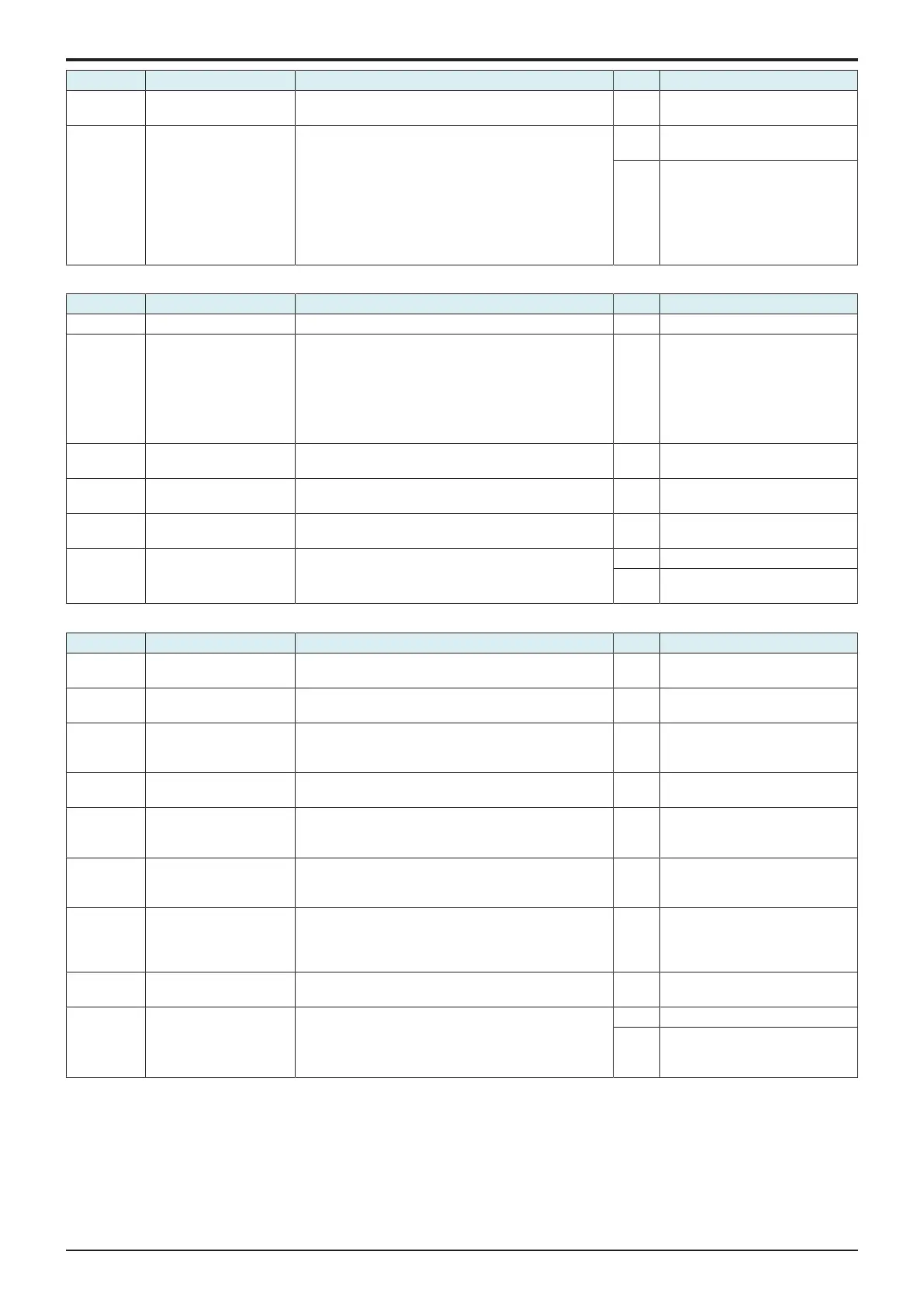d-Color MF4003/MF3303
L TROUBLESHOOTING > 16. IMAGE QUALITY PROBLEM
L-135
Step Section Check item Result Action
4 Service Mode ->
Gradation Adjust
Select [Service Mode] -> [Imaging Process Adjustment] -
> [Gradation Adjust] and the image trouble is eliminated.
NO Go to the next step.
5 Image check • Select [Service Mode] -> [Test Mode] -> [Halftone
Pattern].
Select "SINGLE", "HYPER", "Error diffusion", "1-
Sided", "CMYK", and "Full Bleed", enter "64" for
Density, and load tray 2 with A4 paper. Press the
start key. This runs a print cycle for C, M, Y, and K
in that order.
• Check the image after printing and the abnormal
image occurs only with one color.
YES Go to the 1-color troubleshooting
procedure.
NO Go to the 4-color troubleshooting
procedure.
1-color troubleshooting procedure
Step Section Check item for the faulty color Result Action for the faulty color
1 Write section Dirt or foreign matter on the dust-proof glass of the PH. YES Clean the PH window.
2 Charging section Foreign matter on charging roller. YES Lightly wipe the surface clean of
foreign matter using hydro-wipe
(65AA-99##).
Note: Do not apply a strong force
to the surface of the charging
roller, as doing so can damage the
surface.
3 Photoconductor section Dirt, scratches, or foreign matter on the photoconductor. YES • Clean.
• Replace the imaging unit.
4 Photoconductor section Photoconductor drives faultily. YES • Correct.
• Replace the imaging unit.
5 1st transfer section Scratches or dirt on 1st transfer roller. YES • Clean.
• Replace the transfer belt unit.
6 Developing section Toner bristles not even on the developing roller, resulting
in a line or band.
YES Replace the imaging unit.
NO • Replace the PH unit.
• Replace the high voltage unit.
4-color troubleshooting procedure
Step Section Check item Result Action
1 Paper path There is dirty or foreign matter on paper path. YES Check and clean the paper path
including the duplex section.
2 Transfer belt unit Dirt, scratches, or foreign matter on the transfer belt. YES • Clean.
• Replace the transfer belt unit.
3 Transfer belt unit There is a positive contact between the transfer belt
application terminals and the high voltage unit
connection terminals (T1).
NO Clean or correct the terminal.
4 Transfer belt unit Transfer belt rotates faultily. YES • Correct.
• Replace the transfer belt unit.
5 2nd transfer section Dirt or foreign matter on the 2nd transfer roller. YES • Remove the foreign matter.
• Replace the transfer roller
unit.
6 2nd transfer section Faulty pressure/retraction operation of the 2nd transfer
roller.
YES • Correct.
• Replace the transfer roller
unit.
7 2nd transfer section There is a positive contact between the application
terminals of the 2nd transfer and the connection
terminals (T2) and ground terminal of the high voltage
unit.
NO Clean or correct the terminal.
8 Fusing unit There is dirty or foreign matter on paper path of fusing
unit.
YES Clean. (Disassembling the fusing
unit is prohibited.)
9 Service Mode -> Initialize
+ Image Stabilization
Select [Service Mode] -> [Imaging Process Adjustment] -
> [Stabilizer] -> [Initialize + Image Stabilization] and
[Gradation Adjust], and the image trouble is eliminated.
YES Readjust.
NO • Replace the fusing unit.
• Replace the high voltage unit.
• Replace the base board.
16.3.6Faint image, low image density (ID lowering)
Typical faulty images
The arrow in the exemplary image troubles indicates the paper feeding direction.
