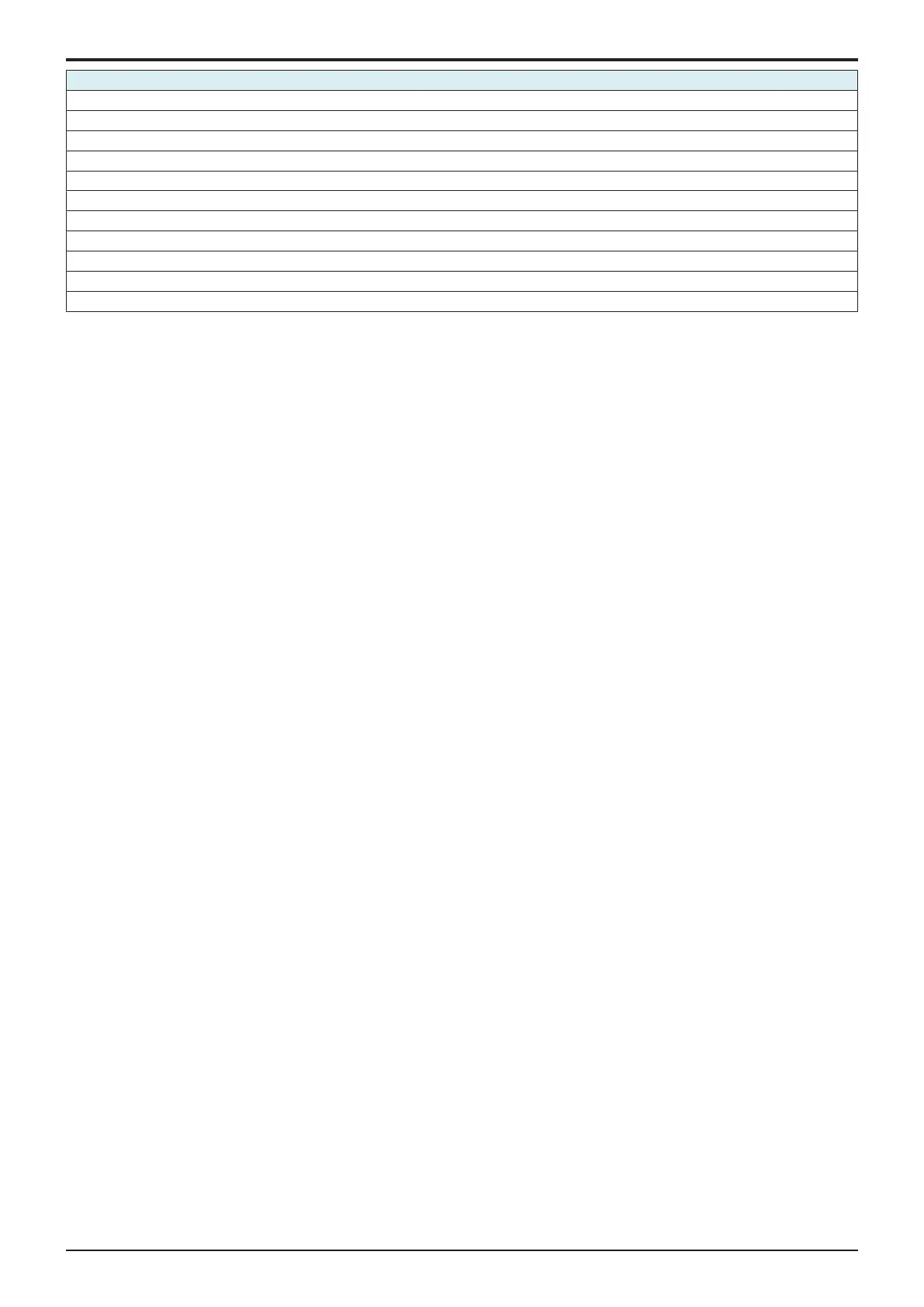d-Color MF4003/MF3303
I SERVICE MODE > 18. Machine Update Setting
I-135
Data to be exported
User Settings
Administrator Setting (*)
Service Settings (Excluding the setting of Software switch and Engine FW DipSW)
Cloud connection (*)
Display Custom Settings (*)
External Cert (which is retained) (*)
UserBox Config Information (*)
Accessibility (*)
Authentication customize data
Copy Program
PKI Batch Setting (*)
• *: It will be displayed when [Service Mode] -> [System 2] -> [Maintenance Mode] is set to [Effective], and [Administrator] -> [Security] ->
[Maintenance Mode Access] is set to [Allow].
<Procedure>
1. Select the item to be output.
2. Select either [USB] or [SMB] as the [Export Destination].
NOTE
[SMB] displays when the following settings are made.
• [Administrator] -> [Network] -> [SMB Setting] -> [SMB Server Settings] -> [Share SMB File Setting] -> [ON]
If you select [USB], connect a USB memory device to a USB port.
3. Enter a password.
NOTE
▪ If an XML file is to be used on the Auto Update function, register the same password beforehand to the MFP where a data is
to be downloaded as [Machine Update Password].
4. Touch [Start].
5. [Result: OK] will be displayed.
6. Complete the data export.
NOTE
▪ When [SMB] is selected, the data is exported to the SMB folder of this machine.
▪ Check of the SMB folder: \\(IP address)\FWData_out$
▪ If [ON] is selected for [CE Authentication], "User Name" and "CE Password" are required to access the folder.
▪ User name: CE
▪ Password: CE password
18.2.10Machine Update Password
• To set a password used to decrypt the update file of the machine.
<Procedure>
1. Current Password: Enter the currently used decryption password. (only when the decryption password has been set)
2. New Password: Enter the new decryption password.
3. Re-input Password: Enter the new decryption password again.
NOTE
▪ Be sure not to forget the decryption password. It is required for reset.
18.3Firmware Update
• If [Administrator] -> [Security] -> [Firmware Updat.Verification Set.] is enabled, perform the firmware signature.
• Use when update firmware performing the signature.
NOTE
▪ The digital signature should be installed with [Service Mode] -> [EnhancedSecurity] -> [FWCert. Setting].
<Procedure>
1. Create “XXfw.tar” file from the firmware. For details about the procedure, see “ K.3.2.1 Making the firmware data.”
2. Get the signature file “XX.sig”.
3. Store the firmware “XXfw.tar” file and the signature fire “XX.sig” file in a USB memory.
4. Connect a USB memory to the USB port.
5. Touch [Start] to update the firmware.
18.4Copy Network Settings
18.4.1Outline
• To deliver the network-related information saved in the USB memory to, and set it in, other MFPs.
• One MFP is an originating side that delivers the network connection setting values to other MFPs within the same network.
• Setting values described in the CSV file and associated with the serial number of the recipient MFP are delivered and set.
