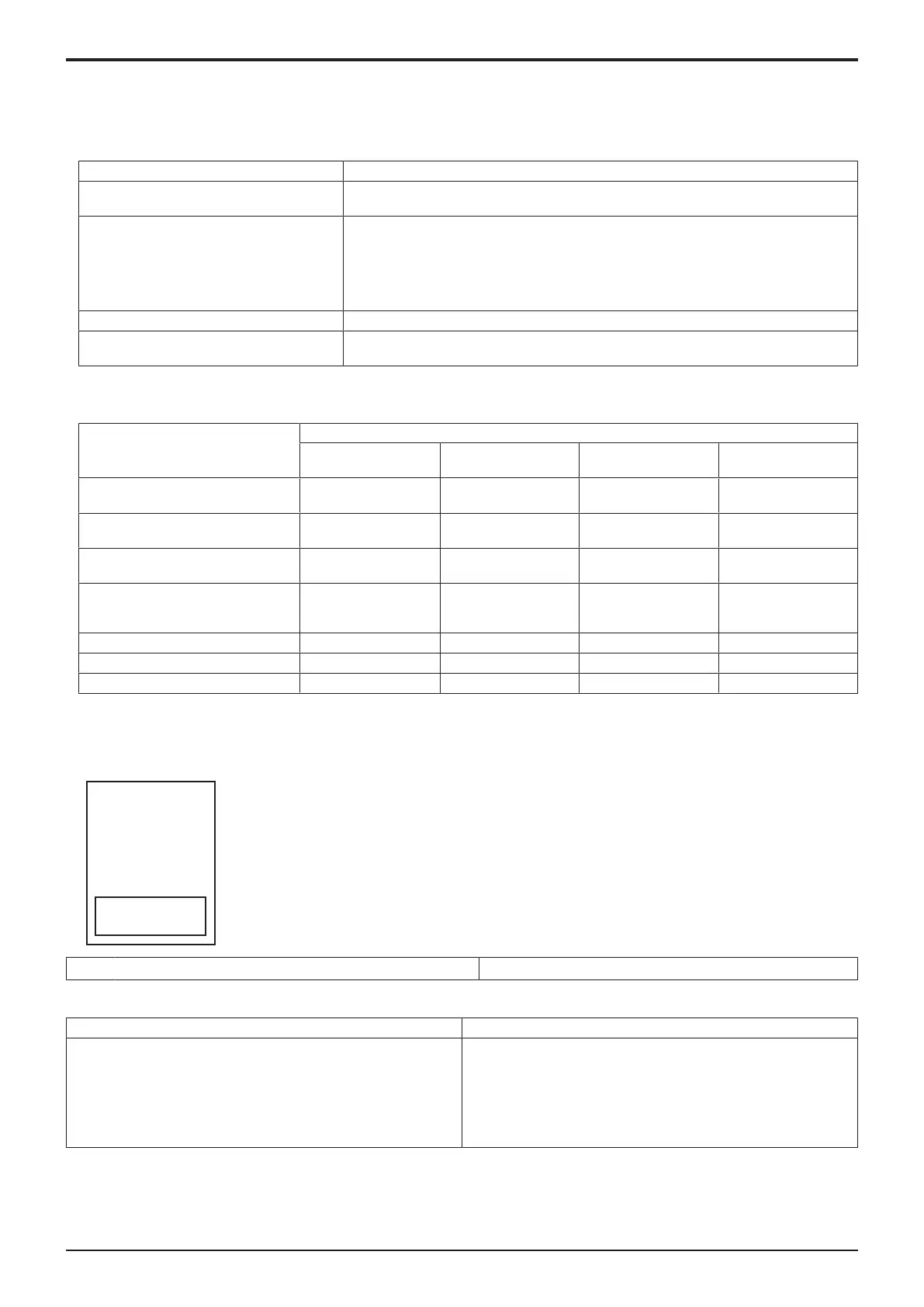d-Color MF4003/MF3303
P THEORY OF OPERATION > 1. d-Color MF4003/MF3303
P-66
1.18.2Operation
(1)Function
Motor name Function (purpose)
Machine cooling fan (FM1) • Discharges heat generated from the DC power supply, or base board section to prevent
the internal temperature of the machine from rising.
Toner suction fan (FM2) • Sucks in and recovers the floating toner to prevent the toner from staining the internal
machine.
• Blows air in the duct between the HV board and paper exit tray. Thus, temperature
around the HV board can be prevented from increasing due to heat from the discharged
paper.
• Blows air on the paper exit tray to cool the paper.
CPU cooling fan (FM3) • Blows air onto the CPU board to provide cooling.
CPU cooling fan (FM4) • Discharges heat generated from the document main motor to prevent the internal
temperature of the machine from rising.
(2)Fan control
Control conditions Motor name
Machine cooling fan
(FM1)
Toner suction fan
(FM2)
CPU cooling fan
fan (FM3)
DF cooling fan
(FM4)
• When controlling the IU
temperature decreasing weight
Full speed Full speed Full speed Stop
• When the door is opened
• In sleep state
Half speed Stop Stop Stop
• When trouble occurs
• In standby state*1
Half speed Stop Stop Full speed
• Predrive operation
• During image stabilization
• During operation checking*1
Full speed Full speed Full speed Full speed
• During a 1-sided print cycle Full speed Full speed Full speed Full speed
• During a 2-sided print cycle Full speed Full speed Full speed Full speed
• During a firmware upgrading Full speed Stop Stop Stop
• *1: If the machine enters the “standby” state, the fan motor turns at full speed for predetermined time before stopping.
1.19COUNTER CONTROL
1.19.1Configuration
[1] Base board (BASEB) [2] Electronic counter
1.19.2Operation
Name Function/system
Electronic counter • Number of total in copy/print/fax/scan mode will be displayed on
the screen as described below.
• Black, full color, mono color, and 2 color
• Total counter, large size counter, color total (copy + printer), scan
counter, fax TX counter, fax RX counter, original counter, paper
counter, total duplex counter, number of total pages output
• Counts one when an exit signal is applied to it.
NOTE
▪ The counting modes can be selected at [Billing Setting] of Service Mode. For details, see Counter Setting.
