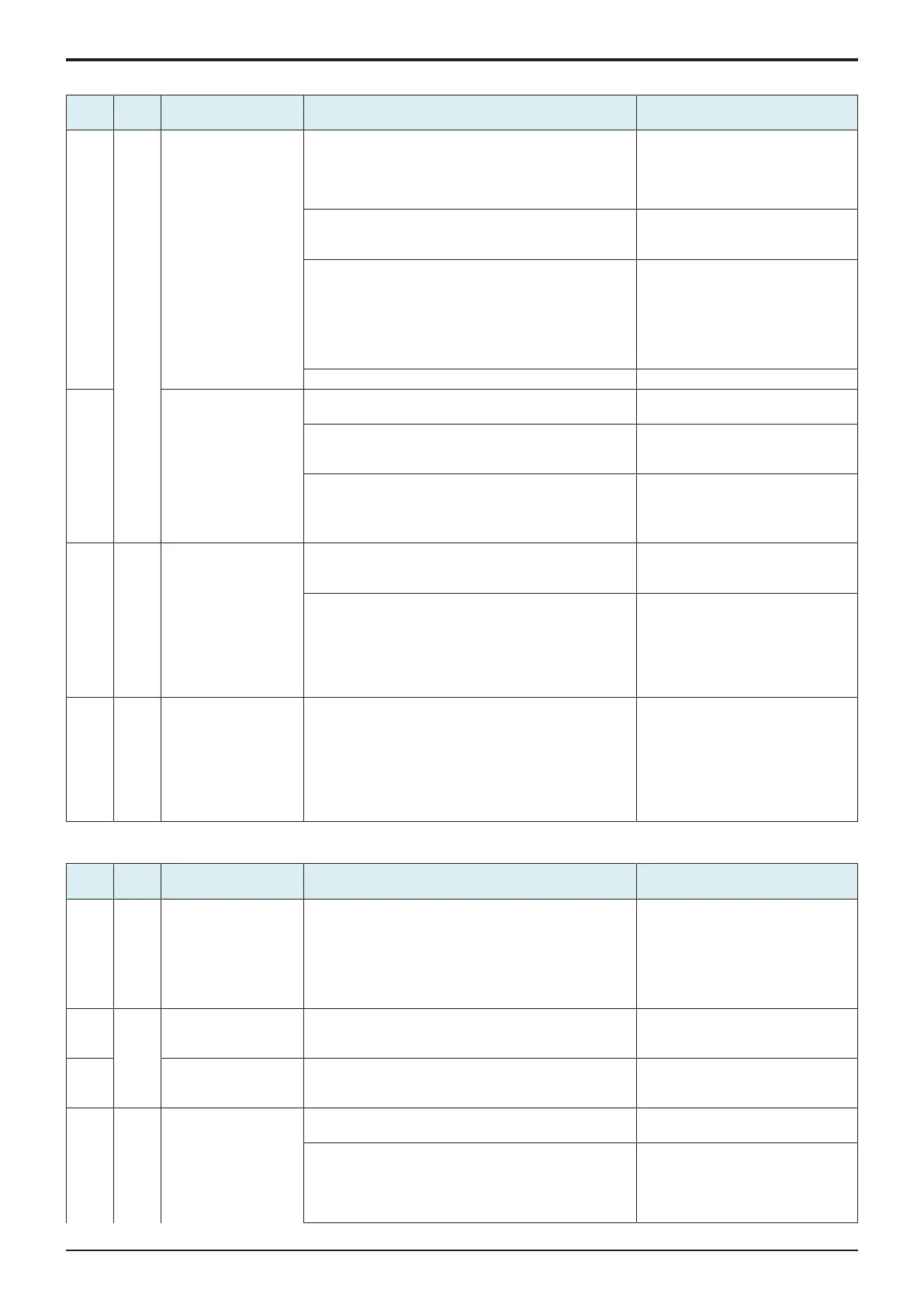d-Color MF4003/MF3303
L TROUBLESHOOTING > 9. FAX TROUBLE CODE
L-107
9.23R1#
Error
code
Catego
ry
Contents of error How to correct Installation position
(Service Mode -> [FAX] -> [Line #])
R10 Recepti
on
(Ph.D)
Protocol error (received
unexpected command
during waiting the post
message)
1. Change the lowest reception sensitivity to -43 dBm.
Change the signal transmission level to -15 dBm.
• [Modem/NCU] -> [Level] -> CD/
SED ON Level
• [Modem/NCU] -> [TxATT] -> PIX
TxATT, TONE/Procedure Signal
TxATT, CED/ANSam TxATT
2. Extend the PMC-PMR delay.
• Increase by +20 ms.
* If no effect is obtained, return the setting.
[Communication] -> [TIMER1] -> PIX-
PMC DELAY
3. It cannot be dissolved by settings, so acquire a log.
(since an error may occur on the DIS received from the
remote station or altered by exchangers in midway)
• Protocol trace list for errors (including remote station)
• Line information for both fax machine and remote
station
• Machine management list (CSV save), activity report
-
4. Possibility of line defect -
R11 Unable to receive the
post message (PPS-
EOP/MPS/NULL)
Example: The remote
station is disconnected
due to exceeded number
of times for
retransmission
(Also occurs after
returning the MCF/PPR)
1. Check if the job is canceled or a communication error
occurred on the remote station.
-
2. Extend the allowable number of times of the post
message reception timeout.
[Function Parameter]: 000E0127(L1),
000E0237(L2), 000E0347,
000E0457(L4) bit4: 0 -> 1
3. Possibility of line defect -
R12 NonEC
M
recepti
on
(Ph.C)
State that unable to
receive image data
continued for more than
13 seconds
Example: The fax
machine is
disconnected, or the line
of the fax machine or the
remote station is
disconnected.
1. Enable communication with ECM ON.
If ECM has been already set to ON on your machine,
request the sending end to do it.
[Communication] -> [Others] -> ECM
Function
2. Set the reception beginning speed to V.29-9600bps. [Modem/NCU] -> [V17 Send Max
Speed] -> RX Max. Speed
R18 Recepti
on
Unable to receive fax
due to insufficient space
in the box
Since either of the following conditions is satisfied, delete
the document from each box.
• Total number of pages in all boxes
• Total number of user boxes
• Maximum number of documents in user box
• Maximum number of documents in memory RX box
• Maximum number of documents in confidential RX box
• Maximum number of documents in PC-FAX RX box
-
9.24R2#
Error
code
Catego
ry
Contents of error How to correct Installation position
(Service Mode -> [FAX] -> [Line #])
R20 Recepti
on
(Ph.A)
The telephone number
of the remote station has
been registered as a
reception rejection
address.
* Fax destination: Japan
only
1. Check the reception rejection address. -
R21 Recepti
on
(Ph.B)
Closed
networ
k RX
Mismatched password in
the closed network RX
setting
Check the password. -
R22 Unable to receive
password in the closed
network RX setting
Check the settings for the closed network RX. -
R24 Recepti
on
(Ph.D)
Timeout of RR/RNR
sequence (120 seconds)
Example: The image
data conversion or
saving does not finish.
1. Set the coding method to MH/MR/MMR. [Communication] -> [Others] -> Coding
Ability
2. Change the lowest reception sensitivity to -43 dBm.
Change the signal transmission level to -15 dBm.
• [Modem/NCU] -> [Level] -> CD/
SED ON Level
• [Modem/NCU] -> [TxATT] -> PIX
TxATT, TONE/Procedure Signal
TxATT, CED/ANSam TxATT
