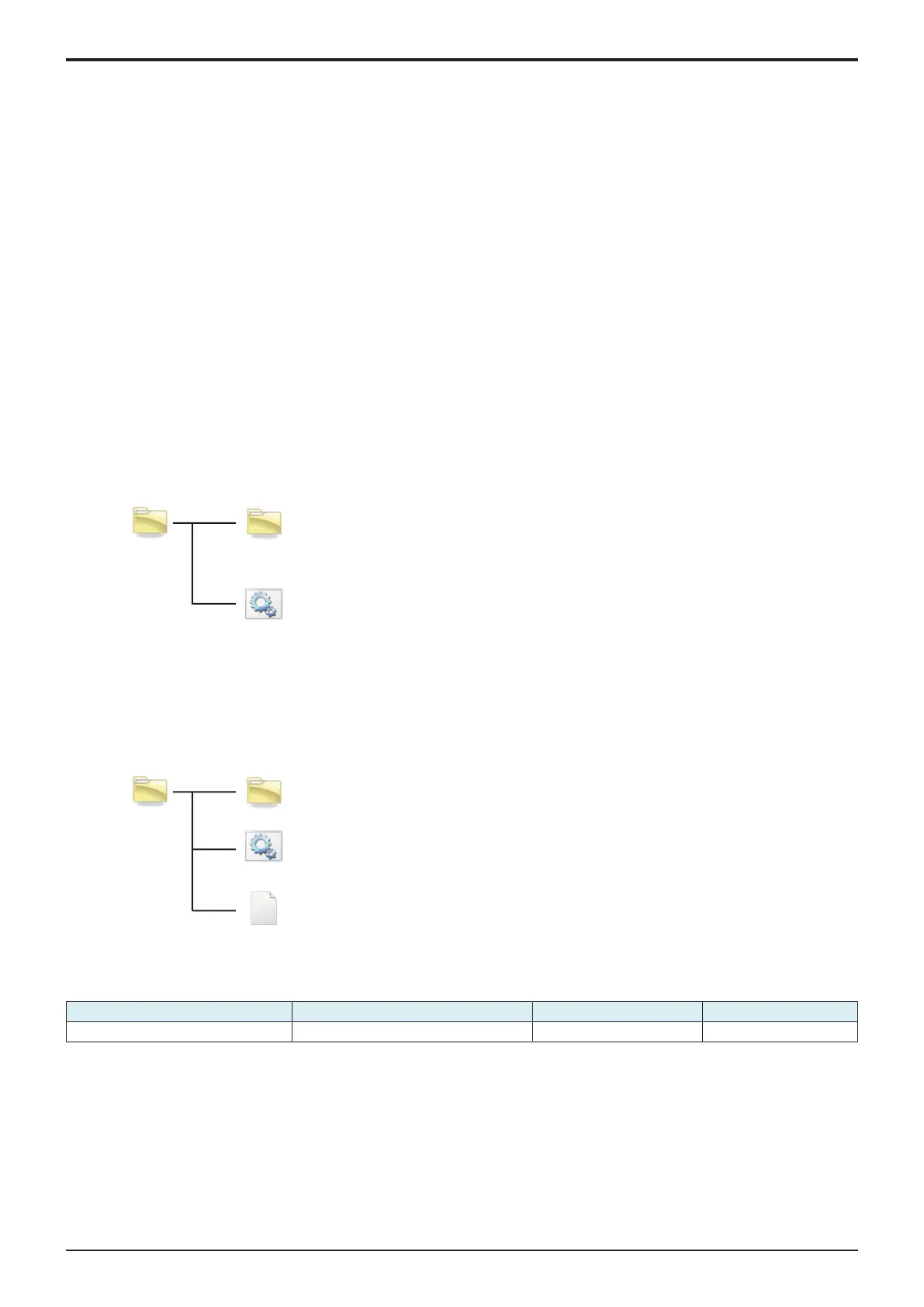d-Color MF4003/MF3303
K FIRMWARE > 3. Internet ISW
K-5
3. Internet ISW
3.1Service environment
• To use the “Internet ISW”, the MFP must be connected to such a network environment that the firmware can be downloaded on the Internet
using the ftp or http protocol.
• The “Internet ISW” will not operate under the following conditions.
• Main power switch is set to OFF.
• Sub power auto power off mode is enabled.
• [Administrator] -> [Security] -> [Enhanced Security Mode] is set to “ON”.
• Machine is operating, or there are jobs present (including appointed jobs).
• Machine is in idle with suspended job.
• Paper jam has occurred.
• Image file is in the memory.
• Model or the circuit board of the program does not match.
3.2Preparation
3.2.1Making the firmware data
• It is necessary to convert the firmware data and save it in the target directory of the Internet ISW server for upgrading the firmware via
Internet ISW.
<Procedure>
1. Uncompress the firmware file.
2. Drag and Drop the firmware folder “FW****” [2] which is in the uncompressed folder [1] into the batch file "mktar_A7PU.bat" [3] which is in
the same folder.
NOTE
▪ For the folder name of the folder [2] and the file name of the file [3], refer to “Table: Folder name, File name.”
):
)ROGHU
PNWDUB;;EDW
[1] [2]
[3]
3. Windows command prompt runs and file generation starts.
4. The command prompt closes automatically when the processing completes.
5. "XXfw.tar" file is created in the same directory.
NOTE
▪ For file name, refer to “Table: Folder name, File name.”
):
)ROGHU
PNWDUB;;EDW
;;IZWDU
6. Copy the "XXfw.tar" file to the predetermined directory of the Internet ISW program server.
Table: Folder name, File name
Product name Firmware data folder name File name (.bat) File name (.tar)
d-Color MF4003/MF3303
FW0022 mktar_AAJN.bat AAJNfw.tar
3.2.2Internet ISW Set
• Enable Internet ISW function in [Service Mode] -> [Machine Update Setting] -> [Internet ISW] -> [Internet ISW Set].
• In [Service Mode] -> [Machine Update Setting] -> [Internet ISW], configure the settings related to Internet ISW functions, including the
protocol to use and access settings to the program server.
• For detailed settings, refer to “ I.18.1 Internet ISW.”
3.3Rewriting of Firmware
NOTE
▪ When performing the Internet ISW, ask the administrator for permission beforehand.
▪ DO NOT turn OFF the main power switch while downloading.
