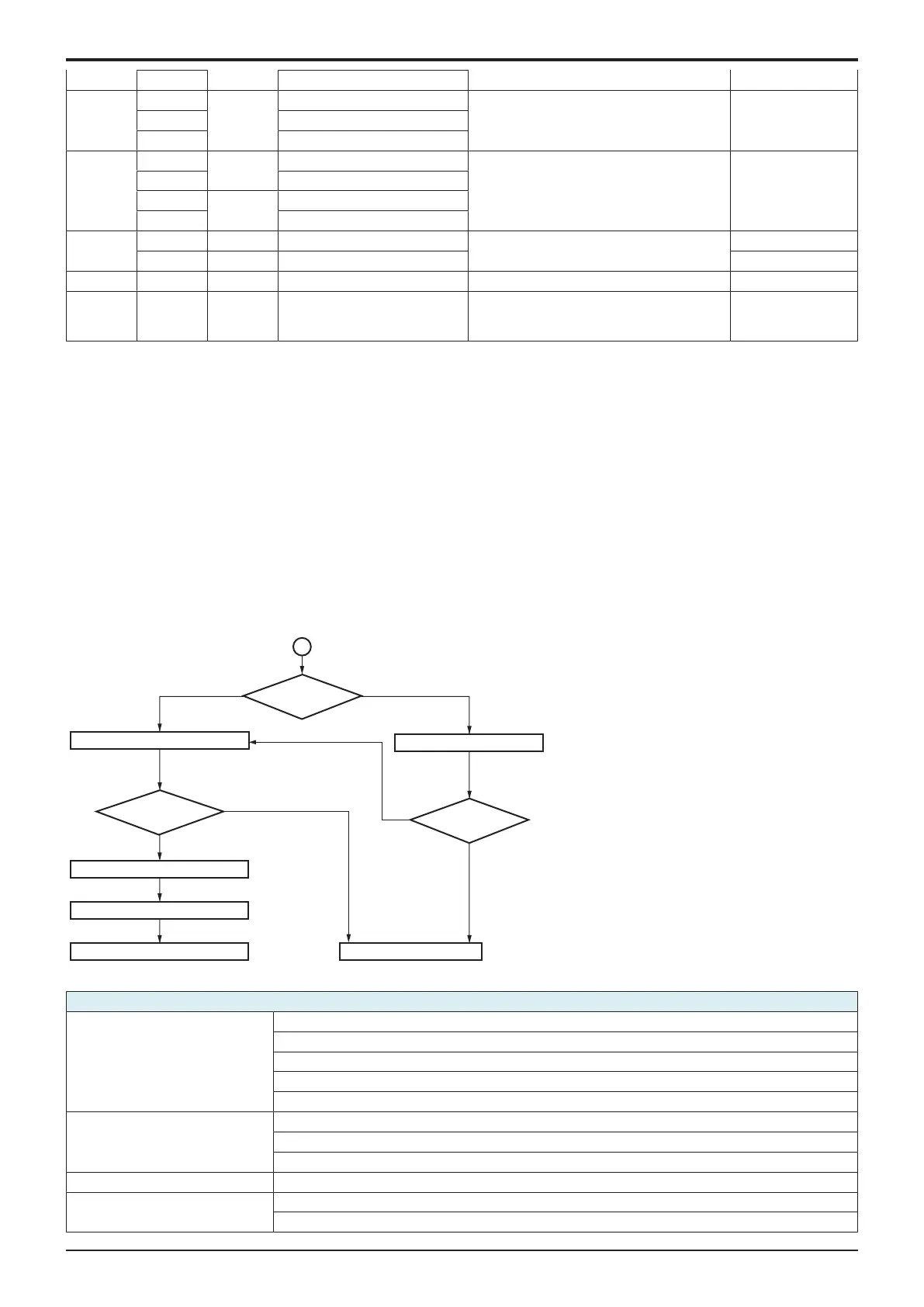d-Color MF4003/MF3303
I SERVICE MODE > 13. State Confirmation
I-69
10 Clean ventilation fan half speed
45 1 M3 Fusing motor high speed Drives the motor at the specified speed. -
-
2 Fusing motor low speed
3 Fusing motor minimum speed
55 1 M5 Toner supply motor/K Drives the motor at the specified speed.
2 Toner supply motor/C
3 M4 Toner supply motor/M
4 Toner supply motor/Y
80 1 CL6 ADU forward rotation clutch Drives the specified clutch. -
2 CL7 ADU reverse rotation clutch
81 1 CL5 ADU transport clutch Drives the specified clutch. -
83 0 SD1 Exit path switch solenoid Turns ON the solenoid. The solenoid will stop
after a lapse of
predetermined time.
NOTE
▪ *1: If the PC motor is energized with the 1st transfer roller in its pressed position, the transfer belt and the photoconductor drum
may be damaged.
13.11Adjustment Data List
• To display the adjustment and setting value set in the main body.
13.12Self-diag. (Full/Individual)
13.12.1Overview of self-diagnostic function
• Conducts diagnosis for the defective and replaced areas of memory and various boards in main body when a trouble code is output or a
trouble such as main body activation failure occurs, and identifies the parts need to be replaced.
• The self-diagnostic function is divided into two functions, the “Self-diag. (Full)” function and the “Self-diag. (Individual)” function.
• “Self-diag. (Full)” diagnoses all items together, those are diagnosed individually with “Self-diag. (Individual)”, and identifies the area where
trouble occurred and the parts need to be replaced. The diagnosis result is displayed as [OK] or [NG], and if [NG] is detected, the [Error
Code] key will be displayed on the [Full Self Diagnostic] screen. Touch the [Error Code] key to display the [Error Code] screen.
• “Self-diag. (Individual)” diagnoses each item individually, and identifies the area where trouble occurred. The diagnosis result is displayed
as [OK] or [NG].
Start self diagnosis
Display Error Code key
Display error codes
Diagnosis result
Diagnosis result
Troubleshooting against each error code
NG
NG
OK
OK
Select mode
Self-diag. (Full)
Finish self diagnosis
Self-diag. (Individual)
Self-diagnostic item
Check item
NVMeSSD Check Device recognition
R/W Check
S.M.A.R.T diag.
MFP FW checksum
Partition check
I2C Check TPM
AUDIO (Control)
PS-CPU
I2S Check (*) AUDIO (Voice)
Sys/Image mem check WORK0 (Main Memory ch.A)
WORK0 (Main Memory ch.B)
