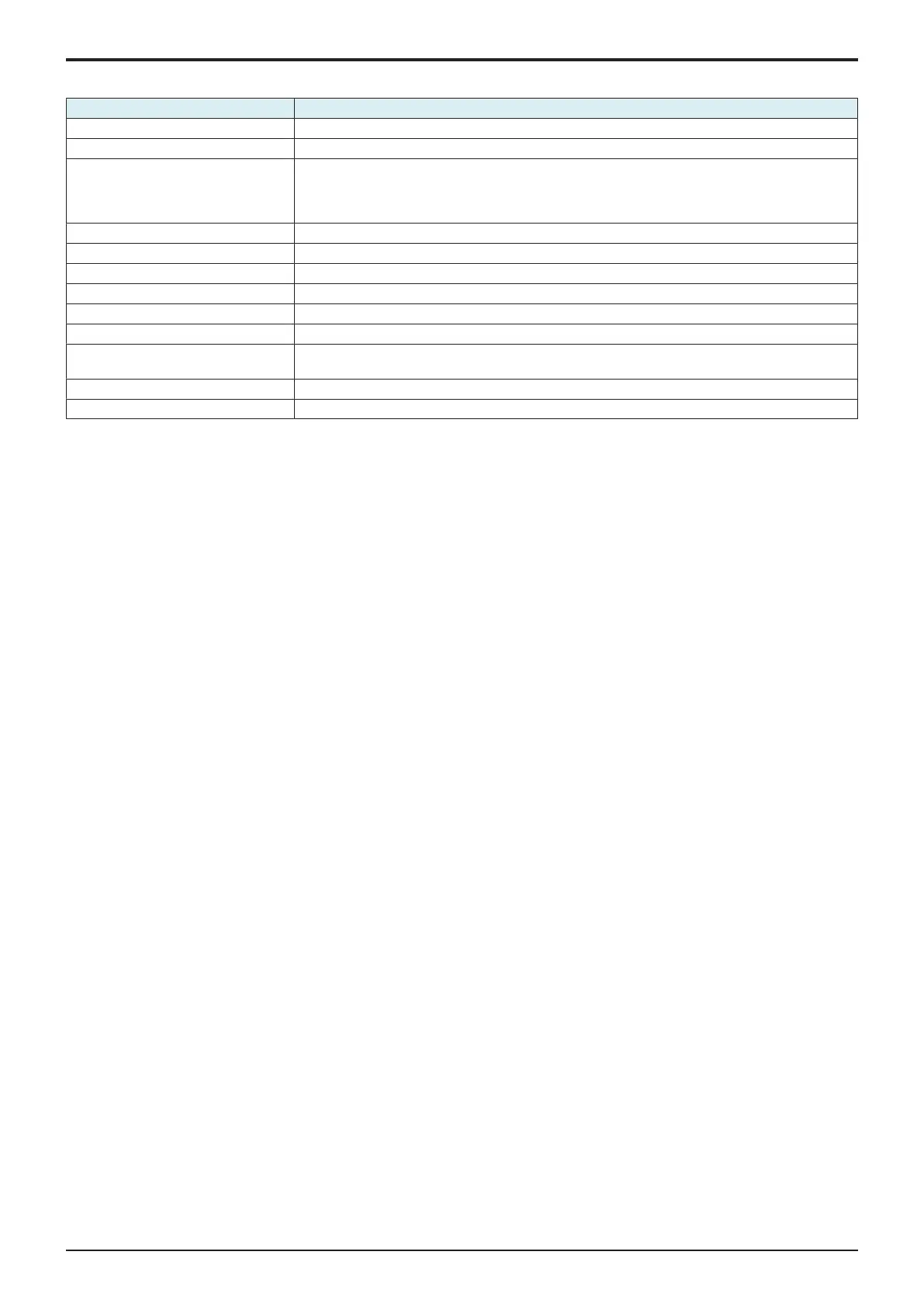d-Color MF4003/MF3303
H UTILITY MODE > 2. Accessibility
H-2
2. Accessibility
Key name Function/Precondition
Brightness Adjustment -
Key Repeat Start/Interval Time -
Default Enlarge Display Settings It will not be displayed when [Service Mode] -> [Billing Setting] -> [Management Function Choice]
shows that “Key Counter IF vendor” or “Vendor 2” is mounted.
It will be normally unselectable when [Administrator] -> [System Settings] -> [Reset Settings] -> [Job
Reset] -> [Default Basic/Enlarge Display Common Setting] is set to “OFF.”
System Auto Reset Confirmation -
Auto Reset Confirmation -
Enlarge Display Mode Confirmation -
Message Display Time -
Color Reversal Screen Display Setting -
Sound Setting -
Voice Guidance Settings It will be displayed when the voice data is installed, and [Administrator] -> [Voice Guidance Settings]
is set to “ON.”
Double tap setting -
Vibration setting -
