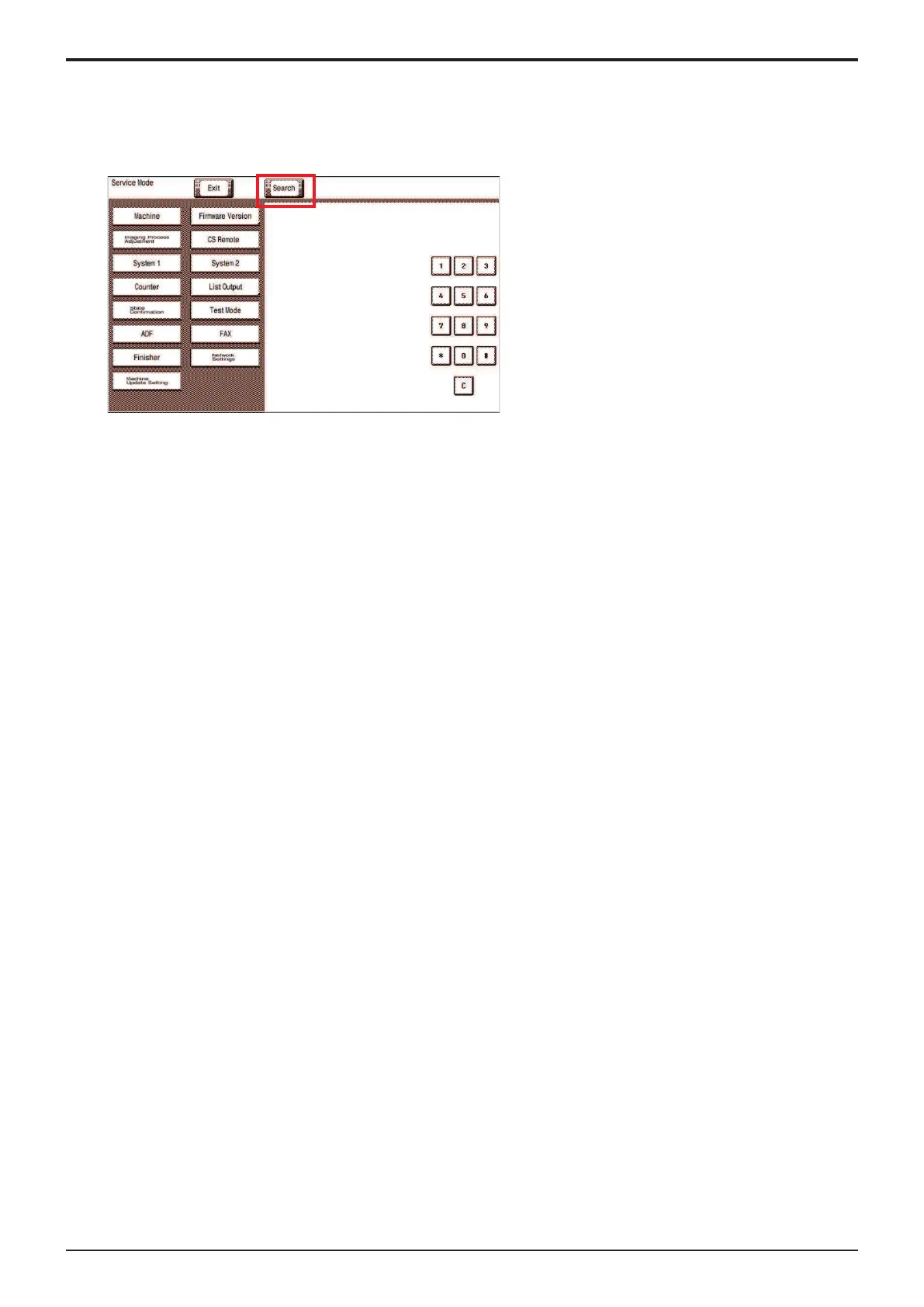d-Color MF4003/MF3303
I SERVICE MODE > 4. Search
I-4
4. Search
• Searches parameters that include the entered keyword.
• You can display the function screen from the search results.
<Procedure>
1. Touch [Search] at the initial screen of Service Mode.
2. Enter the desired search keyword.
3. Touch [END].
4. Select the desired function from the displayed search results and touch [Start].
5. The screen for the selected function displays.
