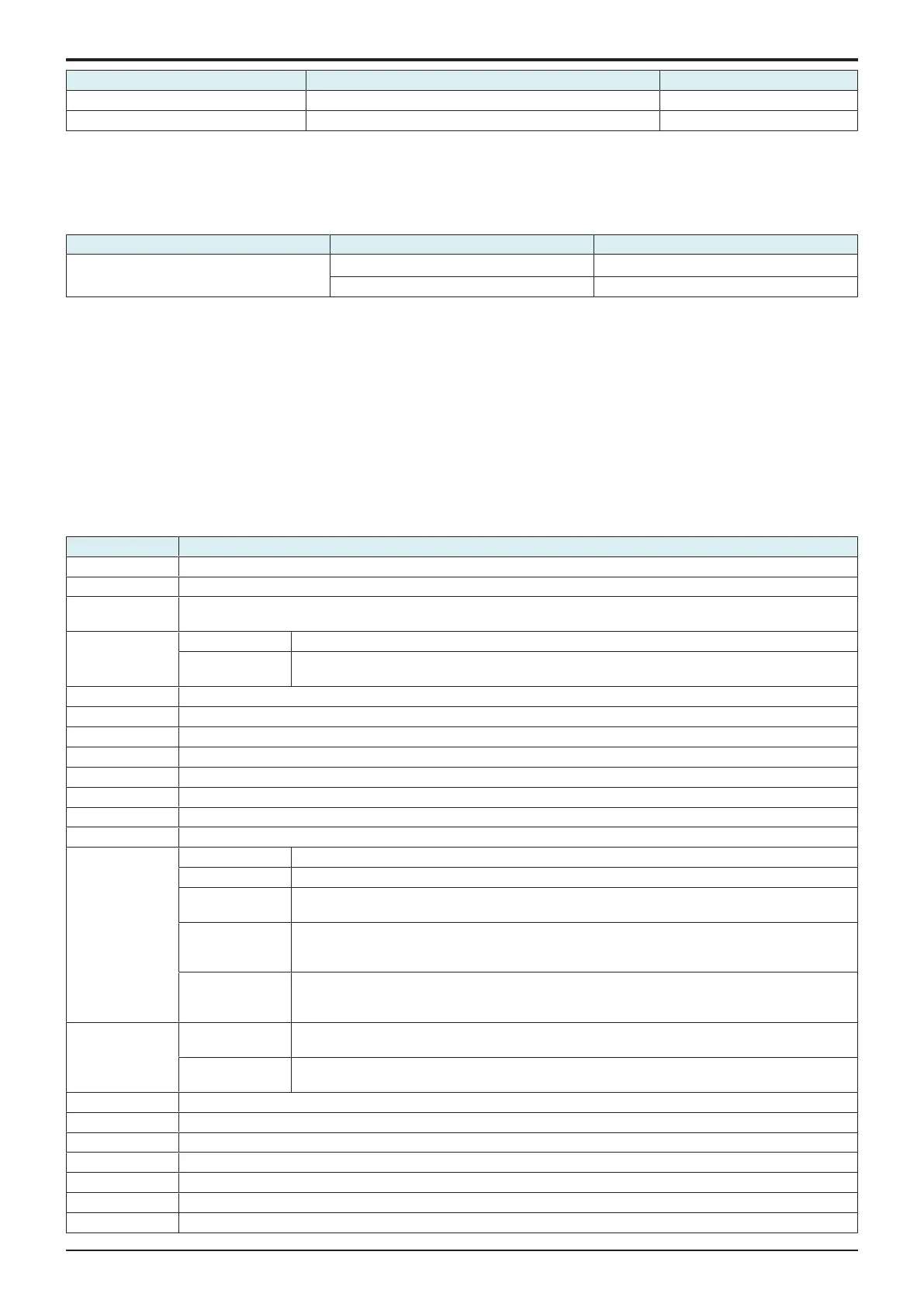d-Color MF4003/MF3303
I SERVICE MODE > 10. System 2
I-44
Setting item Setting Value Default setting
CMY 0 to +25 (step: 1) 0
K 0 to +28 (step: 1) 15
Near Life Display Settings
• To set whether or not to display the life warning of individual consumables.
• When [Do Not Display] is selected, a warning is not displayed at the time of life detection.
However, in CS Remote Care, life warning is normally sent to the center regardless of this setting.
NOTE
▪ The settings of software Dip switch No.227 (bit7) and switch No. 230 (bit3) have priority.
Setting item Setting value Default setting
Individual consumables Display
○
Do Not Display
10.5Software Switch Setting
• To set the operating characteristic of each function from software switch depending on what types of printing are normally made.
<Procedure>
1. Touch [Switch No.] and enter the intended switch number with the 10-key pad.
2. Touch [Bit Assignment].
3. Use [<-] or [->] to select a bit. To set the bit, enter 0 or 1 with the 10-key pad.
4. To set the bit in hex, touch [HEX Assignment] and use the 16key pad and [A] to [F] keys to enter numbers and characters.
5. Touch [Fix].
Software Switch Setting list
The list of the setting values of Software Switch Setting can be print from [Service Mode] -> [List Output] -> [Machine Management List].
NOTE
▪ For switches not mentioned in the list below, use them in the default value unless indicated otherwise.
Switch No. Function
012 Addition of the authentication device
025 FW function version setting
033 Renders some functions, which were available when both administrator authentication and key counter were provided with
when using the vendor, available only with administer authentication.
049 HEX 00 - HEX0A The upper limit of copies that can be input through the control panel of this machine is set.
HTML 80 Scan setting only when Sort is selected for a copy cycle to be run with originals placed on the original
glass.
051 Settings for the life warning/replace display of the units
069 When printing using the manual bypass tray in a custom size, allows for printing only with a printer driver settings.
070 Setting for alarm sound and screen display for communication errors occurring due to CSRC causes.
072 Import/export function of the address book through the USB memory
121 When using the ADF, and an original multi-feed trouble is detected, select whether or not to apply Problem Unit Isolation
124 Function to restrict the file type of TX Fax
135 Setting for ID length of the HID Prox card
143 Expansion setting of the touch panel sensitive area when the web browser function is used
145 HEX 01 Switching to Auto detection for paper size in manual bypass tray
HEX 02 Switching paper feed mode if the size of paper fed from the manual bypass tray is mismatched
HEX 04 Displaying message when the paper size in manual bypass tray is mismatched with the paper size
specified on the control panel
HEX 08 When running a copy cycle with originals placed on the original glass, and [Auto] is displayed in
"Group/Sort" of the finishing function, [Auto] will be set as default. ("Sort" and "Offset" will be executed
when [Auto] is selected.)
HEX 10 Switch-over settings of Duplex printing and Billing permission
Setting for allowing/prohibiting billing on exited paper when a paper size error occurred at the time of
duplex printing
146 HEX 04 Setting for enabling use of Non-Image Area Erase, Centering, and Original Size when the book
original is used in the fax/scanner mode
HEX 10 Setting for allowing/prohibiting billing on exited paper when a paper size error occurred at the time of
duplex printing
147 Setting for allowing/prohibiting use of Archive Paper
151 Setting for displaying/hiding the Near Empty Display Time
152 The E-mail body print settings of E-Mail RX Print
155 Validation/invalidation of the debug setting of the log.
157 Change the upper limit of the time for switching to power save mode.
163 Setting for the auto execution of Self-diag.(Full)
172 MarketPlace Client App Auto install settings.
