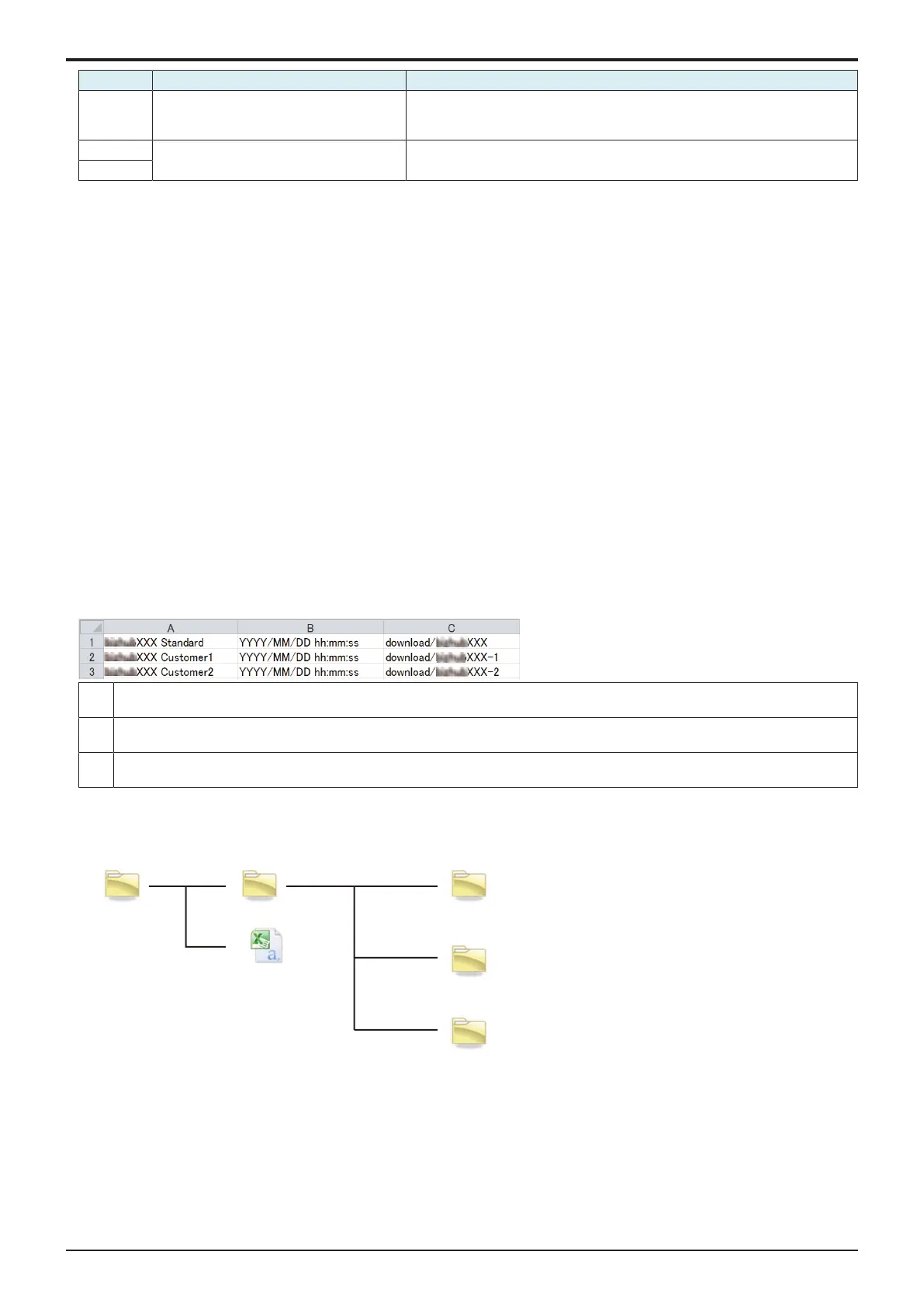d-Color MF4003/MF3303
I SERVICE MODE > 18. Machine Update Setting
I-131
Error code Cause of error Solution
T10001 • The C_UpdateList. data has not been
properly downloaded
• The C_UpdateList. data is corrupted
• Download the file again.
• Check to see if the file on the server is correct.
T10010 • Descriptions in C_UpdateList.ini are not
correct
• Set the descriptions in C_UpdateList.ini correctly.
T10020
18.2.2Relay server setting
(1)Outline
• The “Relay Server Function” is possible to share the update data obtained from the network with other MFP, and operate the MFP as a
program server for the “Auto Update function.”
• To use the Relay Server function, the MFP main body must be connected to such a network environment that the update data can be
downloaded on the network using the http protocol.
• The relay server function will not operate under the following conditions.
• Main power switch is set to OFF.
• Sub power OFF mode (power key is orange) or ErP auto power OFF mode (power key flashes orange) enabled
• [Administrator] -> [Security] -> [Enhanced Security Mode] is set to “ON”.
NOTE
▪ This function is disabled when the Marketing Area of the service mode is set to US or Others5.
(2)Preparations
• For using this function effectively, before executing the following procedures contact with the administrator to obtain an agreement.
• Set the network parameter, program server address as well as firewall address to the MFP main body.
• Create one set of data used to the auto update function as the relay data, and store it in the program server.
• Create a data update information file (S_UpdateList.csv) and store it in the program server for managing the relay data saved on one
relay server machine.
Creating the data update information file (S_UpdateList.csv)
• Create a CSV file by specifying the model name, data update date and time, and path for accessing the Data update folder used to the
Auto Update function.
• Specify up to four (four types) folders of relay data set.
NOTE
▪ Information of five or more folders (five types) will be invalid.
A sample of S_UpdateList.csv
A
row
Model name (any character string)
B
row
Data update date and time
C
row
Path for accessing the update data folder used to the Auto Update function
How to store data in program server
• The folder configuration of the sample data of S_UpdateList.csv is as shown below.
6B8SGDWH/LVWFVY
d-Color;;;
d-Color;;;
d-Color;;;
)ROGHU
GRZQORDG
(3)Relay server setting
• Configure settings to use the relay server to obtain the update relay data.
• This function is same as that of the [Administrator] -> [Network], but it will not be used together with the function of the service mode.
