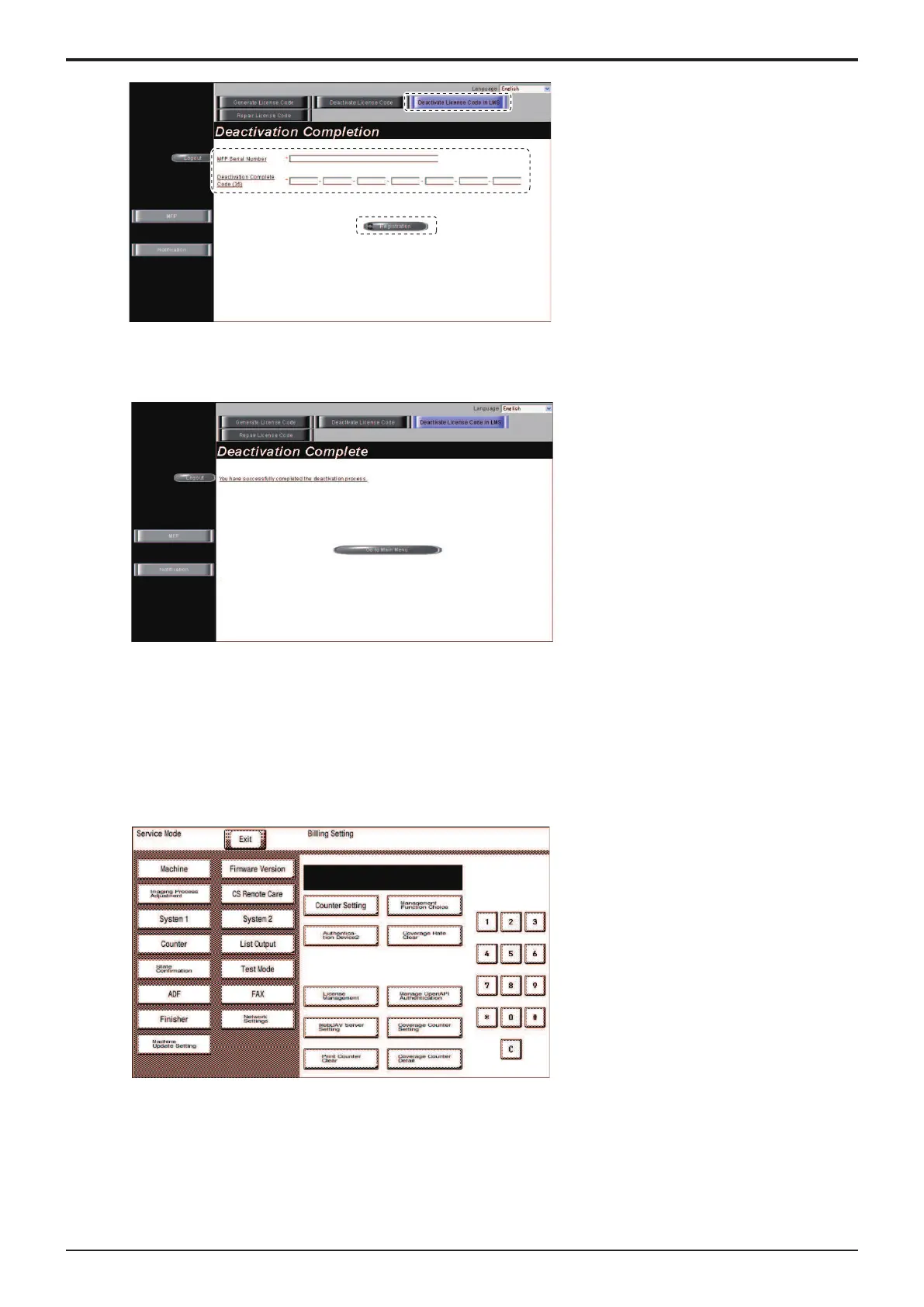d-Color MF4003/MF3303
J BILLING SETTING/ENHANCED SECURITY/DEBUG SETTINGS > 1. BILLING
SETTING
J-12
18. “Deactivation Complete” message will be displayed.
The license become invalid at both MFP and LMS, and deactivated token number can be used for another MFP.
1.6.3Repair
• To repair license management information.
• To be used when license management information is lost due to replacement of CPU board or the storage board, or some other trouble.
• License management information can be repaired by acquiring repair code with repair request code, and entering the repair code.
NOTE
▪ You need to access License Management System (LMS) to implement each function setting.
▪ Before accessing the LMS, CE are required to register the E-mail address and the password in the LMS. To register, click [CE
Initial Registration] that is located in the upper right of CE Login screen.
▪ When the message “License management error occurred.” is displayed, carry out the repair operation with the following steps.
㻸㼕㼏㼑㼚㼟㼑㻌㼙㼍㼚㼍㼓㼑㼙㼑㼚㼠㻌㼑㼞㼞㼛㼞㻌㼛㼏㼏㼡㼞㼑㼐㻚
<Procedure>
1. Select [Service Mode] -> [Billing Setting] -> [License Management].
