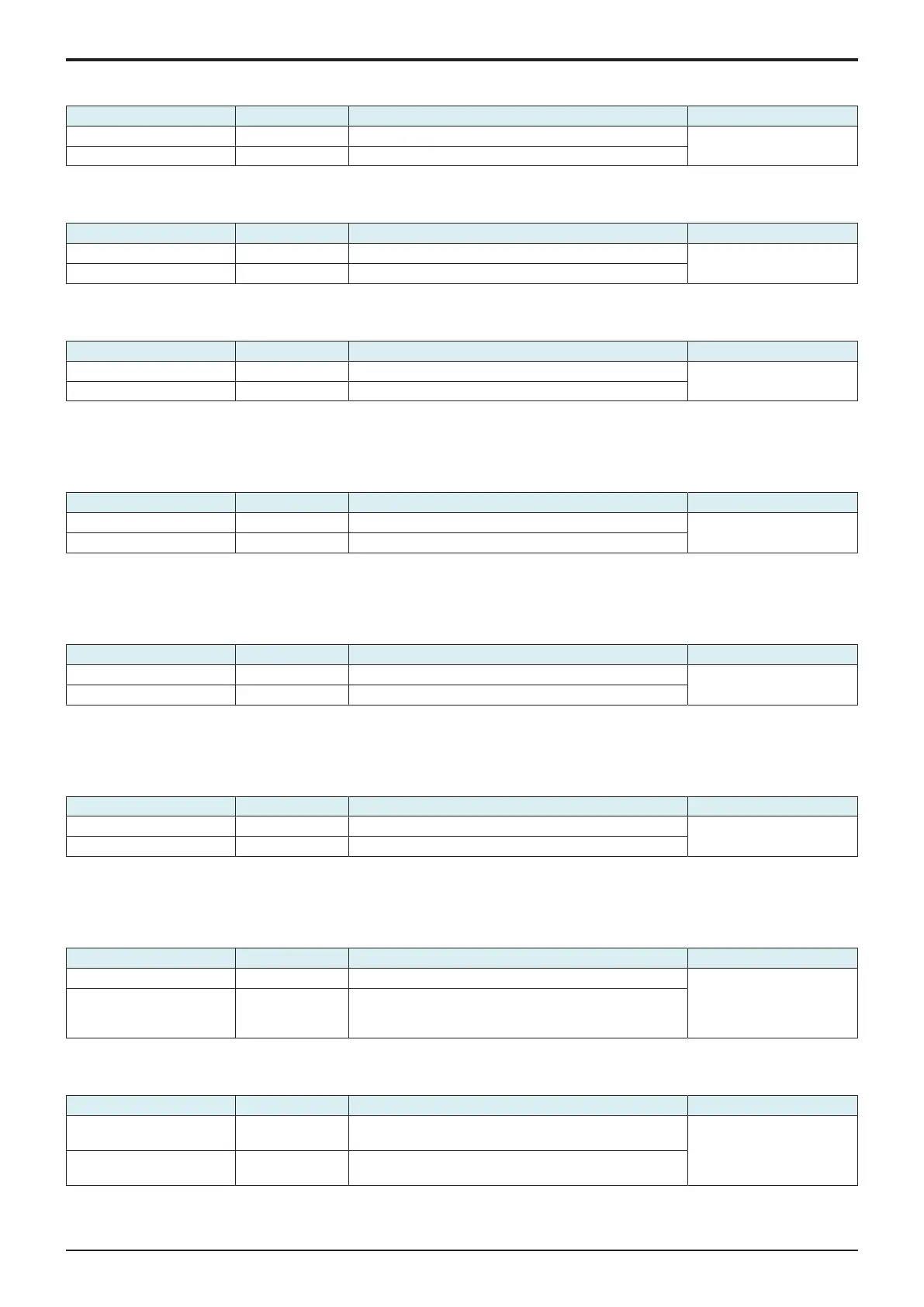I SERVICE MODE > 10. System 2
I-48
d-Color MF4003/MF3303
HEX 10
• Setting for allowing/prohibiting billing on exited paper when a paper size error occurred at the time of duplex printing
Bit Assignment HEX Assignment Details Default value (Bit/HEX)
00000000 00 Stops 00010000 / 10
00010000 10 Outputs paper.
10.5.15SW No.147
• Set whether allow or prohibit use of Archive Paper Enable.
Bit Assignment HEX Assignment Details Default value (Bit/HEX)
00000000 00 Not to use Archive Paper. 00000000 / 00
00001000 08 Use Archive Paper.
10.5.16SW No.151
• Setting for displaying/hiding the Near Empty Display Time
Bit Assignment HEX Assignment Details Default value (Bit/HEX)
00000000 00 Hide 00000010 / 02
00000010 02 Display
Reference
• [Service Mode] -> [System 2] -> [Unit Change]
10.5.17SW No.152
• The E-mail body print settings of E-Mail RX Print
Bit Assignment HEX Assignment Details Default value (Bit/HEX)
00000000 00 Disables the E-mail body print settings. 00000000 / 00
00000001 01 Allows the E-mail body print settings.
• This function supports the following languages.
• Japanese, English, French, Italian, Germany, Spanish
10.5.18SW No.155
• Validation/invalidation of the debug setting of the log.
Bit Assignment HEX Assignment Details Default value (Bit/HEX)
00000000 00 Debug setting is disabled. 00000000 / 00
00000001 01 Debug setting is enabled.
Reference
• [Service Mode] -> [Debug Settings] -> [Basic mode]
10.5.19SW No.157
• Change the upper limit of the time for switching to power save mode.
Bit Assignment HEX Assignment Details Default value (Bit/HEX)
00000000 00 Do not change the upper limit. 00000000 / 00
00000010 02 Change the upper limit to 240 minutes.
Reference
• [Administrator] -> [Maintenance] -> [Timer Setting] -> [Power Settings] -> [Low Power Mode Setting]
10.5.20SW No.163
• Setting for the auto execution of Self-diag.(Full)
Bit Assignment HEX Assignment Details Default value (Bit/HEX)
00000000 00 Disable 00000010 / 02
00000010 02 Enable
The Self-diag. (Full) will be executed automatically only
when the rank B/C trouble codes are detected.
10.5.21SW No.172
• MarketPlace Client App install settings.
Bit Assignment HEX Assignment Details Default value (Bit/HEX)
00000101 05 At the time of installation, the MarketPlace Client App is
installed automatically.
00000101 / 05
(Except for Japan)
00000001 / 01
(Japan)
00000001 01 At the time of installation, the MarketPlace Client App is not
installed automatically.
NOTE
▪ The installed MarketPlace Client App is not uninstalled even if it is changed to 0x01.
