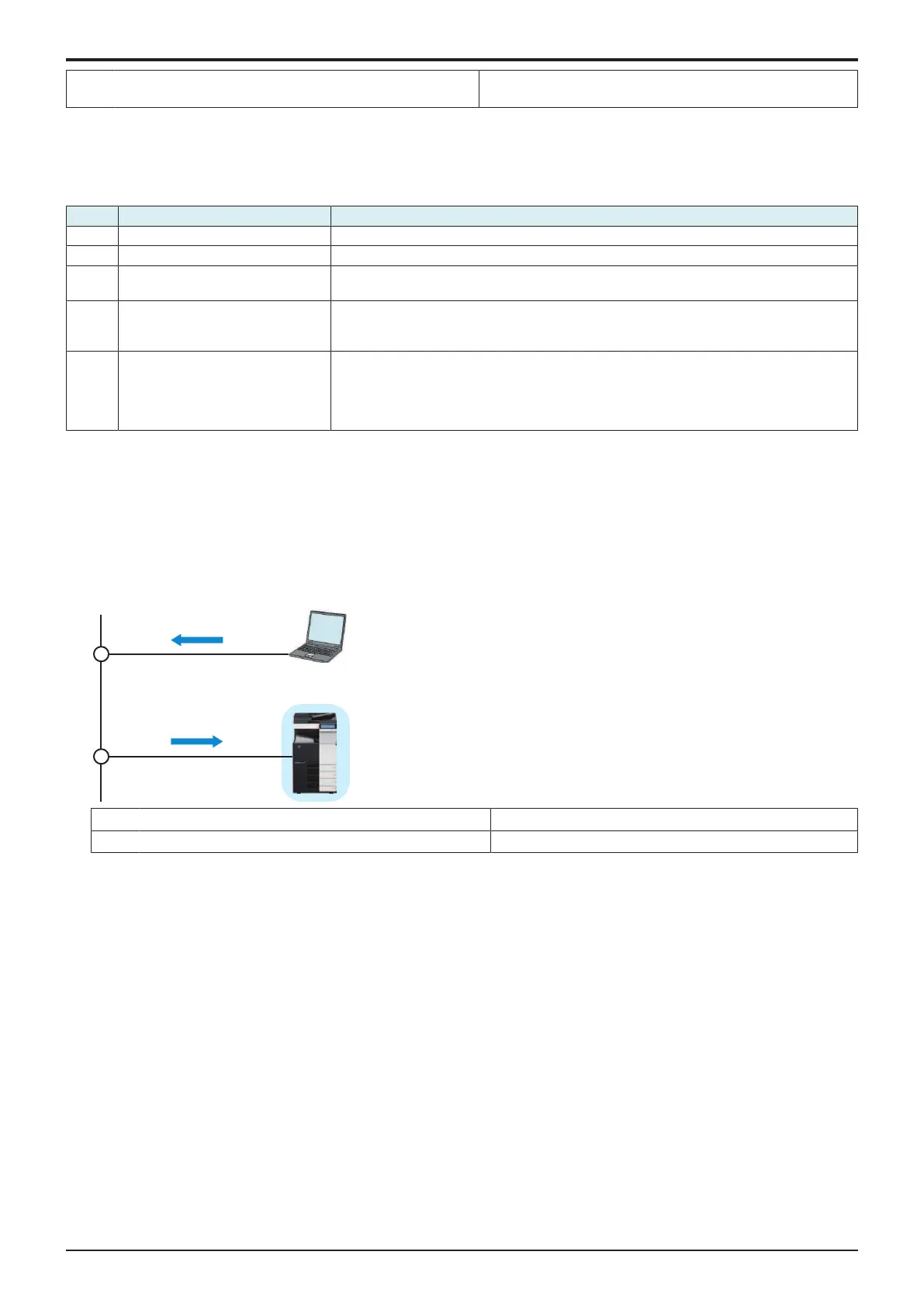d-Color MF4003/MF3303
P THEORY OF OPERATION > 7. UK-221
P-80
[11] Direct communication with a mobile device (Wired +
Wireless (Primary Mode), Wired + Wireless (Wi-Fi Direct))
[12] Main body (on startup)
NOTE
▪ To use the upgrade kit, the following settings are required.
[Service Mode] -> [Network Settings] -> [2nd Network Setting]
▪ The “Interface structure” includes the following five patterns. These patterns can be selected depending on the connection
environment of the main body.
[Service Mode] -> [Network Settings] -> [2nd Network Setting]- > [Network Interface Settings]
No. Network Interface Settings Connection environment of main body
1 Wired Only Use when the main body is connected only to a LAN environment.
2 Wireless Only Use when the main body is connected only to a wireless LAN environment.
3 Wired+Wireless (Secondary Mode) Use when the main body is connected to both a LAN environment and a wireless LAN
environment.
4 Wired+Wireless (Primary Mode) • Use when the main body is connected to both a LAN environment and a wireless
LAN environment.
• The main body is used as a wireless LAN access point (Primary Mode).
5 Wired+Wireless (Wi-Fi Direct) • Use when the main body is connected to both a LAN environment and a wireless
LAN environment.
• The main body is used as a wireless LAN access point.
• With this mode, a mobile device (excluding iOS) can be connected to Wi-Fi Direct
authentication devices easily.
7.2.22nd network interface structure
(1)Wired Only
• Use when the machine is connected only to a LAN environment. (Initial setting)
• The LAN line is the main line.
(a)Operation
• To execute a job received from a client via the LAN.
Basic concept of connection
[1] LAN environment [2] Job
[3] Main unit (on startup) - -
(2)Wireless Only
• Use when the machine is connected only to a wireless LAN environment.
• The wireless LAN line is the main line.
(a)Operation
• To execute a job received from a client via the wireless LAN access point.
• To execute a job received from a PC connected to the LAN.
• To execute a job received from a PC connected to the wireless LAN.
• To execute a job received from an Android device or iOS device (called mobile device hereafter) connected to the wireless LAN.
NOTE
▪ A wireless communication is performed between the machine and a client via the wireless LAN access point.
