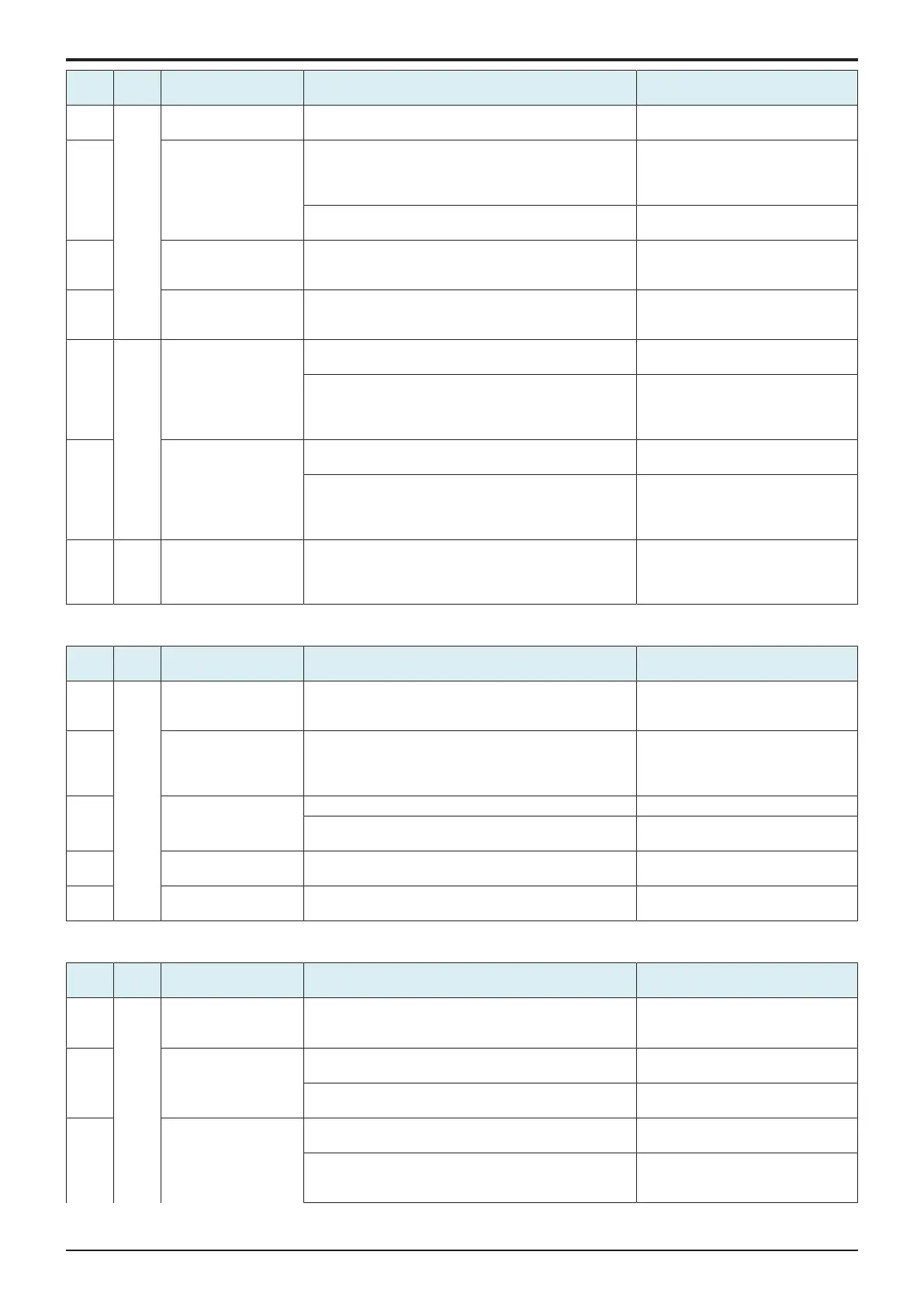d-Color MF4003/MF3303
L TROUBLESHOOTING > 9. FAX TROUBLE CODE
L-111
Error
code
Catego
ry
Contents of error How to correct Installation position
(Service Mode -> [FAX] -> [Line #])
2. Turn OFF V.34. [Communication] -> [Protocol] -> V8/
V34 Protocol
R74 Detected HDLC frame
error during image data
receiving
1. It cannot be dissolved by settings, so acquire a log.
• Protocol trace list for errors
• Machine management list (CSV save), activity report
• Data saved in the storage
-
2. Possibility of line defect (example: packet loss, echo,
distortion)
-
R75 V.34 communication
disabled due to line
noise
Turn OFF V.34. [Communication] -> [Protocol] -> V8/
V34 Protocol
R76 V.34 communication
disabled due to line
noise
Turn OFF V.34. [Communication] -> [Protocol] -> V8/
V34 Protocol
R77 Recepti
on
(Ph.C)
Fax soft error (image
processing)
1. Set the coding method to MH/MR/MMR. [Communication] -> [Others] -> Coding
Ability
2. It cannot be dissolved by settings, so acquire a log.
• Original (on fax machine if possible)
• Protocol trace list for errors
• Machine management list (CSV save), activity report
-
R78 Fax soft error (image
processing control)
1. Set the coding method to MH/MR/MMR. [Communication] -> [Others] -> Coding
Ability
2. It cannot be dissolved by settings, so acquire a log.
• Original (on fax machine if possible)
• Protocol trace list for errors
• Machine management list (CSV save), activity report
-
R79 Recepti
on
Fax soft error (job
control)
It cannot be dissolved by settings, so acquire a log.
• Original (on fax machine if possible)
• Protocol trace list for errors
• Machine management list (CSV save), activity report
-
9.30R8#
Error
code
Catego
ry
Contents of error How to correct Installation position
(Service Mode -> [FAX] -> [Line #])
R80 CSRC Mismatched serial
number from the CSRC
host
Reset it from the initial transmission. -
R81 Received an writing
instruction from the
CSRC host during
machine running
Acquire the data saved in the storage from [Service Mode]
-> [Debug Settings] -> [Debug Log Output].
-
R82 Received a FAX-CSRC
instruction when FAX-
CSRC is not allowed
1. Make line 1 receive the fax. -
2. Acquire the data saved in the storage from [Service
Mode] -> [Debug Settings] -> [Debug Log Output].
-
R83 Command error from the
CSRC host
Acquire the data saved in the storage from [Service Mode]
-> [Debug Settings] -> [Debug Log Output].
-
R84 NVRAM writing error Acquire the data saved in the storage from [Service Mode]
-> [Debug Settings] -> [Debug Log Output].
-
9.31R9#
Error
code
Catego
ry
Contents of error How to correct Installation position
(Service Mode -> [FAX] -> [Line #])
R93 Recepti
on
Mismatched password
for confidential reception
box
Inform the fax machine of the correct password, and ask it
to rend again.
-
R94 Mismatched relay box
password
Or, no relay destination
found
1. Check the relay destinations (group) in the relay box,
and ask the fax machine to send again.
-
2. Inform the fax machine of the correct password, and ask
it to send again.
-
R96 No box specified by SUB
for confidential RX, relay
RX or PC-FAX RX
Or, the relay RX function
disabled
1. Check if the box for confidential RX, relay RX or PC-FAX
RX has been created.
-
2. Check if the relay function is disabled.
Utility -> [Administrator] -> [Fax Settings] -> [Function
Setting] -> [Function ON/OFF Setting] -> Relay RX
-
