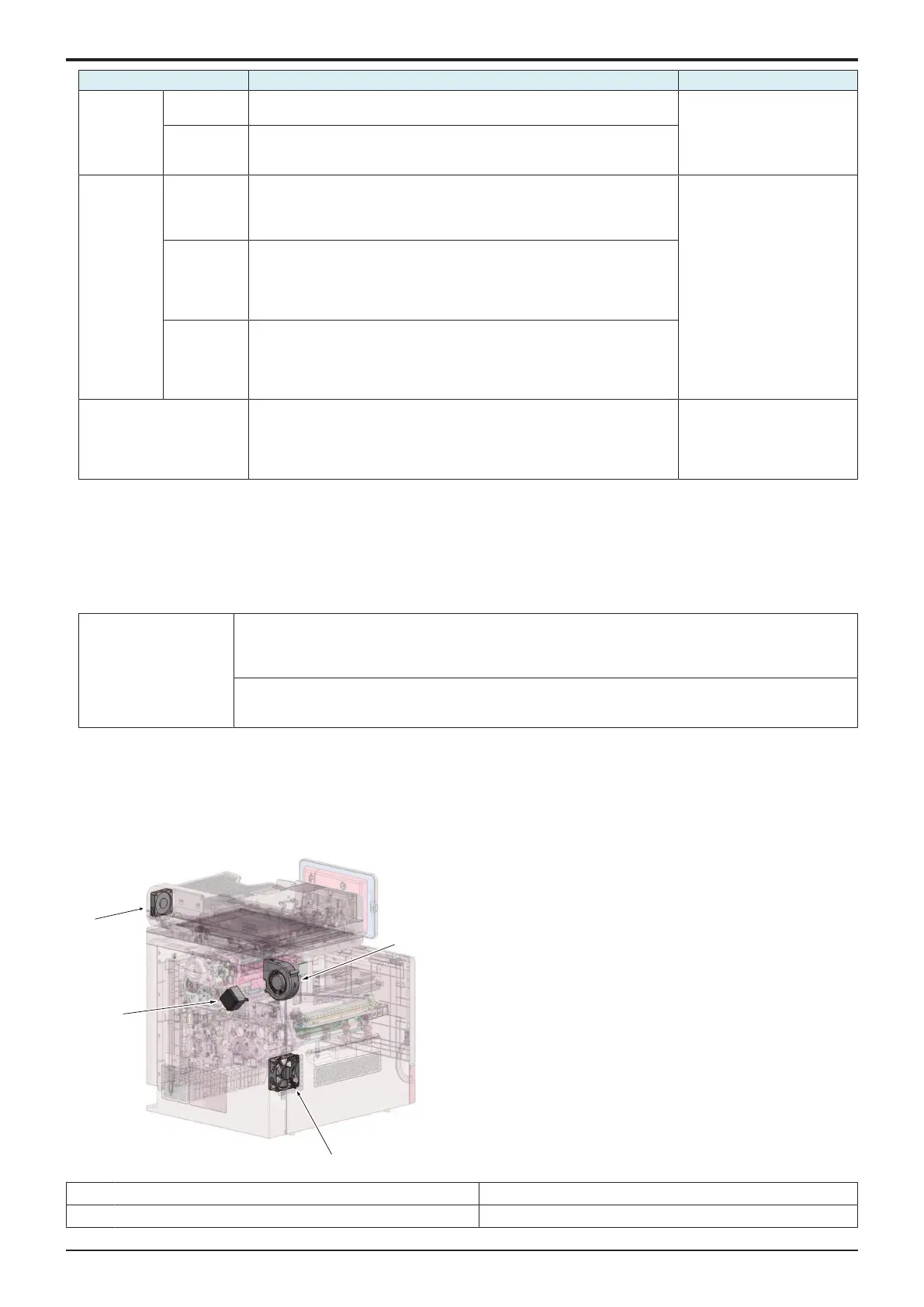d-Color MF4003/MF3303
P THEORY OF OPERATION > 1. d-Color MF4003/MF3303
P-65
Mode State Power key LED
(Reduce) • When an original is placed on the scanner, a job is received, or the
machine is operated, the system wakes up.
Sleep mode
(*2)
(High)
• Power is supplied only to a portion of the base board required for
receiving a job.
• Reset when a job is received or the machine is operated.
Sub power
OFF mode
Sleep mode
(*3)
(Not reduce)
• Power consumption is reduced in low power mode.
• Sensors that are used internally are operating.
• Wake-up time is shorter than when “Enabled or High” is selected.
• The system wakes up when the sub power is turned on.
Lit up orange
Sleep mode
(*3)
(Reduce)
• Power is supplied only to a portion of the base board required for
receiving a job.
• A job can be received, but printing is performed when power is turned
ON.
• Wake-up time is longer than when “Disabled” is selected.
Sleep mode
(*3)
(High)
• Power is supplied only to the base board.
• A job can be received, but printing is performed when power is turned
ON.
• Wake-up time is longer than when “Disabled” is selected.
• Power is reduced when “Enabled” is selected.
ErP auto power off mode • Power consumption to the lowest level.
• Reset only by the power key or the weekly timer setting.
• No jobs can be received. (*1)
• The system can also wake up when this machine is equipped with the
optional wireless LAN kit.
Blinking in orange
• *1: In ErP auto power OFF mode, this machine cannot receive data or faxes, and also it cannot scan or print an original.
• *2: [Disable], [Enabled] and [High] are selectable in [Administrator] -> [Maintenance] -> [Timer Setting] -> [Power Settings] -> [Power
Consumption in Sleep Mode].
• *3: Even in sub power off mode, [Disable], [Enabled] and [High] are selectable in [Administrator] -> [Maintenance] -> [Timer Setting] ->
[Power Supply/Power Save Settings] -> [Power Consumption in Sleep Mode].
(3)Power supply
Power is supplied only to the following portions in the sleep mode and the sub power OFF mode.
5.1 V • MFP controller
• FAX CPU
• Main body storage (*1)
• USB board
• Angle sensor (*2)
• Original cover sensor (*2)
• Control panel key
• *1: When [Enabled] and [High] are selected in [Administrator] -> [Maintenance] -> [Timer Setting] -> [Power Settings] -> [Power
Consumption in Sleep Mode], the power is not supplied.
• *2: When [High] is selected in [Administrator] -> [Maintenance] -> [Timer Setting] -> [Power Settings] -> [Power Consumption in Sleep
Mode], the power is not supplied.
1.18FAN CONTROL
1.18.1Configuration
[1] Toner suction fan (FM2) [2] Machine cooling fan (FM1)
[3] CPU cooling fan (FM3) [4] DF cooling fan motor (FM4)
