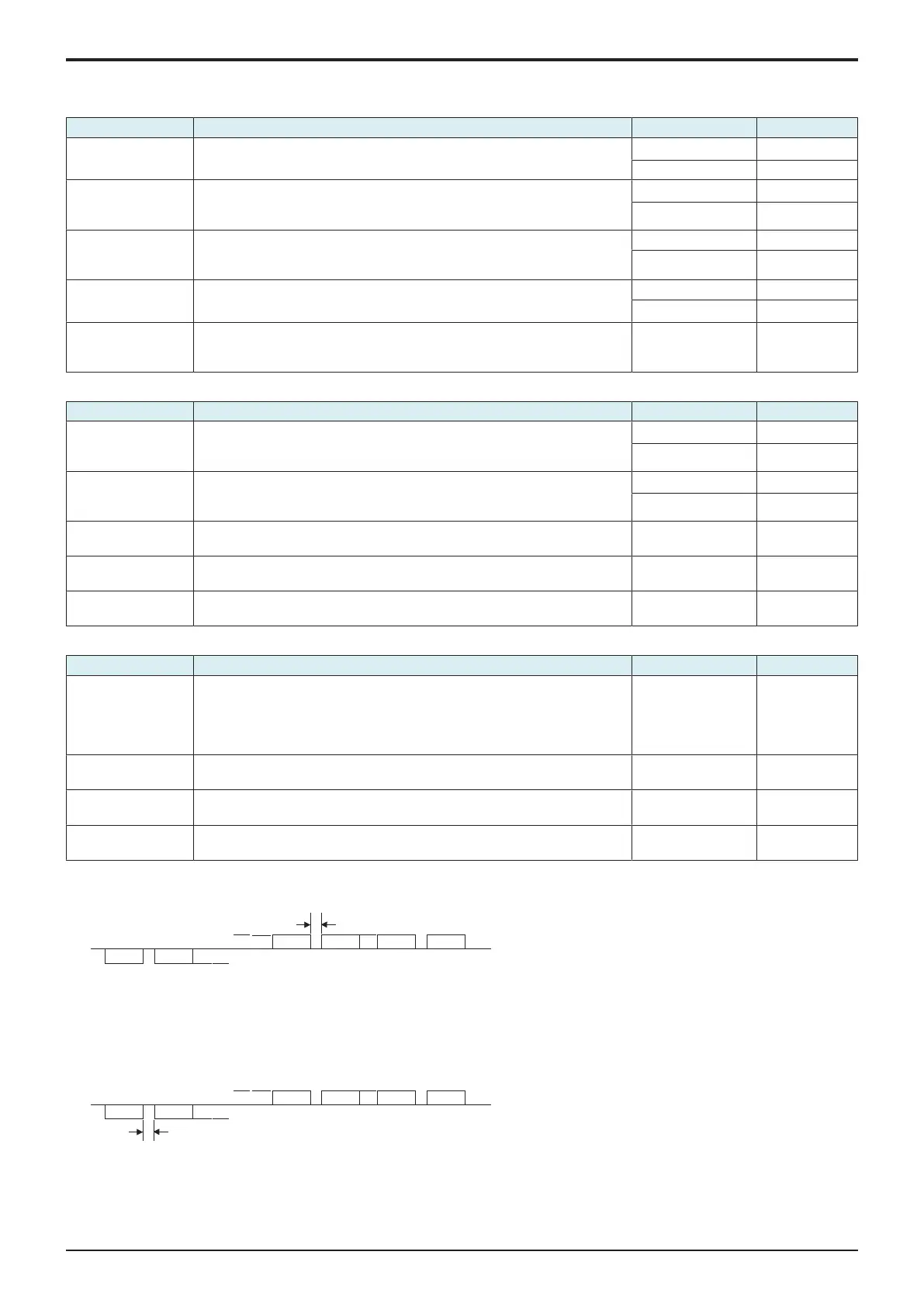I SERVICE MODE > 16. FAX
I-89
d-Color MF4003/MF3303
16.6 Communication
Protocol
Setting item Contents Setting value Default setting
V8/V34 Protocol To set whether or not to use the V.8/V.34 protocol. ON
○
OFF
V17 EP TONE Whether the EP tone (Echo Protect: 2100Hz) is added to the top of the training
signal.
This setting is displayed only when “Line1” is selected.
ON
○
OFF
V29 EP TONE Whether the EP tone (Echo Protect: 2100Hz) is added to the top of the training
signal.
This setting is displayed only when “Line1” is selected.
ON
OFF
○
V17 Selection Mode
“-”
V.34 is not used when a dash (-) is added at the top of dial number.
This setting is displayed only when “Line1” is selected.
ON
OFF
○
ANSam Send Time To set the transmission time for the V.8 protocol signal ANSam.
Usually not need to be changed.
This setting is displayed only when “Line1” is selected.
1.0 to 5.5 s
(Step: 0.5 s)
4.0 s
Int’l Comm. Function
Setting item Contents Setting value Default setting
Foreign
Communication
Function
To set whether or not to use the mode that employs the number of DIS waiting
times.
ON
○
OFF
No. of DIS Waiting
Times at Foreign
Communication
To set the number of DIS waiting times. 1
○
2
V34 Speed To set the V.34 international communication mode speed. 16800 to 33600 bps
(Step: 2400 bps)
28800 bps
V17 Speed To set the V.17 international communication mode speed. 7200 to 14400 bps
(Step: 2400 bps)
7200 bps
V29 Speed To set the V.29 international communication mode speed. 2400 to 9600 bps
(Step: 2400 bps)
4800 bps
TIMER1
Setting item Contents Setting value Default setting
T1 T1 timer (T.30 standard)
• Calling: Designate by the response waiting timer
• Called: Starts after DIS is output. The waiting time until DCS is received.
Response waiting timer (55sec)
• Calling: Starts after dialing. Until CED is received.
30 to 90 s
(Step: 5 s)
35 s
DCS-TCF DELAY To set the delay time between DCS and TCF. (*1) 50 to 150 ms
(Step: 10 ms)
80 ms
CED-DIS DELAY To set the delay time between CED and DIS. (*2) 50 to 150 ms
(Step: 10 ms)
80 ms
PIX-PMC DELAY To set the delay time between PIX and PMC. (*3) 50 to 150 ms
(Step: 10 ms)
80 ms
• *1: DCS-TCF DELAY
CED
DIS
DCS TCF PIX PMC
PMC: Post Message Command
• *2: CED-DIS DELAY
CED
DIS
DCS TCF PIX PMC
PMC: Post Message Command
• *3: PIX-PMC DELAY
