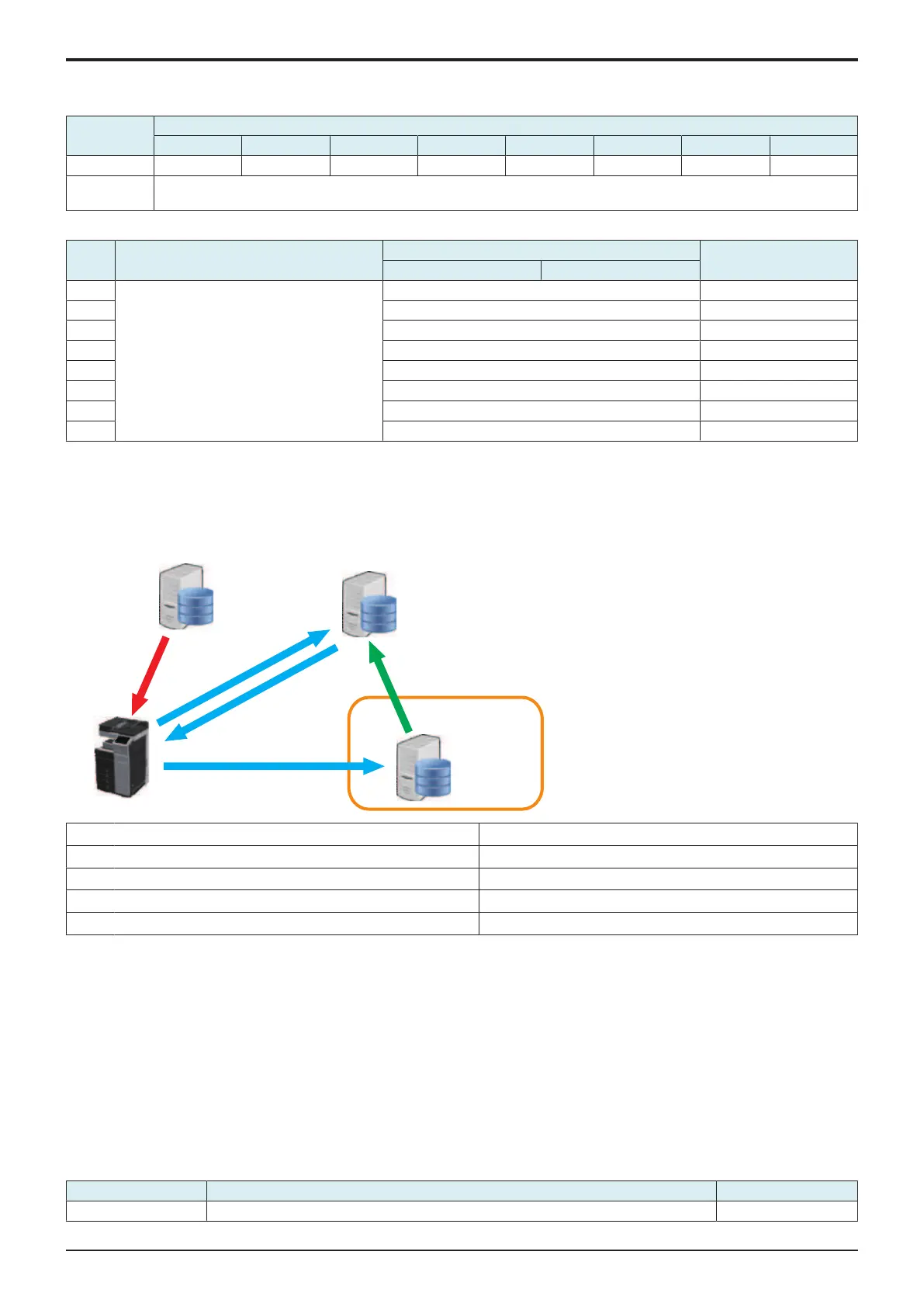I SERVICE MODE > 8. CS Remote
I-34
d-Color MF4003/MF3303
8.2.19SW No. 23
Default
Setting value Bit
7 6 5 4 3 2 1 0
Bit Assignment 0 0 0 0 0 1 0 1
HEX
Assignment
05
Functions
Bit Functions Setting value Description
0 1
7 Original-based misfeed frequent occurrence
threshold value
0000 0001 1
6 0000 0010 2
5 : :
4 0000 0101 5
3 : :
2 0000 1110 14
1 0000 1111 15
0 Others Not available
8.3Remote Analysis
8.3.1Outline
• CSRA (CS Remote Analysis) is a system which analyzes the data retrieved from the MFP for parts replacement prediction, and trouble
diagnosis/prediction.
• Make settings to have the MFP send CSRA analysis data.
[1]
[2]
[3]
[4]
[5]
[6]
[7]
[8]
[9]
[10]
[1] Command server [2] Conducting CSRA settings/setting change remotely
[3] MFP [4] Request for notification of data destination information
[5] Notification of data destination information [6] Sending analysis data
[7] Pre-check server [8] Sending load condition of data destination server
[9] Data destination server [10] CSRA
<Conducting CSRA settings>
1. The command server notifies the MFP of information related to pre-check server settings and schedule, and conducts CSRA settings
remotely. Alternately, inputs setting details through the control panel.
2. Connection with the pre-check server is checked from [Function Setting] -> [Check Connection].
<Communication flow of analysis data>
1. Following the set schedule, the MFP request the notification of the data destination server information from the pre-check server.
2. The pre-check server checks the data destination server condition, then notifies the MFP of the data destination server, storage location
and data sending timing.
3. According to the information notified from the pre-check server, the MFP sends the analysis data to the data destination server.
8.3.2Function Setting
Function Setting
• To set whether to enable or disable CSRA connection functions.
• Each setting such as Server Settings will be valid by setting this to “ON.”
Setting value Contents Default setting
ON To enable CSRA connection functions.
