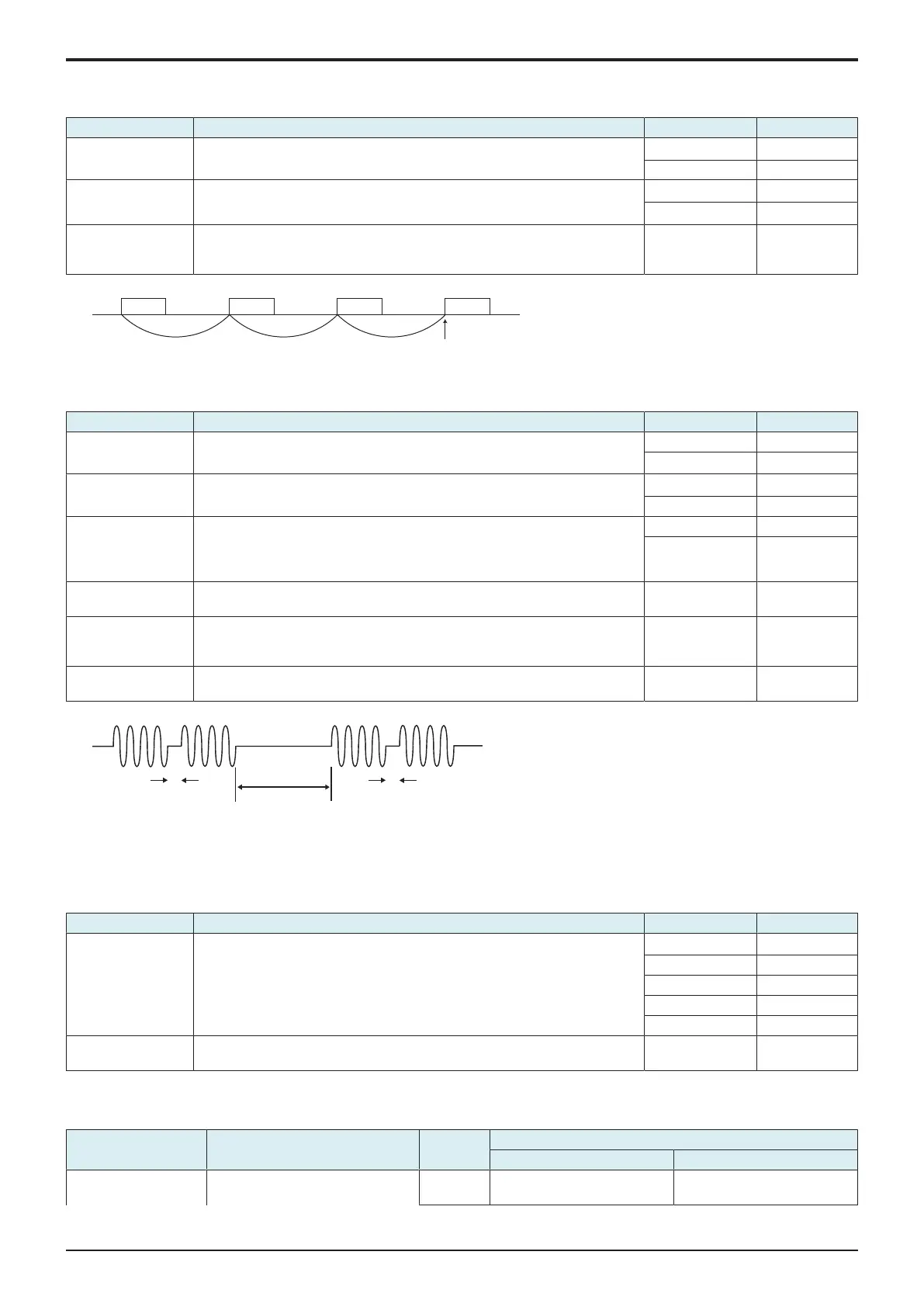I SERVICE MODE > 16. FAX
I-86
d-Color MF4003/MF3303
16.3 Network Network
Setting 1
Setting item Contents Setting value Default setting
Receive Signal
Detection Mode
To set whether to detect the receive signal by the number of times or by time.
Sets to “Time” when ringer can not be detected by the number.
No. of Times
○
Time
BUSY TONE
Detection
To set whether or not to use the Busy Tone detection. ON
○ (JP/US)
OFF
○ (EU)
No. of Times of Busy
Tone Detection
To set the number of times of Busy Tone detection.
0 time shows no detection is done.
0 to 15 count
(Step: 1 count)
2 (JP/US)
3 (EU)
• *: No. of Times of Busy Tone Detection
Toot
1 2 3
To
ot Toot Too t
When the number of tones is
set to three, judged to be busy
here.
Network Setting 2
Setting item Contents Setting value Default setting
1300Hz Detection To set whether or not to use the 1300 Hz detection.
Set this function to “ON” if the facsimile network (F-net) is to be used.
ON
OFF
○
Dial Tone Detection To set whether or not to use the Dial Tone detection. ON
○
OFF
DC-LOOP Check Checks the DC loop current before dialing.
When the current is zero, an error occurs. (T.80)
You can change the setting to be compliant to standards in other countries. In
Japan, set this parameter to OFF.
ON
OFF
○
min. RING OFF Time Minimum time to recognize ringer interval. 0 to 1000 ms
(Step: 100 ms)
200 ms (JP)
0 ms (US/EU)
Response Waiting
Time
To set the response waiting time.
Response waiting timer (55 sec.)
• Calling: Starts after dialing. Until CED is received.
35 to 115 s
(Step: 1 s)
55 s
Pause Time The pause time for one pause key (pause between digits) 1 to 7 s
(Step: 1 s)
1 s
• *: min. RING OFF Time
• a: To avoid judging “a” as a ring-off time.
• b: Ring-off time
Network Setting 3
NOTE
▪ This setting is displayed only when “Line1” is selected.
▪ This setting is displayed only when the “Fax Target” is set to “JP.”
Setting item Contents Setting value Default setting
Pseudo-RBT Format To set a pseudo ring back tone format to be send back to the calling side. Japan
○
US
GB
GE
None
Pseudo-RBT TX
Level
To set the transmission level for the pseudo ring back tone. -15 to -10 dBm
(Step: 1 dBm)
-10 dBm
Network Settings4, Network Settings5
• Network Settings4: To make settings for PBX dial tone signals received from PBX.
• Network Settings5: To make settings for 1st dial tone signals received from public line.
Setting item Contents Setting
value
Default setting
Network Settings4 Network Settings5
Tone Det. Set. To execute the tone detection setting. Continuous
Sound
○
