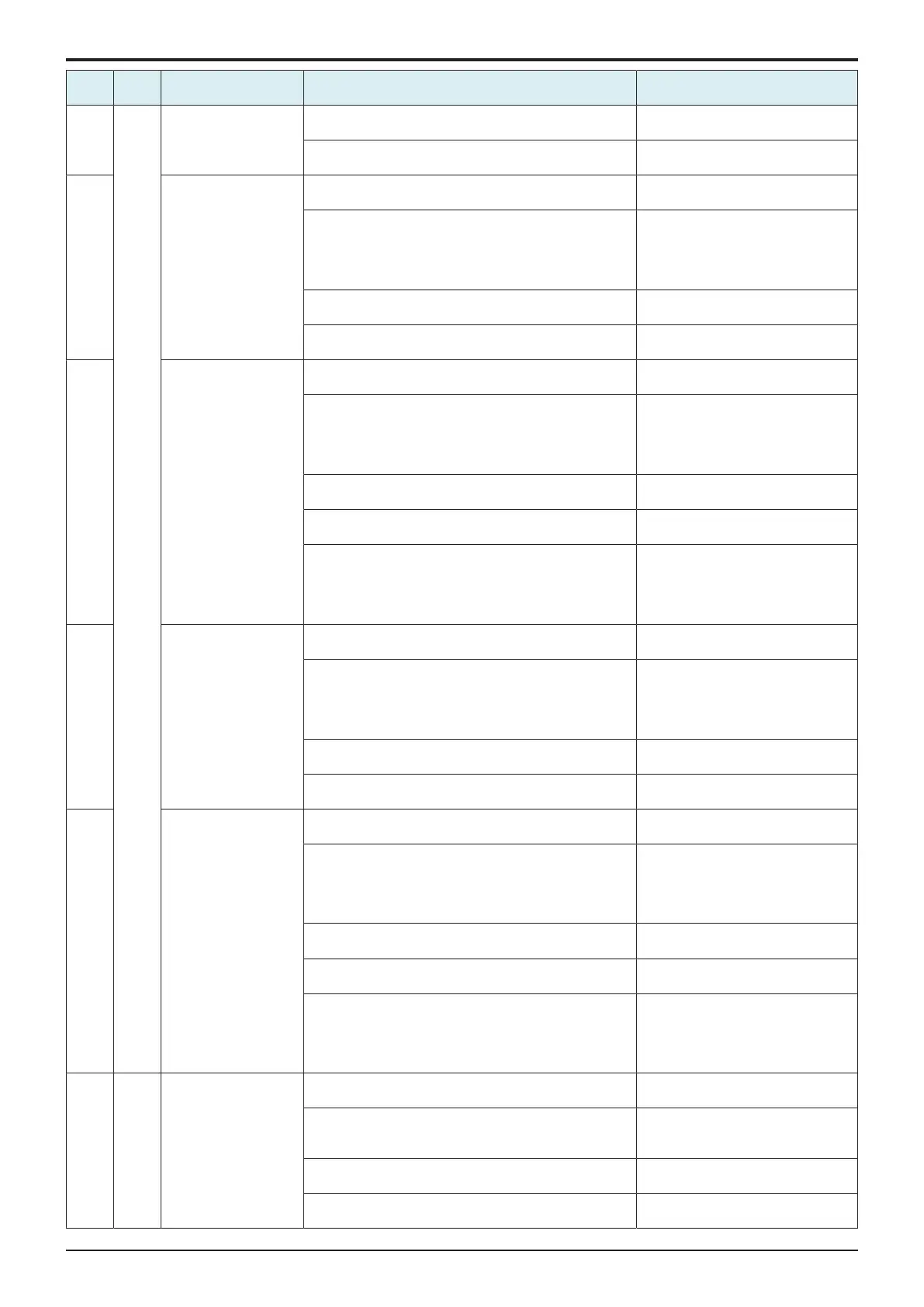d-Color MF4003/MF3303
L TROUBLESHOOTING > 9. FAX TROUBLE CODE
L-108
Error
code
Catego
ry
Contents of error How to correct Installation position
(Service Mode -> [FAX] -> [Line #])
3. Set the reception beginning speed to V.29-9600bps. [Modem/NCU] -> [V17 Send Max
Speed] -> RX Max. Speed
4. Possibility of line defect (example: packet loss, echo,
distortion)
-
R25 RR/RNR sequence
stopped halfway
Example: The machine
is disconnected first.
1. Set the coding method to MH/MR/MMR. [Communication] -> [Others] -> Coding
Ability
2. Change the lowest reception sensitivity to -43 dBm.
Change the signal transmission level to -15 dBm.
• [Modem/NCU] -> [Level] -> CD/
SED ON Level
• [Modem/NCU] -> [TxATT] -> PIX
TxATT, TONE/Procedure Signal
TxATT, CED/ANSam TxATT
3. Set the reception beginning speed to V.29-9600bps. [Modem/NCU] -> [V17 Send Max
Speed] -> RX Max. Speed
4. Possibility of line defect (example: packet loss, echo,
distortion)
-
R26 Protocol error (received
unexpected command
for response to RNR)
1. Set the coding method to MH/MR/MMR. [Communication] -> [Others] -> Coding
Ability
2. Change the lowest reception sensitivity to -43 dBm.
Change the signal transmission level to -15 dBm.
• [Modem/NCU] -> [Level] -> CD/
SED ON Level
• [Modem/NCU] -> [TxATT] -> PIX
TxATT, TONE/Procedure Signal
TxATT, CED/ANSam TxATT
3. Set the reception beginning speed to V.29-9600bps. [Modem/NCU] -> [V17 Send Max
Speed] -> RX Max. Speed
4. Possibility of line defect (example: packet loss, echo,
distortion)
-
5. It cannot be dissolved by settings, so acquire a log.
• Protocol trace list for errors (including remote station)
• Line information for both fax machine and remote
station
• Machine management list (CSV save), activity report
-
R27 A DCN is received when
the remote station is
disconnected first during
RR/RNR sequence
continuing.
Example: The time of
timeout on the fax
machine is too short.
1. Set the coding method to MH/MR/MMR. [Communication] -> [Others] -> Coding
Ability
2. Change the lowest reception sensitivity to -43 dBm.
Change the signal transmission level to -15 dBm.
• [Modem/NCU] -> [Level] -> CD/
SED ON Level
• [Modem/NCU] -> [TxATT] -> PIX
TxATT, TONE/Procedure Signal
TxATT, CED/ANSam TxATT
3. Set the reception beginning speed to V.29-9600bps. [Modem/NCU] -> [V17 Send Max
Speed] -> RX Max. Speed
4. Possibility of line defect (example: packet loss, echo,
distortion)
-
R28 Incorrect information of
PageCnt/BlockCnt
specified with the post
message command
(PPS-EOP/MPS/NULL)
1. Set the coding method to MH/MR/MMR. [Communication] -> [Others] -> Coding
Ability
2. Change the lowest reception sensitivity to -43 dBm.
Change the signal transmission level to -15 dBm.
• [Modem/NCU] -> [Level] -> CD/
SED ON Level
• [Modem/NCU] -> [TxATT] -> PIX
TxATT, TONE/Procedure Signal
TxATT, CED/ANSam TxATT
3. Set the reception beginning speed to V.29-9600bps. [Modem/NCU] -> [V17 Send Max
Speed] -> RX Max. Speed
4. Possibility of line defect (example: packet loss, echo,
distortion)
-
5. It cannot be dissolved by settings, so acquire a log.
• Protocol trace list for errors (including remote station)
• Line information for both fax machine and remote
station
• Machine management list (CSV save), activity report
-
R29 Recepti
on
(Ph.C)
Timeout due to
interruption while
receiving image data
1. Increase the timer between frames by +10 seconds.
* If no effect is obtained, return the setting.
[Function Parameter]: 000E0016 (×1s)
2. After the V.17 reception error occurred, configure
settings to decrease the constant time capacity on V.29/
V.27ter.
[Function Parameter]: 000E0134(L1),
000E0244(L2), 000E0354(L3),
000E0464(L4) bit2: 0 -> 1
3. Decrease the reception beginning speed to V.29/V.27ter. [Modem/NCU] -> [V17 Send Max
Speed] -> RX Max. Speed
4. Possibility of line defect (example: packet loss, echo,
distortion)
-
