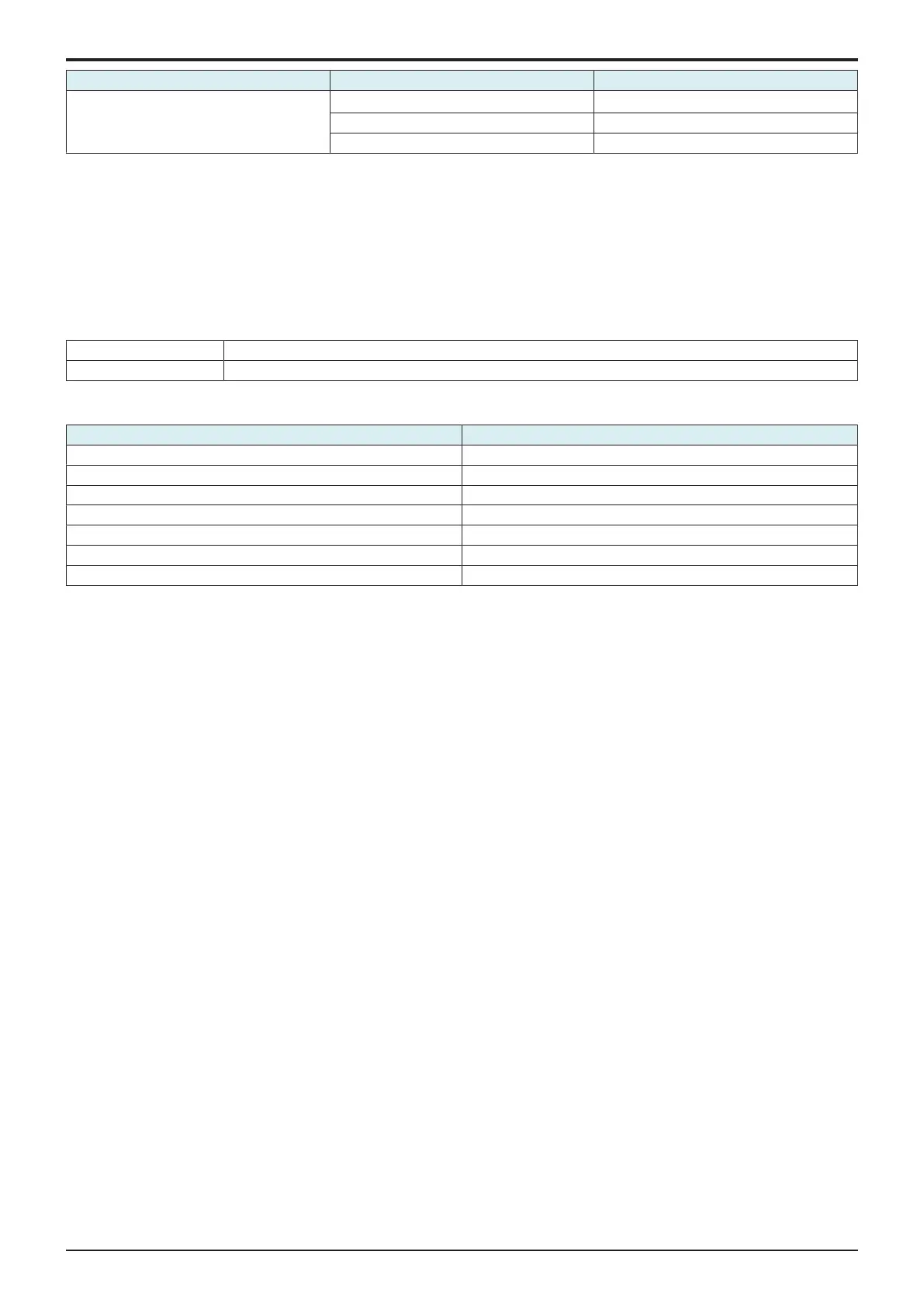d-Color MF4003/MF3303
I SERVICE MODE > 14. Test Mode
I-77
Setting item Setting value Default setting
Special Tone 1100 Hz
○
1300 Hz
2100 Hz
<Procedure>
1. Touch [Fax Line Test].
2. Select the Line, and touch the [Signal Receive Test].
3. Select a test item.
4. Select the parameter you would like to test.
5. Press the Start key. (In order to move to another test, select the next test item after pressing the [Stop] key.)
NOTICE
• Signal is output from pressing [Start] to pressing [Stop].
• To check Line 1, [Administrator] -> [Fax Settings] -> [Line Parameter Setting] -> [Line Monitor Sound] should be set to “ON.”
• To check Line 2 to 4, [Administrator] -> [Fax Settings] -> [Multi Line Settings] -> [Fax Line 2 to 4] -> [Line Parameter Setting] -> [Line
Monitor Sound] should be set to “ON.”
• The status of testing or results of tests are shown in the title line as follows
RCV Waiting signals
OK/NG Results of signal reception
NCU Test
• To check the operation of NCU.
Contents of test Device to be tested
CML Relay IC201, IC202
CTL Relay RL201
TEL Relay RL501 *
DC-LOOP Detect
Speaker
Outside Ring Send
Audio Response Send
• * RL501 mounts only the Japan.
<Procedure>
1. Touch [Fax Line Test].
2. Select the Line, and touch the [NCU Test].
3. Select a test item.
4. Press the Start key. (In order to move to another test, select the next test item after pressing the [Stop] key.)
NOTE
▪ When CML / CTL / TEL relay test is selected and the Start key is pressed, ON is displayed in the parameter and relay is turned to
ON. When [Stop] is pressed, relay is turned OFF.
▪ When the DC-LOOP detection test is selected and Start key is pressed, DT=0001 is shown in the title row in case of detecting the
DC-LOOP. If not detected, DT=0000 is displayed.
Dial Test
• Not used
Off-hook Test
• Not used
