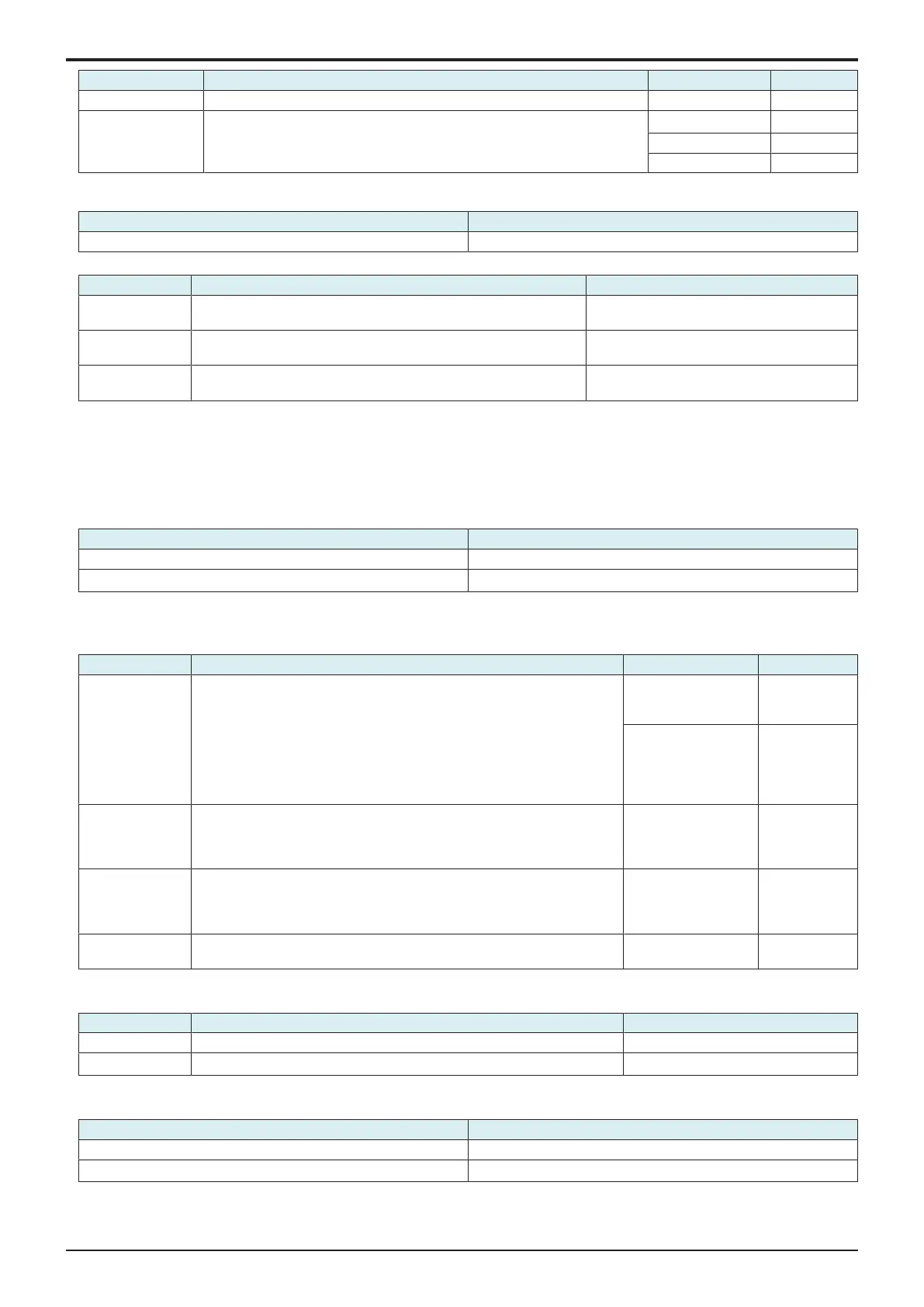d-Color MF4003/MF3303
I SERVICE MODE > 8. CS Remote
I-25
Setting item Contents Setting value Default setting
Connection Time-out To set the timeout period for transmission. 30 to 300 Sec 60 Sec
Authentication
Setting
To set whether or not to authenticate during transmission via SMTP server.
To use when authenticating during transmission.
OFF
○
POP Before SMTP
SMTP Authentication
<Making Authentication Setting>
• If “POP Before SMTP” is set in “Authentication Setting”, set the time for POP Before SMTP.
Setting range Default setting
0 to “60 Sec” 60 Sec
• If “SMTP Authentication” is set in “Authentication Setting”, touch the “Setting Check” key for authentication.
Setting item Contents Setting value
User ID Enter the user ID for SMTP authentication. Alphanumeric characters and symbols (up to
255 characters)
Password Enter the password for SMTP authentication. Alphanumeric characters and symbols (up to
128 characters)
Domain Name Enter the domain name for SMTP authentication. Alphanumeric characters and symbols (up to
253 characters)
TX/RX Test
• To determine the correct transmission and reception using CS Remote Care.
<Procedure>
1. Press the Start key to let the machine start the transmission and reception test.
2. The test procedure and result will be displayed on the screen.
Data Initialization
• To initialize the contents for the sever setting.
Setting value Default setting
Yes
No
○
(2)http1 or http2 is selected
HTTP Server Settings
Setting item Contents Setting value Default setting
URL To set an address of the http server that is used in CS Remote Care.
It can be set by the IP address or the domain name.
• Input IP Address: Input in version 4 format.
• FQDN input: Enter the domain name.
Input IP Address
[0 to 255].[0 to 255].[0
to 255].[0 to 255]
-
FQDN input
Alphanumeric
characters and
symbols (up to 253
characters)
-
account To set an account that is used to access the http server used in CS Remote
Care.
Alphanumeric
characters and
symbols (up to 63
characters)
-
Password To set a password that is used to access the http server used in CS Remote
Care.
Alphanumeric
characters and
symbols (up to 63
characters)
-
Port Number To set a port number that is used to access the http server used in CS
Remote Care.
1 to 65535 80
SSL Settings
• To make SSL settings of the http server at the other end that is used in CS Remote Care.
Setting value Contents Default setting
Yes To set to use SSL communication.
No To set not to use SSL communication.
○
Data Initialization
• To initialize the contents for the sever setting.
Setting value Default setting
Yes
No
○
