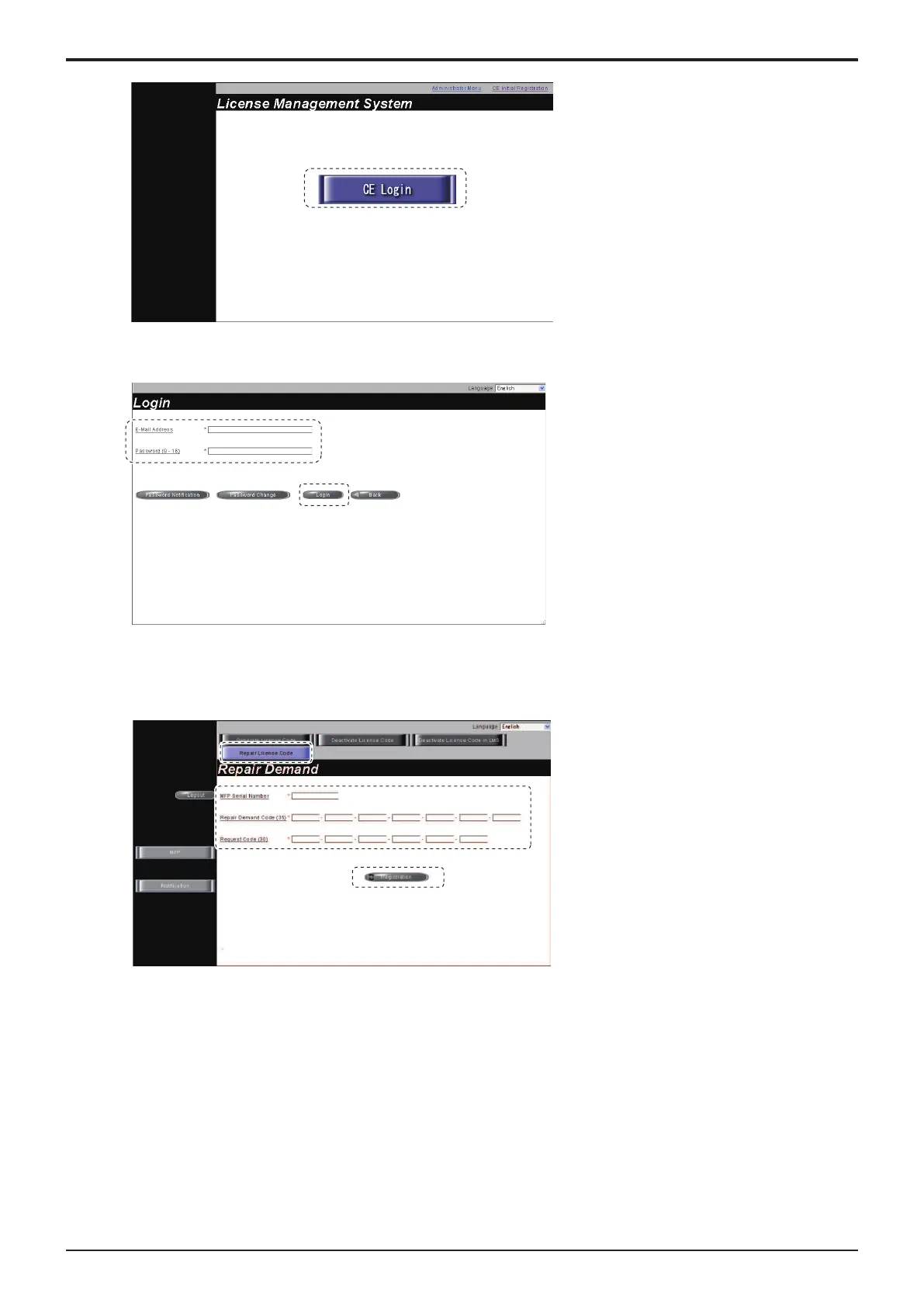d-Color MF4003/MF3303
J BILLING SETTING/ENHANCED SECURITY/DEBUG SETTINGS > 1. BILLING
SETTING
J-14
6. Enter [E-Mail Address] and [Password], and click [Login].
7. Click [Repair License Code].
8. Enter the serial number, repair request code and request code confirmed at step3, and click [Registration].
NOTE
▪ Make sure to enter alphabet letters of the serial number in all capital letters.
9. LMS issues repair permission code.
10. Write down the serial number and repair permission code.
