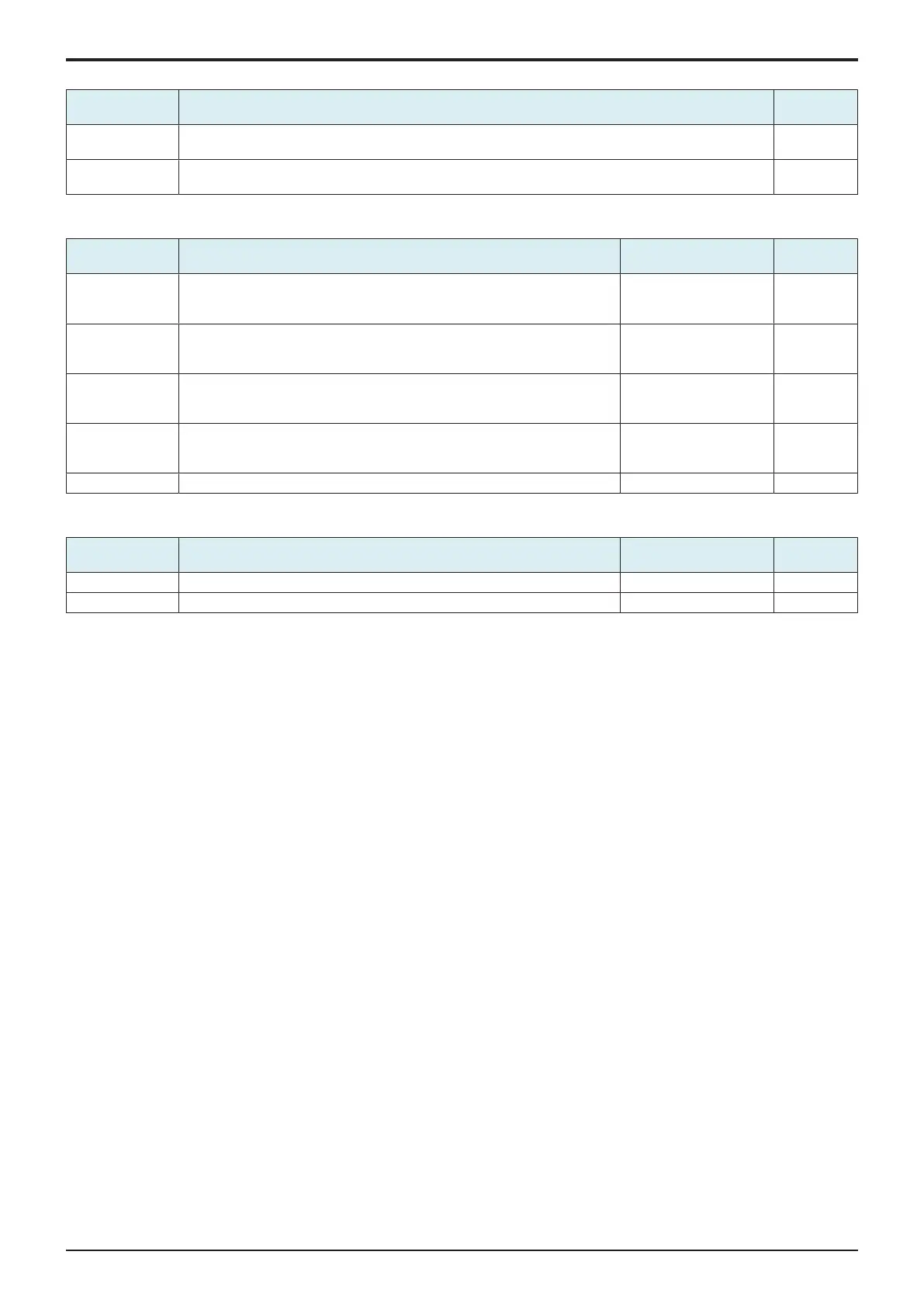d-Color MF4003/MF3303
J BILLING SETTING/ENHANCED SECURITY/DEBUG SETTINGS > 1. BILLING
SETTING
J-17
• Used to change the LMS server address set at the time of shipment.
Setting item Contents Default
setting
Fixed Address Uses the LMS server address set at the time of shipment.
The specified address cannot be changed.
○
Specify Address Specifies a desired LMS server address.
When selecting [Specify Address], [Server Setting] is displayed.
Server Setting
• To configure the settings on the WebDAV server that communicates with MFP when selecting [Specify Address] in [Select Address].
Setting item Contents Setting value Default
setting
Host Name Set the host name of the WebDAV server. Up to 253 one-byte
alphameric characters and
symbols
-
File Path Set the file path used in the WebDAV server communication. Up to 47 one-byte
alphameric characters and
symbols
-
User Name Set the user name used to access the WebDAV server. Up to 64 one-byte
alphameric characters and
symbols
-
Password Set the password that is used to access the WebDAV server. Up to 64 one-byte
alphameric characters and
symbols
-
Port Number Set the port number that is used to access the WebDAV server. 1 to 65535 80
Polling
• To set the number of times and interval at which MFP polls the WebDAV server.
Setting item Contents Setting value Default
setting
Polling Count Set the number of times that MFP polls the WebDAV server. 10 to 30 times 30 times
Polling Interval Set the interval at which MFP polls the WebDAV server. 20 to 30 sec. 20 sec.
NOTE
▪ When MFP accesses to WebDAV server via proxy server, set the proxy setting in [Administrator] -> [Network] -> [WebDAV
Settings] -> [Proxy Setting for Remote Access].
