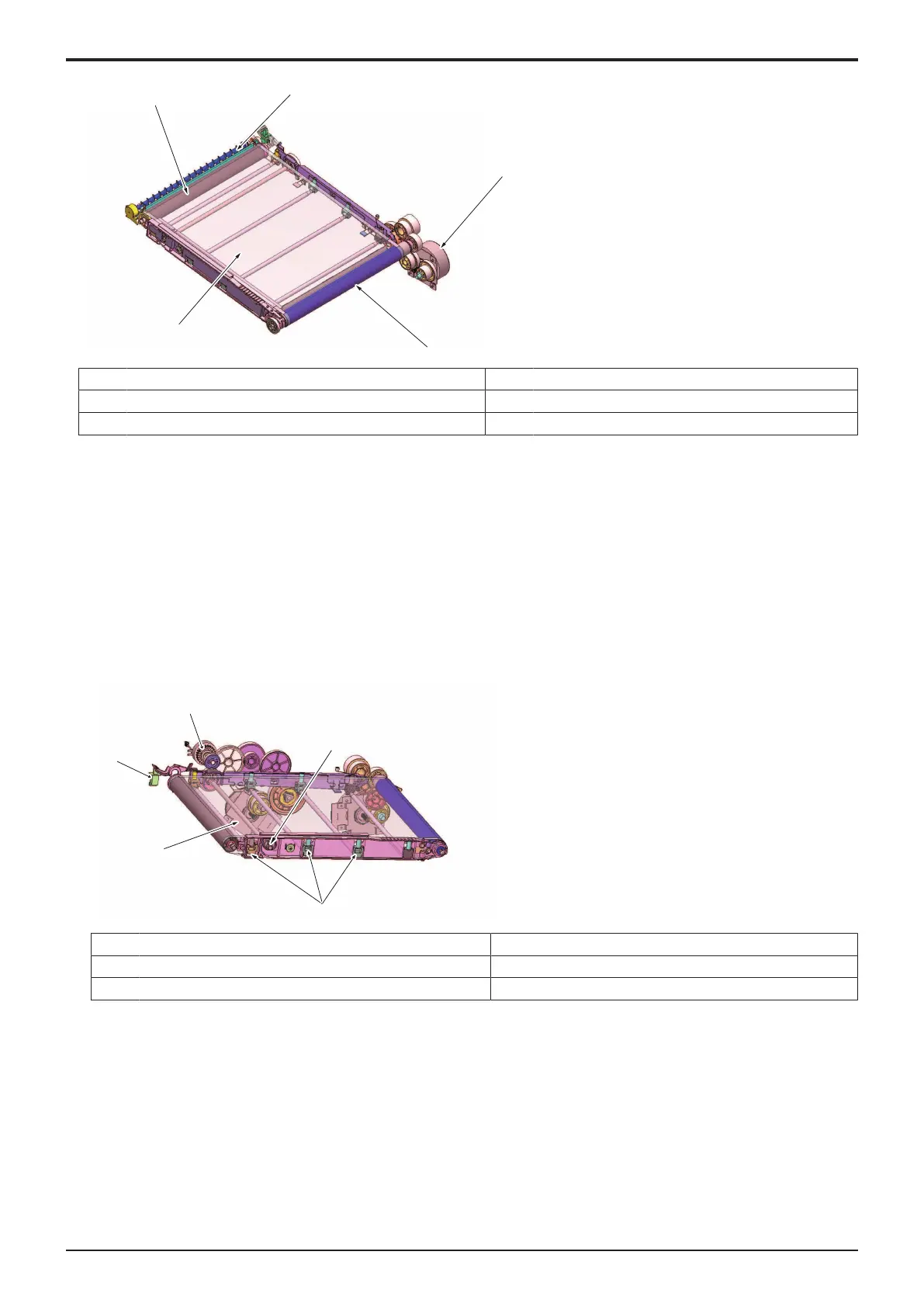d-Color MF4003/MF3303
P THEORY OF OPERATION > 1. d-Color MF4003/MF3303
P-27
[1] Waste toner collecting screw [2] Main motor (M1)
[3] Transfer belt drive roller [4] Transfer belt
[5] Transfer belt driven roller -
(2)1st transfer roller control
• Pressure mechanism is equipped for pressing the 1st transfer rollers (Y, M, C) to inside the transfer belt at the 1st transfer.
• The 1st transfer roller (K) does not have pressure retraction mechanism. The 1st transfer roller (K) always presses the transfer belt to the
PC drum (K).
(a)1st transfer roller pressure
• Rotation of the color motor is transmitted to the pressure cam via the 1st transfer pressure clutch.
• Rotation of the pressure cam moves up and down the slide plate.
• The up/down movement of the slide plate results in the 1st transfer roller drive arm being rotated. The rotation of the 1st transfer roller
drive arm lowers the 1st transfer roller (Y, M, C), so that the transfer belt is pressed against the photoconductor.
• When the slide plate moves to the pressure position, the pressure/release detection lever rotates to turn OFF the 1st transfer pressure
switch.
• The cam will stop rotating and the siding plate will stop.
• The 1st transfer roller (Y, M, C) will stay being pressed.
[1] Pressure cam [2] 1st transfer roller drive arm Y/M/C
[3] Color motor (M2) [4] 1st transfer pressure switch (SW4)
[5] 1st transfer pressure clutch (CL1) -
(3)Pressure/retraction control by print mode
• To extend the service life of the PC drum/Y, M, C, the transfer belt is retracted from the color PC drum in the black mode.
• In the black mode, the 1st transfer roller/Y, M, C is retracted and color imaging unit are stopped.
• The 1st transfer roller/K is pressed against the PC drum at all times in both black and color modes.
(a)Color mode
• In the color mode, the transfer roller is where the photoconductor is pressed against the transfer belt for all four colors of toner
(b)Black mode
• In the black mode, the transfer roller /Y, M, C is where the photoconductor/Y, M, C leaves the transfer belt, while the transfer roller /K is
where the photoconductor/K is pressed against the transfer belt. This allows the photoconductor/Y, M, C to stop rotating in this mode.
Color mode
