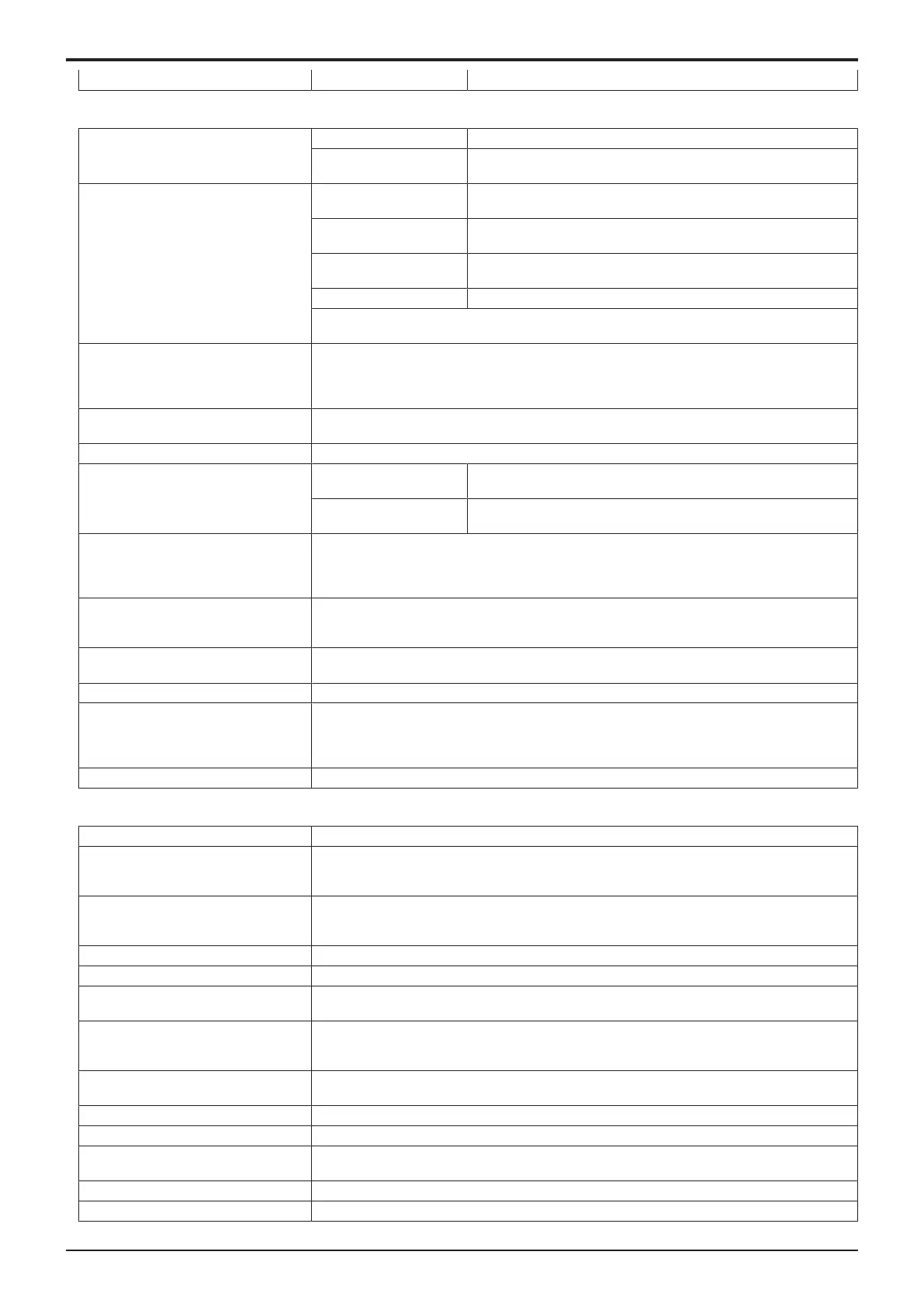d-Color MF4003/MF3303
C PRODUCT OUTLINE > 1. PRODUCT SPECIFICATIONS
C-7
• Print: inch
(2)Scanning section
Scanning method Platen documents Impossible to scan book documents (book mode)
DF book documents • Scanning mode: 1-Sided, 2-Sided and cover + 2-Sided
• Possible to scan the DF mixed size documents.
Scanning resolution Normal • 8 lines/mm x 3.85 lines/mm
• 200 dpi x 100 dpi
Fine • 8 lines/mm x 7.7 lines/mm
• 200 dpi x 200 dpi
Super fine • 16 lines/mm x 15.4 lines/mm
• 400 dpi x 400 dpi
Ultra fine 600 dpi x 600 dpi
• Selection by using the [Resolution] key.
• You can not change settings on every page.
Mixed original Possible to mix documents of different sizes.
• After rotation of images, sizes are changed by EOM every time the length of the scan line is
changed at sending.
• Possible to mix sizes (A and B).
Density selection Selection by using the [Density] key. [Light] / [Standard] / [Dark]
• You can not change settings on every page.
Maximum scanning document width 297 mm (A3 width) both for DF and Platen
Maximum scanning document length Regular mode • 431.8 mm
• 17 inch
Long original mode of DF • 1,000 mm
• Originals with unlimited length are not available.
Effective scanning range When a document is smaller than the effective scanning area, the area outside the document is
erased.
• DF scanning: left, right, head and bottom mask of 3 mm each (0 to 5 mm)
• Platen scanning: left, right and head mask of 2 mm each (fixed)
Automatic reduction at sending A3 -> B4, A3 -> A4 and B4 -> A4
• Automatically reduced and sent in accordance with the recording paper size of remote
station.
Rotation transmission A4 / Letter size only. LEF documents are rotated by 90 degrees at sending to send it in SEF
direction.
Page division at sending No
Halftone 256 level error diffusion
• Users can change settings by using the [Text], [Text/Photo, Printed], [Text/Photo,
PhotoPaper], [Photo, Printed], [Photo, PhotoPaper], [Dot Matrix Original] or [Copied Paper]
key.
Automatic background control (ABC) Yes
(3)Recording section
Recording Laser electrostatic printing system
Recording paper size • All sizes except for B6 and Postcard (See the copier basic specifications.)
• Auto recording paper selection
• Note: A5 and B5 paper is used only for A5 and B5 reception respectively
Recording paper cassette • Tray 1 to Tray 4
• Manual bypass tray
• LCT
Staple No
Recording speed Compliant to the copier standards
Recording size A3 size maximum
• A3 fix as reception record ability declaration in protocol.
Maximum reception length 1,000 mm
• In case of being larger than the maximum reception length, a communication error occurs.
• When the memory over occurs during reception, the received data is printed.
Reduction record When the received image information is larger than the recording paper, it is automatically
reduced to the recording paper size and recorded.
Page separation record Yes
Offset output at each communication Yes (Job unit reception only)
Rotation reception Yes
• Images are rotated by 90 degrees and recorded on the recording paper in LEF direction.
Two-sided reception Yes (Utility Mode)
2-in-1 reception No
