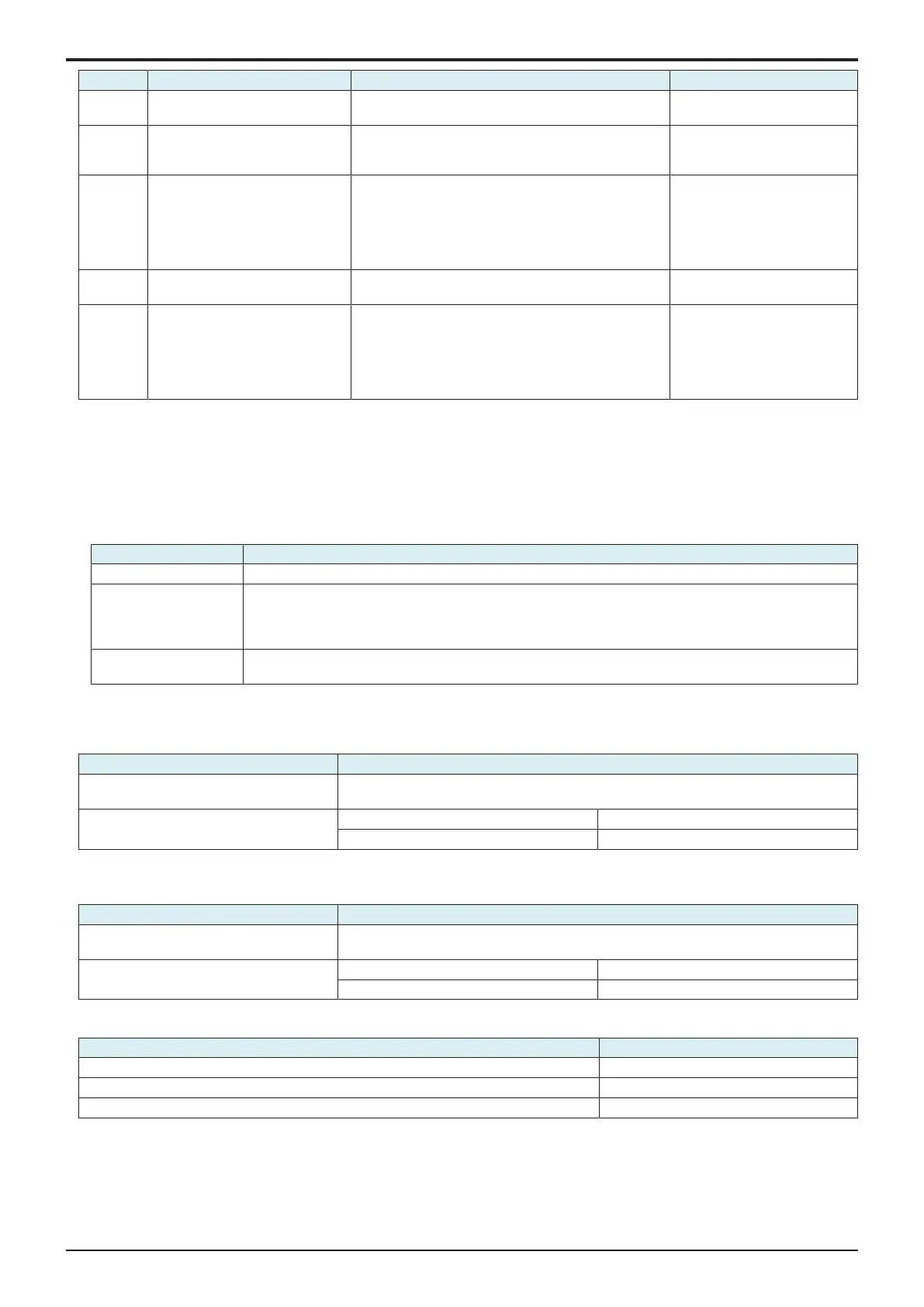d-Color MF4003/MF3303
P THEORY OF OPERATION > 1. d-Color MF4003/MF3303
P-61
Mode Image stabilization mode Operation condition Image stabilization setting
• A predetermined period of time or more elapses
after a developing drive stop.
Mode 5 Color registration control • There is a change of a predetermined value or more
in temperature after the color registration
adjustment (when exiting from the sleep mode).
Standard or Color priority
selection
Mode 6 Monochrome, gamma correction • A Dmax adjustment request is received as a result
of the last gamma correction.
• The number of paper printed after the gamma
correction exceeds a predetermined value..
• Information is provided indicating that the last
stabilization control was discontinued.
Only Black priority selection
Mode 7 Gamma correction • The number of paper printed after the last LD
adjustment exceeds a predetermined value.
Standard or Color priority
selection
Mode 8 Monochrome, short image
stabilization
• The number of paper printed after the last LD
adjustment exceeds a predetermined value.
• Information is provided indicating that the last
stabilization control was discontinued.
• A predetermined period of time or more elapses
after a developing drive stop.
Only Black priority selection
(a)Stabilization mode setting
• Optimum image stabilization control can be selected using the administrator mode or service mode according to user's use condition.
• Three options available are the standard, color priority, and black priority modes.
• Mode of image stabilization setting is provided to maintain image quality and achieve the following purposes.
1. To reduce frequency at which the stabilization control is performed in order to reduce cost per print for users who have a low print
volume and low color ratio
2. To shorten time between when the machine is turned ON and when it is ready for printing
3.
To maintain convenience for users having a high color frequency
Mode Control
Standard Color stabilization is executed if image adjustments are necessary for color print or black print during predrive.
Color priority • Color stabilization is executed if image adjustments are necessary for color print or black print during
predrive.
• Stabilization is executed unconditionally when the main power switch is turned ON. Warm-up time takes
about 60 sec. when the main power switch is turned ON.
Black priority • Black stabilization is executed if image adjustments are necessary for black print during predrive.
• Color stabilization is executed before color print if image adjustments are necessary for color print.
(5)Service Mode
• Types (modes) of image stabilization to be executed with the menu of the service mode will be described.
Menu of service mode Type (mode) of image stabilization to be executed
Gradation Adjust ([Service Mode] -> [Imaging
Process Adjustment] -> [Gradation Adjust])
Mode 2
Stabilizer ([Service Mode] -> [Imaging
Process Adjustment] -> [Stabilization])
Initialize + Image Stabilization Mode 1
Stabilization Only Mode 2
(6)Expert Adjustment
• Types (modes) of image stabilization to be executed with the menu of the expert mode will be described.
Menu of expert mode Type (mode) of image stabilization to be executed
Gradation Adjustment ([Utility] -> [Expert
Adjustment] -> [Gradation Adjustment])
Mode 2
Image Stabilization ([Utility] -> [Expert
Adjustment] -> [Image Stabilization])
Initialize+Image Stabilization Mode 1
Stabilization Only Mode 2
(7)Stabilization time
Mode Time
Mode 1 Approx. 40 sec.
Mode 2 Approx. 20 sec.
Other than the above Approx. 20 sec. or less
