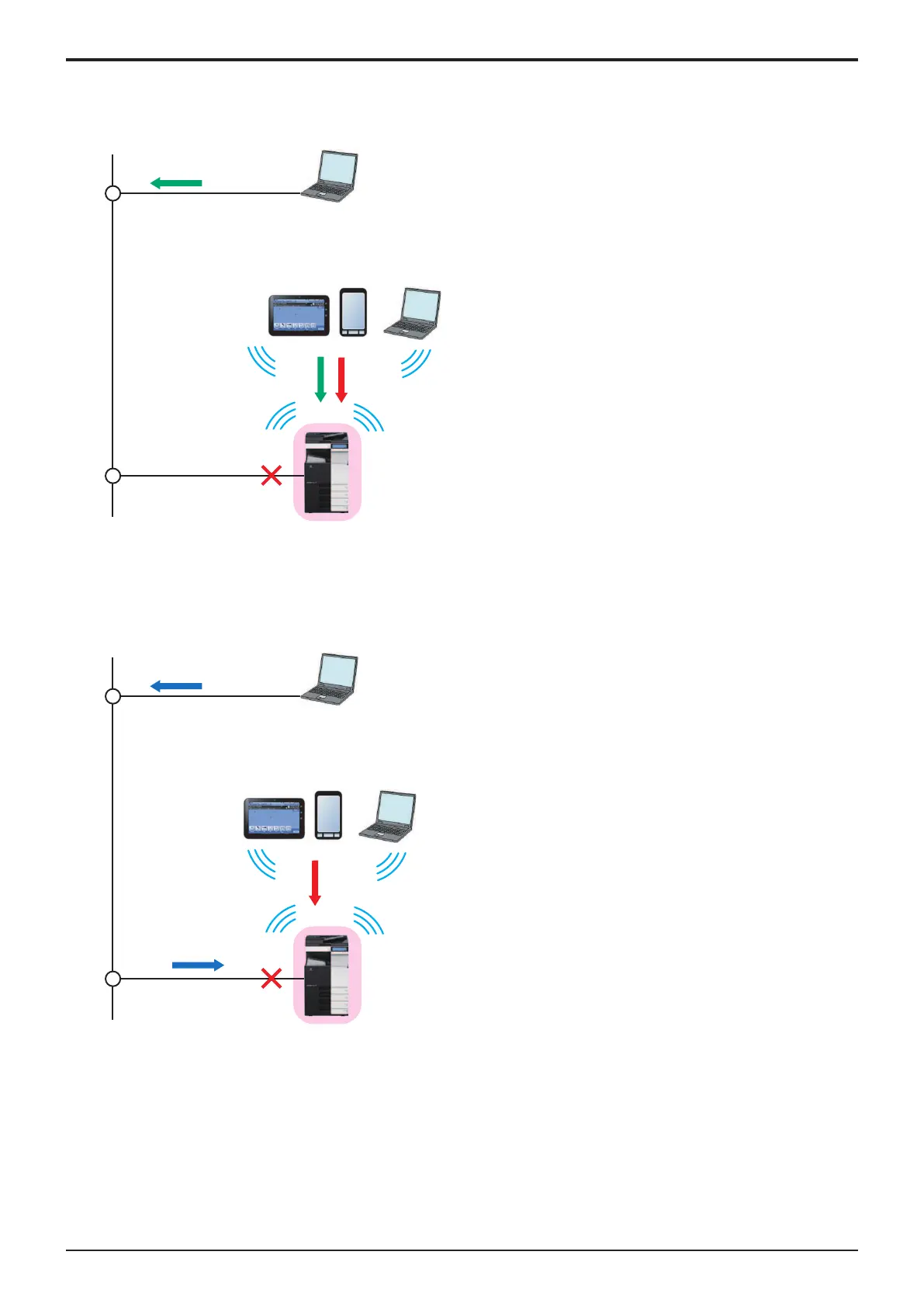d-Color MF4003/MF3303
P THEORY OF OPERATION > 7. UK-221
P-84
2. Receiving a startup indication from a client via the wireless LAN communication without via the wireless LAN access point to start up the
main body.
• Receiving a startup indication from a PC to start up the main body.
• Receiving a communication from a mobile device to start up the main body.
Diagram of startup operation
[1] Startup indication (*1)
[2] Job received from a mobile device
[3] Main body (on startup)
• *1: To execute a print job, [Wake-On-Lan Settings] is required to be configured at [Settings] of a printer driver.
3. After starting up the main body, execute a job received from a client.
• Execute a job received from a PC via the LAN.
• Execute a job received from a mobile device through a direct wireless LAN communication.
Diagram of operation after starting up the main body
[1] Job received from a PC
[2] Job received from a mobile device
[3] Main body (on startup)
• After starting up the main body, the wireless LAN communication between the main body and the wireless LAN access point will be
completed.
(3)Setting for printer driver
• To execute a print job, property settings are required for the printer driver to start up the main unit from ErP Auto Power Off mode.
(a)Setting procedure
1. Open the property window of the printer.
