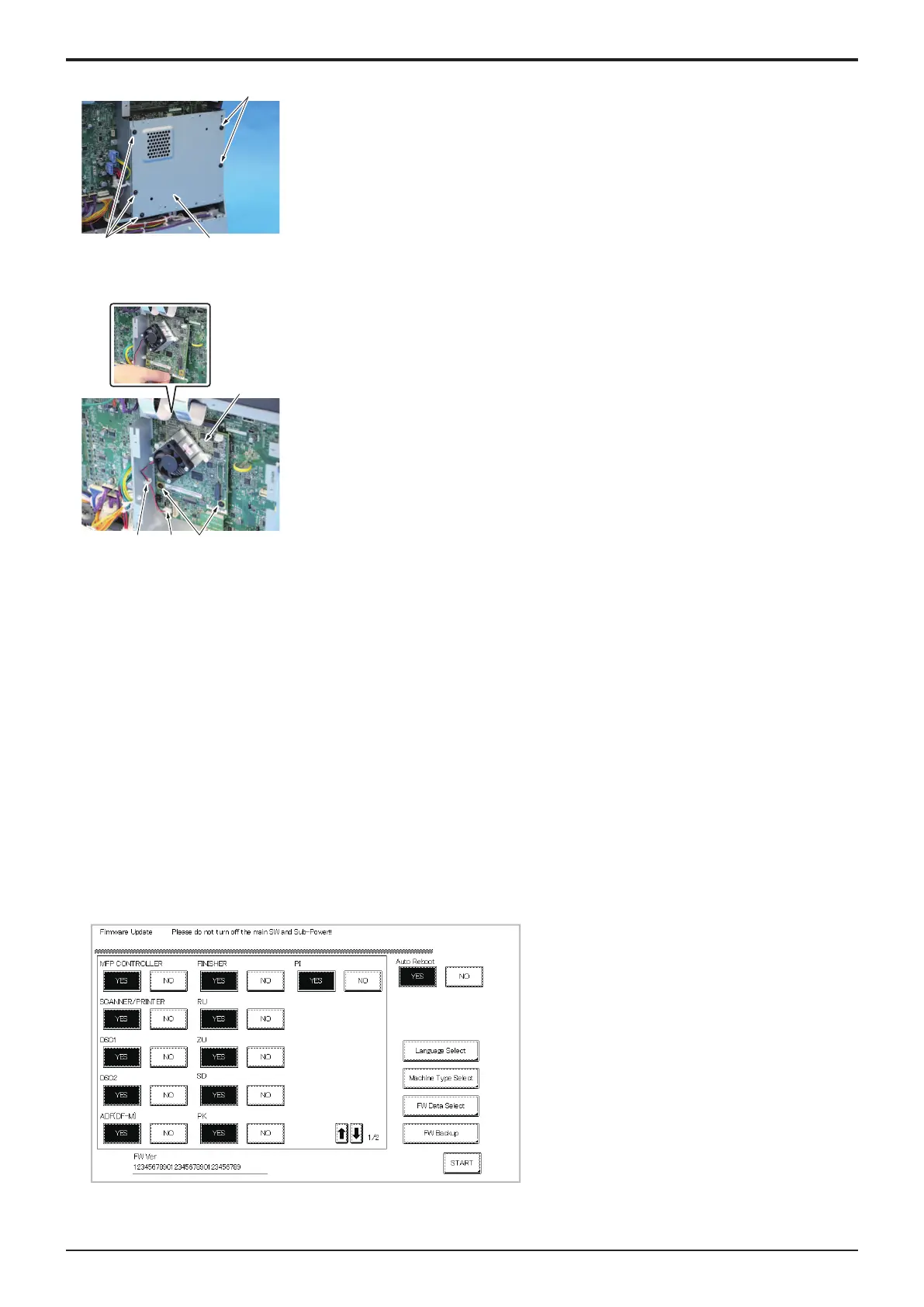d-Color MF4003/MF3303
F DISASSEMBLY/REASSEMBLY > 4. d-Color MF4003/MF3303
F-27
7. Remove five screws [1], and remove the plate [2].
8. Remove the storage board.
F.4.3.2 Storage board (STRGB)
9. Remove the harness from the wire saddle [1], and disconnect the connector
[2].
10. Remove two screws [3], and remove the CPU board [4].
NOTE
▪ When mounting the CPU board, insert it obliquely.
11. To reinstall, reverse the order of removal.
12. Enter the model information after replacing the CPU board.
F.4.3.3 (1) Entering the machine type information
Actions after replacement of the board
1. Turn ON the main power switch.
2. Wait until the trouble code (C-D3C0) screen appears.
3. [Recover Data] appears on the trouble code screen, touch [Recover Data] to start the recovery of data.
4. Turn OFF and ON the main power switch.
5. If a data is acquired through the backup utility, conduct the recovery of data.
6. Check the firmware version of the Power Control CPU 2 and MFP Controller BOOT Program.
I.6 Firmware Version
7. If the firmware version of the Power Control CPU 2 and MFP Controller BOOT Program is not the latest, upgrade the firmware.
FIRMWARE
(1)Entering the machine type information
• When CPU board is replaced, it is necessary to enter the machine type information.
• Refer to the following procedures to enter the machine type information.
(a)Procedure
1. Insert the USB memory with the firmware into the USB port.
2. Turn the main power switch ON while pressing the Stop key.
3. Touch [Machine Type Select].
4. Enter [Machine] and [Type] information according to the Table: Machine type information. Then touch [Fix].
