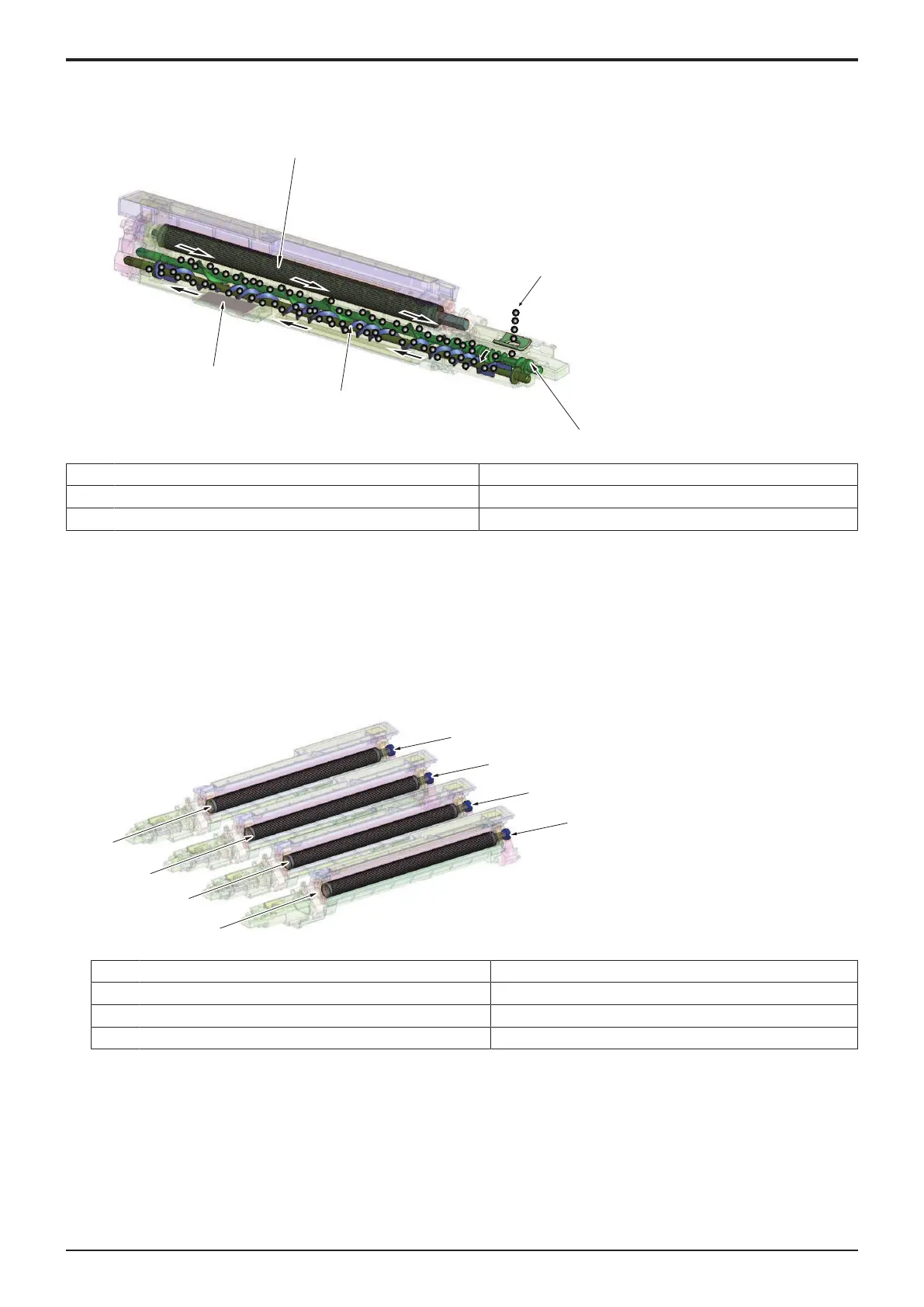d-Color MF4003/MF3303
P THEORY OF OPERATION > 1. d-Color MF4003/MF3303
P-23
7. Only the toner contained in the developer sticks to the electrostatic latent image on the surface of the photoconductor. The developer
that is left on the developing roller is returned to the toner supply screw 2 by the magnetic pole positioning of the developing roller.
[1] Toner replenishing port [2] Toner supply screw 1
[3] Toner supply screw 2 [4] TCR sensor
[5] Developing roller -
(b)Developing bias
• The developing bias voltage (Vdc) is applied to the developing roller so that an adequate amount of toner is attracted onto the surface
of the photoconductor.
• In addition to the negative DC component, AC voltage is applied during development to help toner to be attracted more easily to the
surface of the photoconductor. This AC component is applied only while development is taking place. At any other timing, only the DC
(-) Vdc is applied.
• The developing bias (Vdc) is supplied from high voltage unit.
• The developing bias voltage supplied from the high voltage unit is applied to the developing roller of each color of toner via the
conductive bearing.
[1] Developing bias voltage application terminal/Y [2] Developing bias voltage application terminal/M
[3] Developing bias voltage application terminal/C [4] Developing bias voltage application terminal/K
[5] Developing roller/K [6] Developing roller/C
[7] Developing roller/M [8] Developing roller/Y
Service Mode
(a)Grad/Dev AC Bias V Selection
• The “Grad/Dev AC Bias V” can be changed by changing the setting of “Imaging Process Adjustment/ Grad/Dev AC Bias V Selection”
of the Service Mode. This provides development performance that responds to various types of environment of the users.
• Turning ON the “Grad/Dev AC Bias V Selection” allows the “Grad/Dev AC Bias V” to be decreased down to a voltage value lower than
the ordinary specified value.
• With the ordinary specified value set for the “Grad/Dev AC Bias V” in low atmospheric pressure environments, such as at high
altitudes, leak could occur, resulting in white dots. Leak, and thus white dots on the image, can be prevented from occurring by
lowering the “Grad/Dev AC Bias V”.
