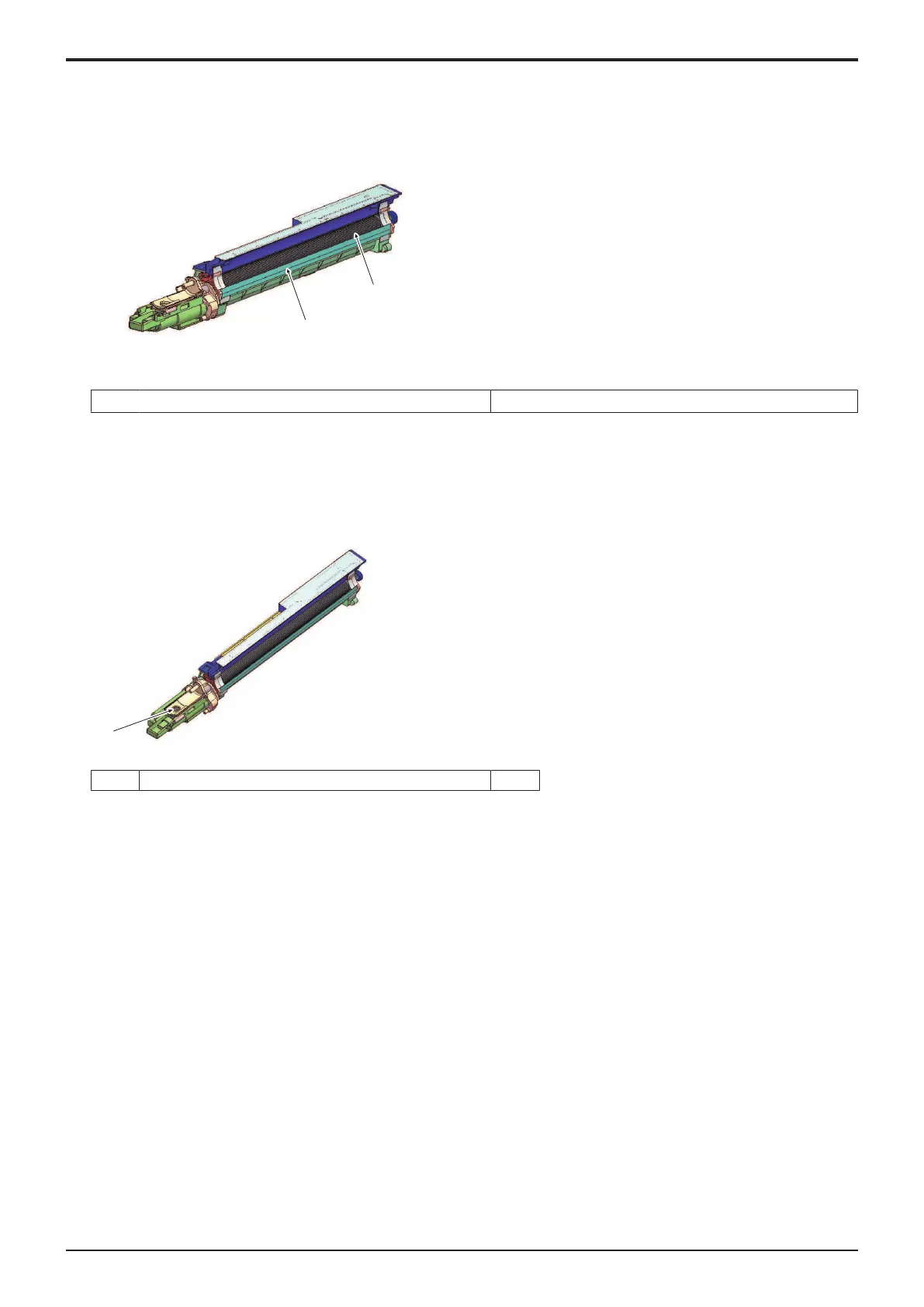d-Color MF4003/MF3303
P THEORY OF OPERATION > 1. d-Color MF4003/MF3303
P-24
• For details of the Service Mode, see “Grad/Dev AC Bias V Selection”.
(c)Toner scattering prevention
• The toner scattering prevention sheet is installed in an area around the developing roller, functioning to prevent toner from scattering.
[1] Developing roller [2] Toner scattering prevention sheet
(d)Toner replenishing port shutter mechanism
• The toner replenishing port is equipped with a shutter that prevents toner from being spilled out when the imaging unit is removed from
the main body.
• The shutter of the toner replenishing port is opened and closed in conjunction with the operation of the toner cartridge when being
removed and reinstalled.
[1] Toner replenishing port -
(e)Toner density control
• The TCR sensor is mounted on the underside of each of the developing sections. The TCR sensor for C, M, Y and K is a non-contact
magnetic type. Each of these sensors detects toner-to-carrier ratio (T/C) of the developer. The reading is used for determining the
amount of toner supplied.
• Only when a new Imaging unit is installed in the machine, an automatic adjustment (calibration) is made of each of these TCR sensors.
The automatic adjustment of TCR sensors cannot be done at your own discretion.
• The target T/C ratio is 6.5 ± 1.5%.
• The magnetic permeability (powder density) of the carrier in the developer is measured to determine the T/C.
• The TCR sensor is integrated with the imaging unit. When the TCR sensor is to be replaced with a new one, the entire imaging unit
must be replaced.
• For replenishment of toner to the imaging unit, see Toner replenishing control.
