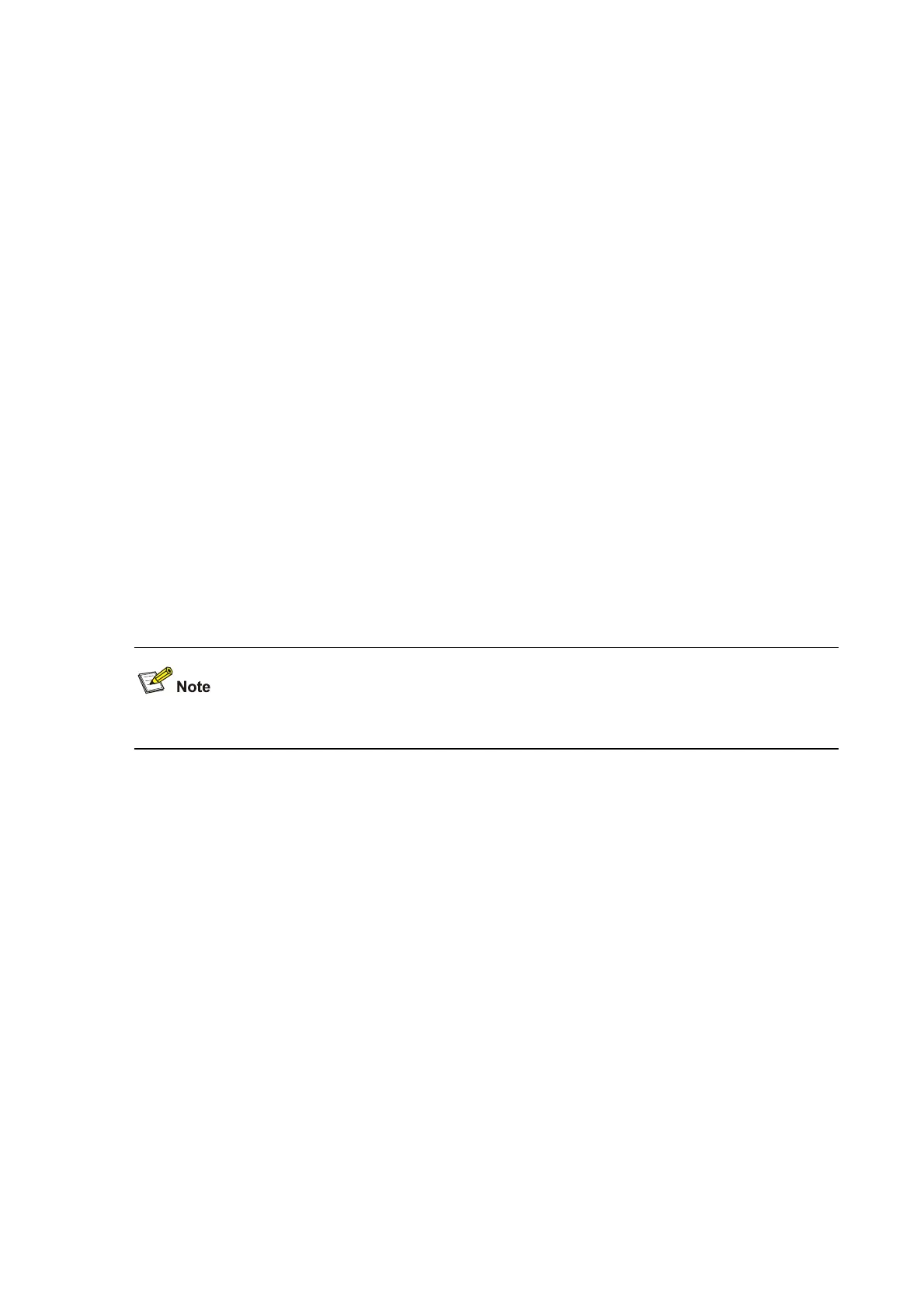1-34
Examples
# Configure a Layer 2 Ethernet port Ethernet 1/0/1 as an ND snooping uplink port.
<Sysname> system-view
[Sysname] interface ethernet 1/0/1
[Sysname-Ethernet1/0/1] ipv6 nd snooping uplink
ipv6 nd snooping max-learning-num
Syntax
ipv6 nd snooping max-learning-num number
undo ipv6 nd snooping max-learning-num
View
Layer 2 Ethernet interface view
Parameters
number: Maximum number of ND snooping entries that can be learned by the interface, in the range of
0 to 1024.
Description
Use the ipv6 nd snooping max-learning-num command to configure the maximum number of ND
snooping entries that can be learned on the interface.
Use the undo ipv6 nd snooping max-learning-num command to restore the default.
By default, the number of ND snooping entries that an interface can learn is 1024.
Among S3100 series switches, only S3100-EI series switches support the two commands.
Examples
# Set the maximum number of ND snooping entries that can be learned on Layer 2 Ethernet interface
Ethernet 1/0/1 to 1000.
<Sysname> system-view
[Sysname] interface ethernet 1/0/1
[Sysname-Ethernet1/0/1] ipv6 nd snooping max-learning-num 1000
ipv6 neighbor
Syntax
ipv6 neighbor ipv6-address mac-address { vlan-id port-type port-number | interface interface-type
interface-number }
undo ipv6 neighbor ipv6-address interface-type interface-number
View
System view
Parameters
ipv6-address: IPv6 address in a static neighbor entry.