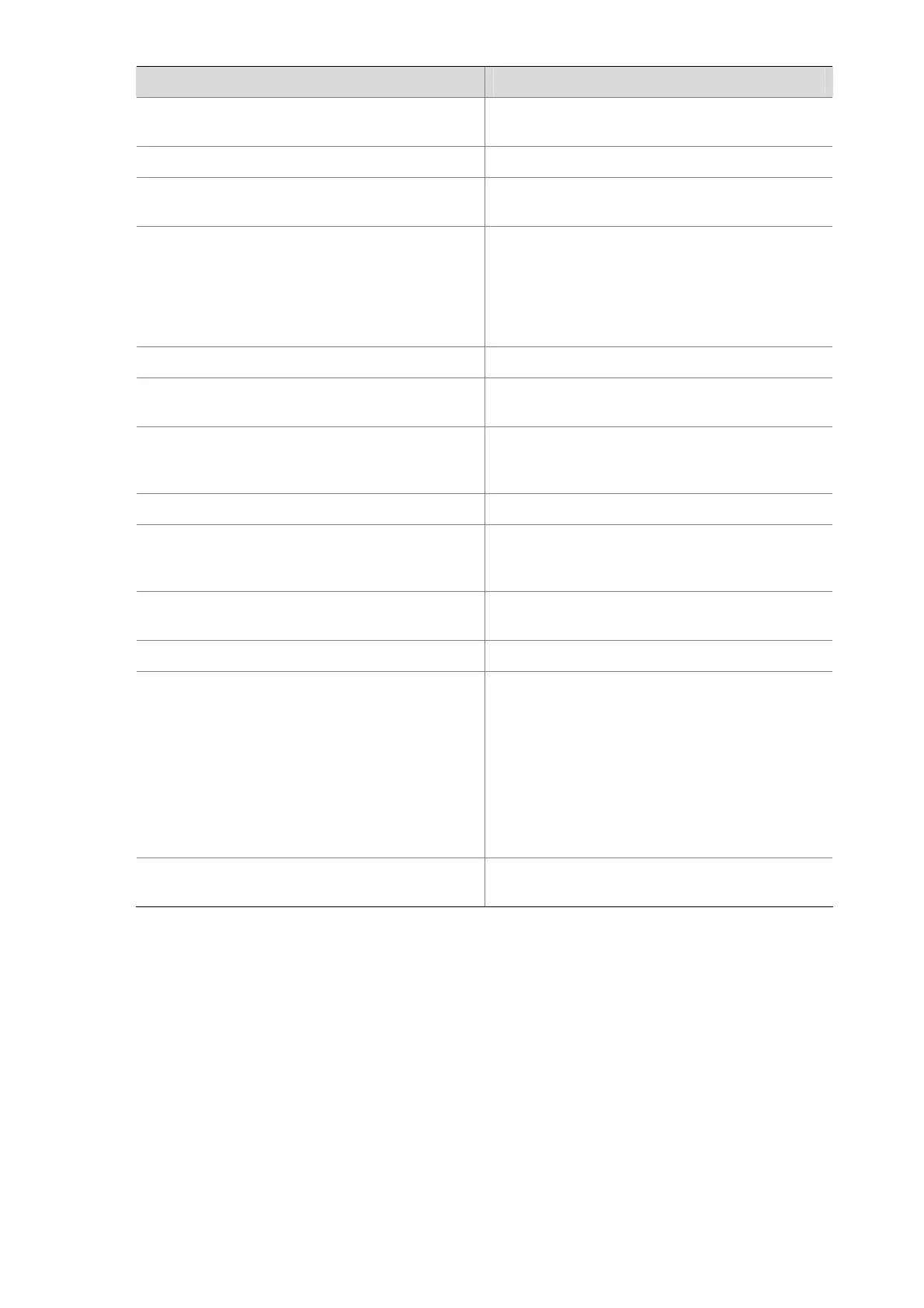1-3
Field Description
Max allowed user number
The maximum number of users supported by the
switch. It is 1,024 by default.
Current user number amounts to The current number of users
Current domain
The current domain. It is not configured by
default.
Silent Mac User info
The information about the silent user. When the
user fails to pass MAC address authentication
because of inputting error user name and
password, the switch sets the user to be in quiet
state. During quiet period, the switch does not
process the authentication request of this user.
Ethernet1/0/1 is link-up The link connected to Ethernet1/0/1 port is up.
MAC address authentication is Enabled
MAC address authentication is enabled for
Ethernet1/0/1 port.
max-auth-num
Maximum number of MAC address
authentication users that the port can
accommodate
Guest VLAN Guest VLAN of the port
Authenticate success: 1, failed: 0
Statistics of the MAC address authentications
performed on the port, including the numbers of
successful and failed authentication operations.
Current online user number
The number of the users current access the
network through the port
MAC Addr Peer MAC address
Authenticate state
The state of the users accessing the network
through the port, which can be:
z MAC_AUTHENTICATOR_CONNECTING:
Connecting
z MAC_AUTHENTICATOR_SUCCESS:
Authentication passed
z MAC_AUTHENTICATOR_FAILURE: Fail to
pass authentication
z MAC_AUTHENTICATOR_LOGOFF: Offline
Auth Index
Index of the current MAC address with regard to
the authentication port
mac-authentication
Syntax
mac-authentication
undo mac-authentication
View
System view, Ethernet port view
