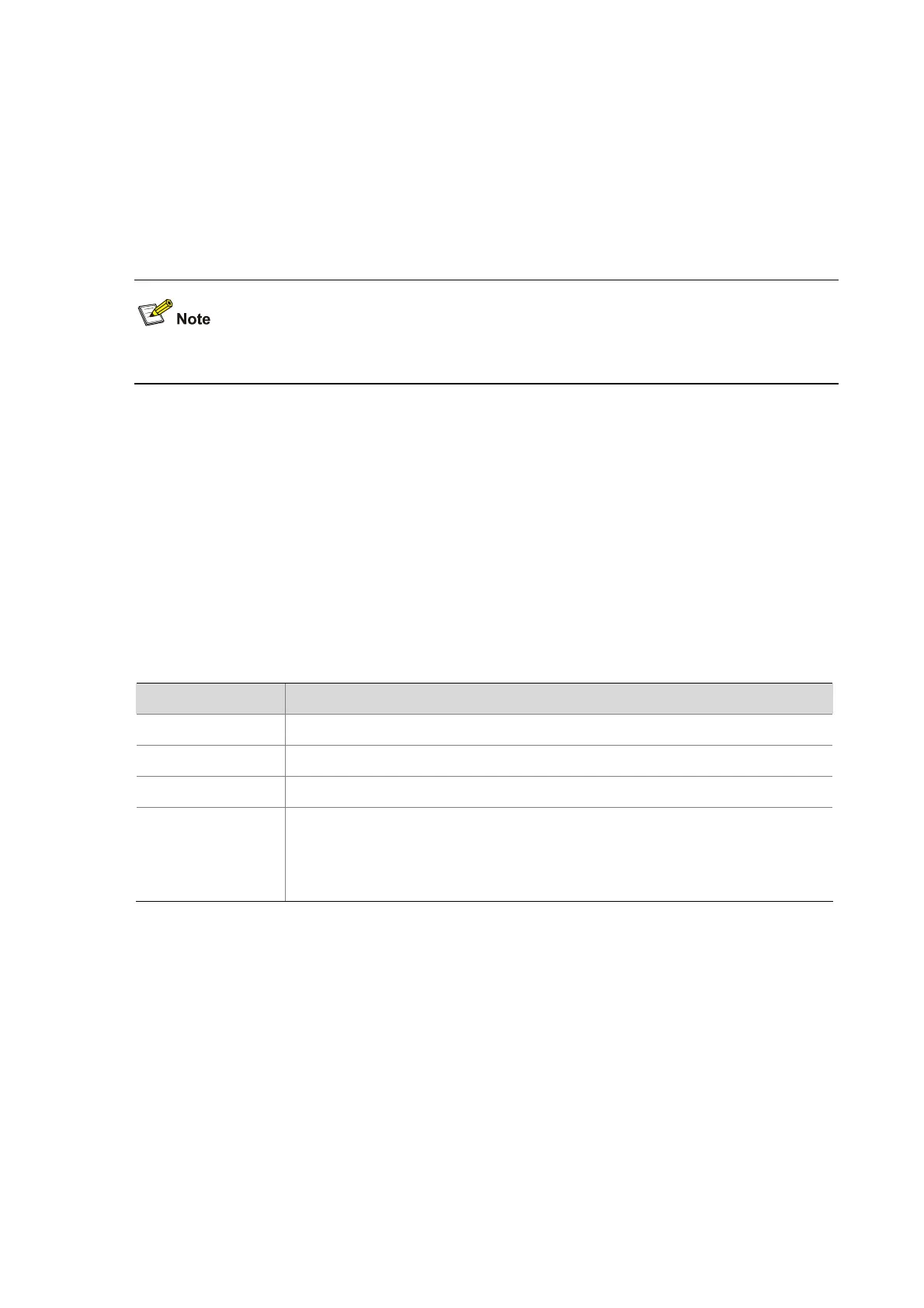1-10
unit-id: Unit ID, which is fixed to 1. With this argument specified, the priority marking configuration of all
the ports on the device is displayed.
Description
Use the display qos-interface traffic-priority command to display the priority marking configuration of
a port or all the ports on the device.
Related command: traffic-priority.
Only H3C S3100-EI series switches support this command.
Example
# Display the priority marking configuration of Ethernet 1/0/1 (assuming that the current device is an
S3100-EI series switch).
<Sysname> display qos-interface Ethernet 1/0/1 traffic-priority
Ethernet1/0/1: traffic-priority
Inbound:
Matches: Acl 2000 rule 0 running
Priority action: cos controlled-load
Table 1-4 Description on the fields of the display qos-interface traffic-priority command
Field Description
Ethernet1/0/1 Port with priority marking configured
Inbound Packet direction
Matches ACL rules for traffic classifying
Priority action
Priority marking action
z cos indicates that the CoS precedence of packets is marked
z dscp indicates that the DSCP precedence of packets is marked
z local-precedence indicates that the Local precedence of packets is marked
display qos-interface traffic-redirect
Syntax
display qos-interface { interface-type interface-number | unit-id } traffic-redirect
View
Any view
Parameter
interface-type interface-number: Specifies the type and number of a port, for which the traffic
redirecting configuration information is to be displayed.