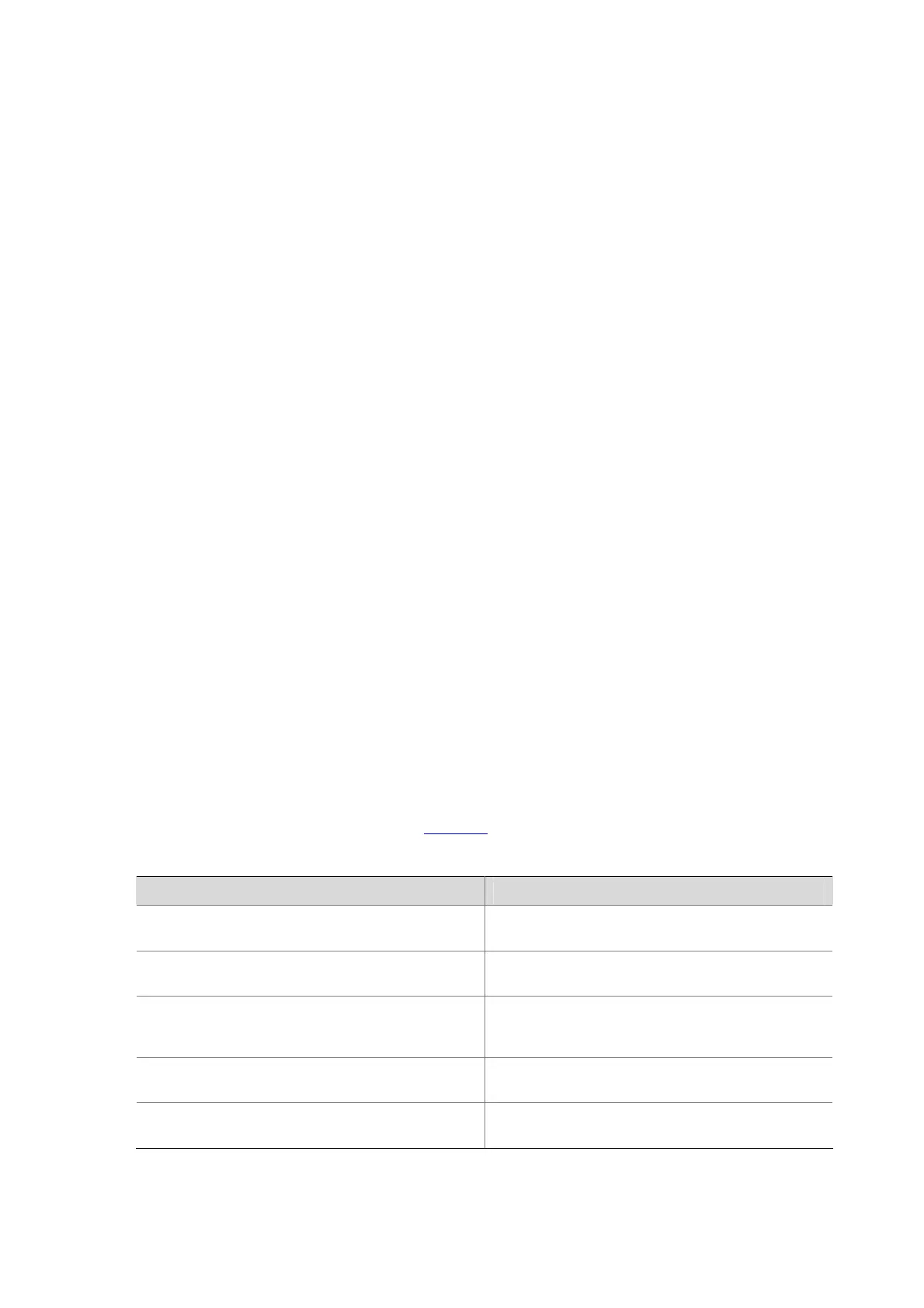1-4
Examples
# Display the start port MAC address.
<Sysname> display port-mac
Port MAC start address : 000f-e200-0001
mac-address
Syntax
z In system view:
mac-address { static | dynamic | blackhole } mac-address interface interface-type interface-number
vlan vlan-id
undo mac-address [ mac-address-attribute ]
z In Ethernet port view:
mac-address { static | dynamic | blackhole } mac-address vlan vlan-id
undo mac-address { static | dynamic | blackhole } mac-address vlan vlan-id
View
System view, Ethernet port view
Parameters
static: Specifies a static MAC address entry.
dynamic: Specifies a dynamic MAC address entry.
blackhole: Specifies a blackhole MAC address entry.
mac-address: Specifies a MAC address, in the form of H-H-H. When entering the MAC address, you
can omit the leading 0s in each segment. For example, you can input f-e2-1 for 000f-00e2-0001.
interface-type interface-number: Specifies the outgoing port by its type and number for the MAC
address. All traffic destined for the MAC address will be sent out the port.
vlan-id: Specifies a VLAN ID, in the range of 1 to 4094. The VLAN must already exist.
mac-address-attribute: Specifies the criteria for removing MAC address entries. Available syntax
options for the argument are described in
Table 1-3.
Table 1-3 Available syntax options for the mac-address-attribute argument
Syntax Description
{
static
|
dynamic
|
blackhole
}
interface
interface-type interface-number
Removes the static, dynamic, or blackhole MAC
address entries concerning a specified port.
{
static
|
dynamic
|
blackhole
}
vlan
vlan-id
Removes the static, dynamic, or blackhole MAC
address entries concerning a specified VLAN.
{
static
|
dynamic
|
blackhole
}
mac-address
[
interface
interface-type interface-number ]
vlan
vlan-id
Removes a specified static, dynamic, or blackhole
MAC address entry.
interface
interface-type interface-number
Removes all the MAC address entries concerning a
specified port.
vlan
vlan-id
Removes all the MAC address entries concerning a
specified VLAN.