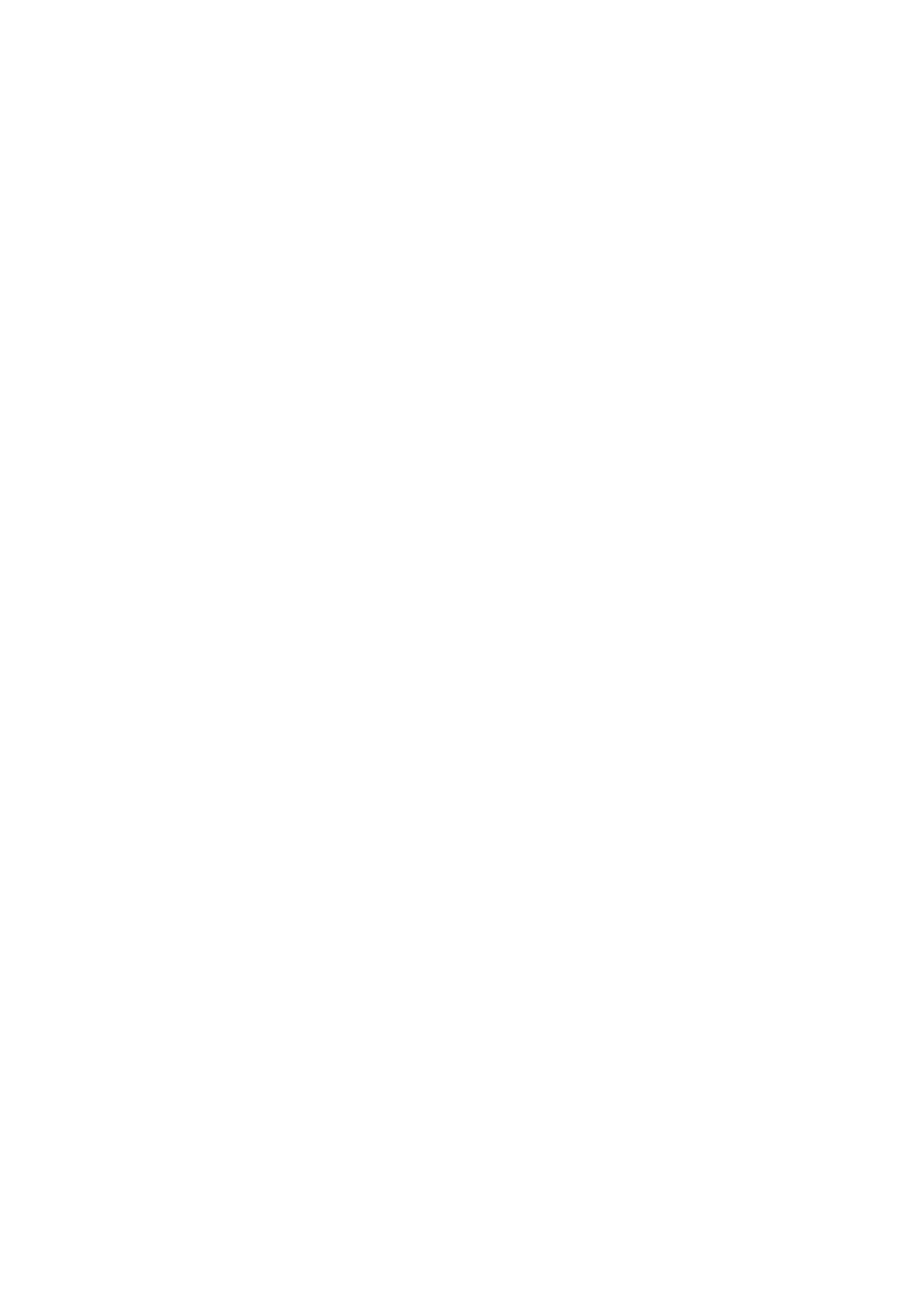1-5
z The accounting optional command is commonly used in the cases where only authentication is
needed and accounting is not needed.
z If you configure the accounting optional command in ISP domain view, it is effective to all users in
the domain; if you configure it in RADIUS scheme view, it is effective to users the RADIUS scheme
is used for.
Examples
# Open the accounting-optional switch for the ISP domain named aabbcc.net.
<Sysname> system-view
System View: return to User View with Ctrl+Z.
[Sysname] domain aabbcc.net
New Domain added.
[Sysname-isp-aabbcc.net] accounting optional
attribute
Syntax
attribute { ip ip-address | mac mac-address | idle-cut second | access-limit max-user-number | vlan
vlan-id | location { nas-ip ip-address port port-number | port port-number } }*
undo attribute { ip | mac | idle-cut | access-limit | vlan | location }*
View
Local user view
Parameters
ip ip-address: Sets the IP address of the user.
mac mac-address: Sets the MAC address of the user. Here, mac-address is in H-H-H format.
idle-cut second: Enables the idle-cut function for the local user and sets the allowed idle time. Here,
second is the allowed idle time, which ranges from 60 to 7,200 seconds.
access-limit max-user-number: Sets the maximum number of users who can access the switch with
the current username. Here, max-user-number ranges from 1 to 1,024.
vlan vlan-id: Sets the VLAN attribute of the user (that is, specifies to which VLAN the user belongs).
Here, vlan-id is an integer ranging from 1 to 4094.
location: Sets the port binding attribute of the user.
nas-ip ip-address: Sets the IP address of an access server, so that the user can be bound to a port on
the server. Here, ip-address is in dotted decimal notation and is 127.0.0.1 by default (representing this
device). When binding the user to a remote port, you must use nas-ip ip-address to specify a remote
access server IP address. When binding the user to a local port, you need not use nas-ip ip-address.
port port-number: Sets the port to which you want to bind the user. Here, port-number is in the format of
device ID/slot number/port number; the device ID ranges from 1 to 8, the slot number ranges from 0 to
15 (if the bound port has no slot number, just input 0 for this item) and the port number ranges from 1 to
255.
Description
Use the attribute command to set the attributes of a user whose service type is lan-access.