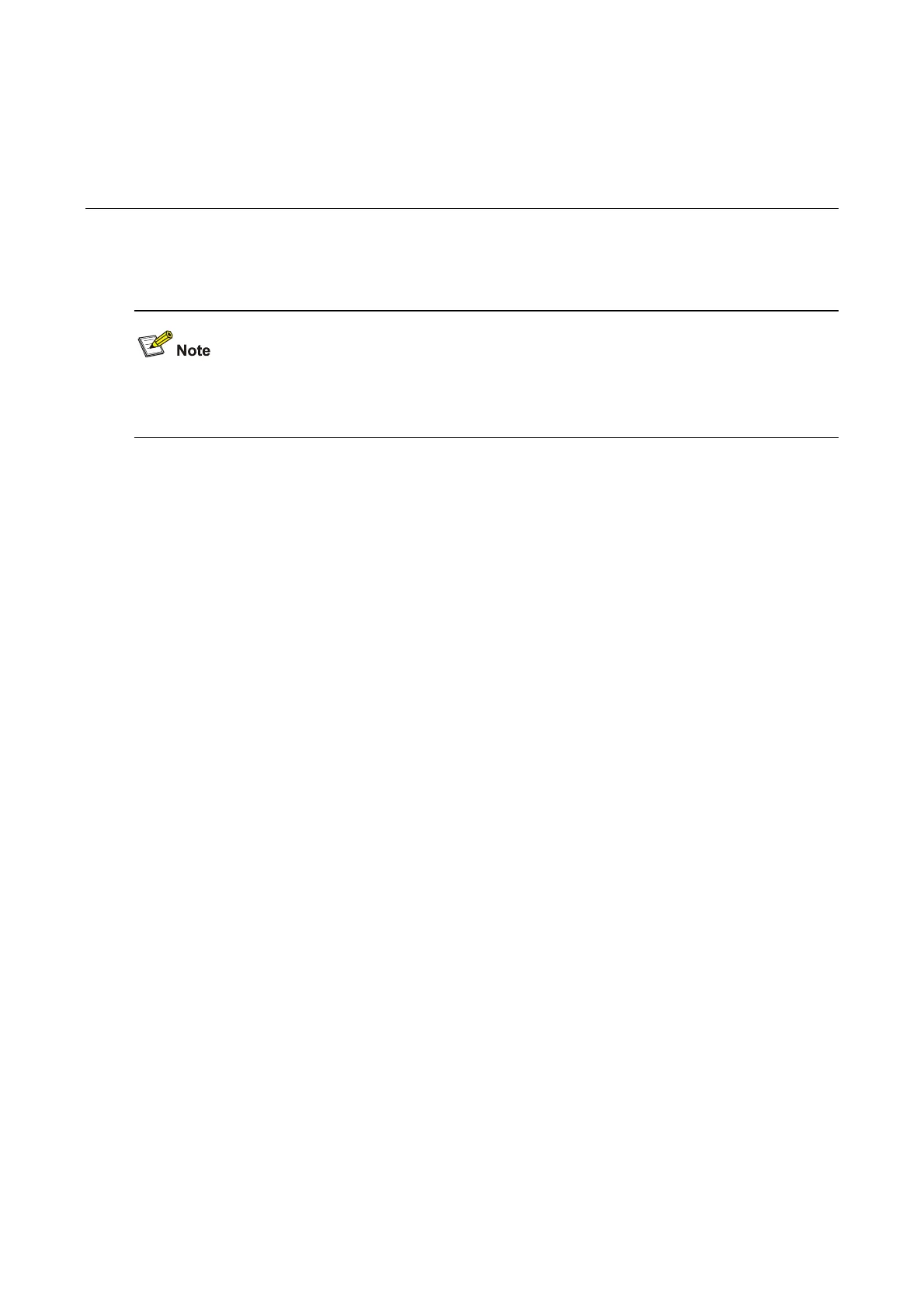2-1
2 TFTP Configuration Commands
TFTP Configuration Commands
When accessing a TFTP server configured with an IPv6 address, use the tftp ipv6 command. For
details, refer to the IPv6 Management part in this manual.
tftp { ascii | binary }
Syntax
tftp { ascii | binary }
View
System view
Parameters
ascii: Transfers data in ASCII mode, which is used for transferring text files.
binary: Transfers data in binary mode, which is used for transferring program files.
Description
Use the tftp { ascii | binary } command to set the TFTP data transfer mode.
By default, the binary mode is adopted.
Examples
# Specify to adopt the ASCII mode.
<Sysname> system-view
System View: return to User View with Ctrl+Z.
[Sysname] tftp ascii
TFTP transfer mode changed to ASCII.
tftp get
Syntax
tftp tftp-server get source-file [ dest-file ]
View
User view
