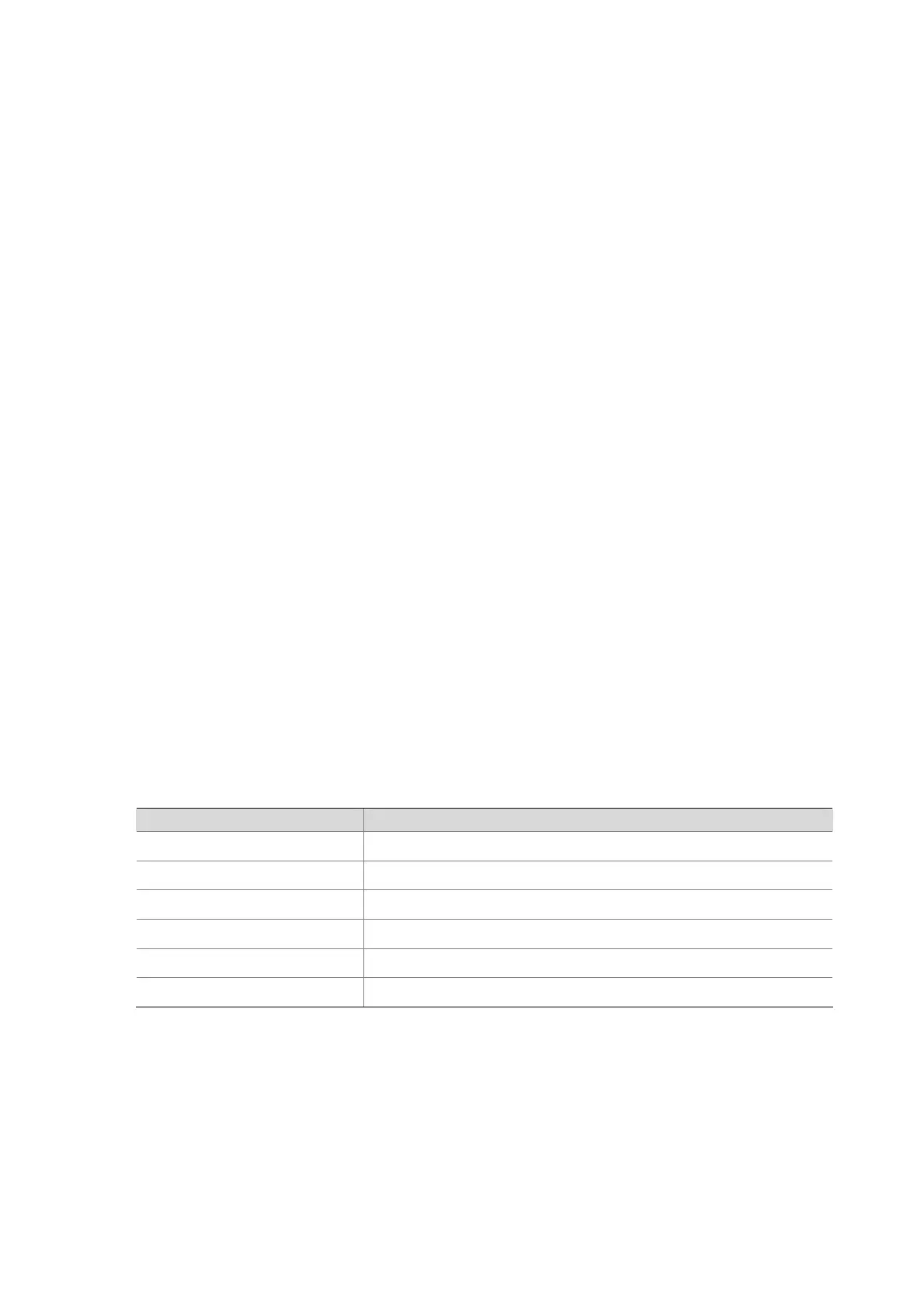1-6
display oam critical-event
Syntax
display oam critical-event [ interface interface-type interface-number]
View
Any view
Default Level
2: System level
Parameters
interface interface-type interface-number: Specify a port by its type and number.
Description
Use the display oam critical-event command to display the statistics on critical Ethernet OAM link
events occurred on a port.
If you do not specify the interface keyword, this command displays the statistics on the critical
Ethernet OAM link events occurred on all the ports of the switch.
Examples
# Display the statistics on critical Ethernet OAM link events occurred on all the ports.
<Sysname> display oam critical-event
Port : Ethernet1/0/1
Link Status : Up
Event statistic :
-------------------------------------------------------------------------
Link Fault :0 Dying Gasp : 0 Critical Event : 0
Table 1-4 display oam critical-event command output description
Field Description
Port
Port index
Link Status
Link status
Event statistic
Statistics on critical Ethernet OAM link events
Link Fault
Indicates whether a link fault is present: 0 for no and 1 for yes.
Dying Gasp
Indicate whether a fatal fault is present: 0 for no and 1 for yes.
Critical Event
Indicate whether a critical fault is present: 0 for no and 1 for yes.
display oam link-event
Syntax
display oam link-event { local | remote } [ interface interface-type interface-number ]
