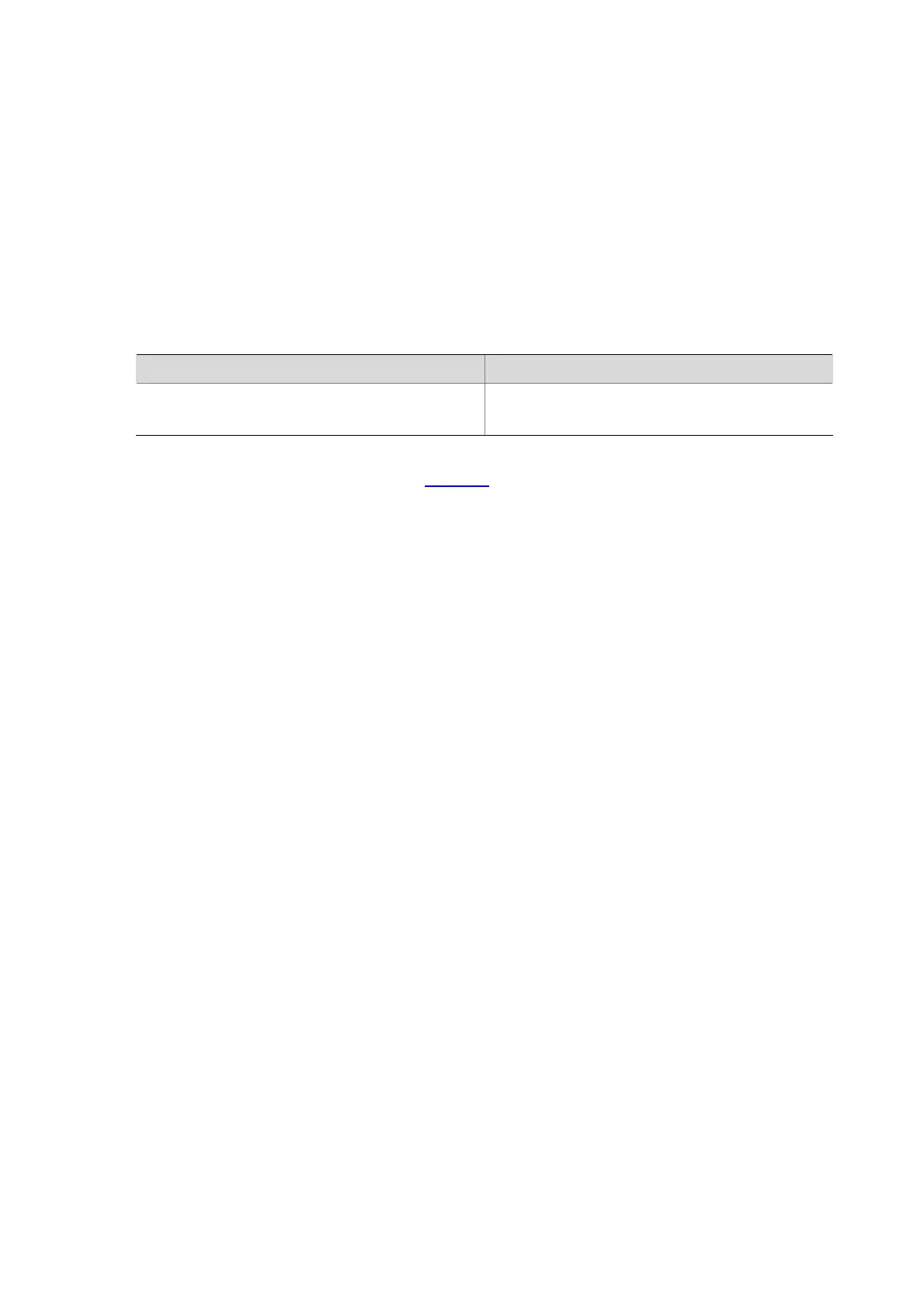1-15
Input: 0 input errors, 0 runts, 0 giants, - throttles, 0 CRC
0 frame, - overruns, 0 aborts, 0 ignored, - parity errors
Output(total): 0 packets, 0 bytes
0 broadcasts, 0 multicasts, 0 pauses
Output(normal): - packets, - bytes
- broadcasts, - multicasts, - pauses
Output: 0 output errors, - underruns, - buffer failures
0 aborts, 0 deferred, 0 collisions, 0 late collisions
0 lost carrier, - no carrier
(The following displayed information is omitted)
Table 1-6 display unit command output description
Field Description
Aux1/0/0
Description : Aux Interface
The description string of the AUX port is "Aux
Interface".
For the description of other fields, refer to
Table 1-3.
duplex
Syntax
duplex { auto | full | half }
undo duplex
View
Ethernet port view
Parameter
auto: Sets the port to auto-negotiation mode.
full: Sets the port to full duplex mode.
half: Sets the port to half duplex mode.
Description
Use the duplex command to set the duplex mode of the current port.
Use the undo duplex command to restore the default duplex mode, that is, auto-negotiation.
By default, the port is in auto-negotiation mode.
Related command: speed.
Example
# Configure port Ethernet 1/0/1 to operate in auto-negotiation mode.
<Sysname> system-view
System View: return to User View with Ctrl+Z.
[Sysname] interface Ethernet 1/0/1
[Sysname-Ethernet1/0/1] duplex auto
