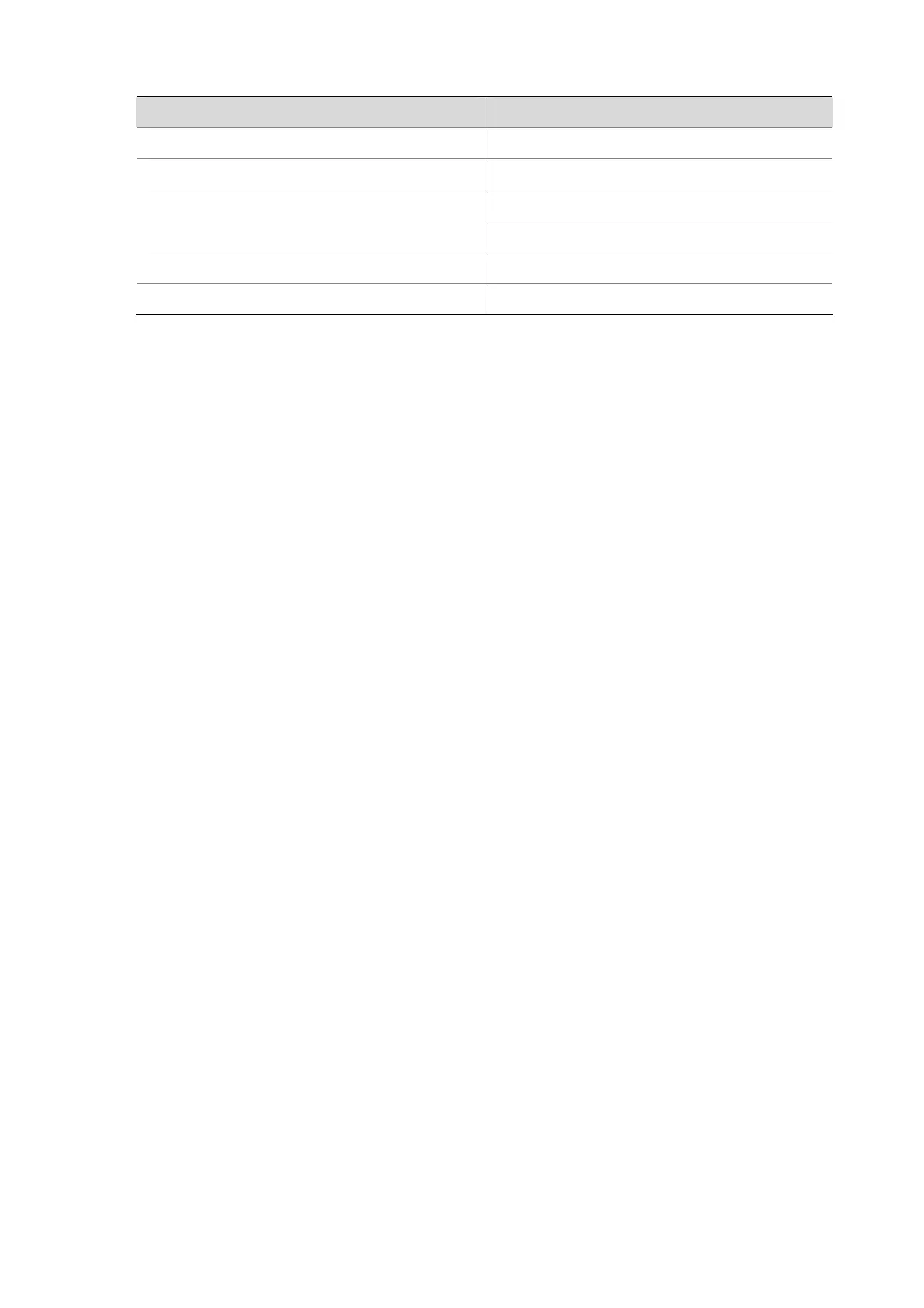1-9
Table 1-4 display web users command output description
Field Description
ID ID of a Web user
Name Name of a Web user
Language Language a Web user uses
Level Level of a Web user
Login Time Time when a Web user logs in
Last Req. Time Time when the latest request is made
free user-interface
Syntax
free user-interface [ type ] number
View
User view
Parameters
type: User interface type, which can be AUX (for AUX user interface) and VTY (for VTY user interface).
number: User interface index. A user interface index can be relative or absolute.
z In relative user interface index scheme, the type argument is required. In this case, AUX user
interfaces is numbered AUX0; VTY user interfaces are numbered from VTY0 through VTY4.
z In absolute user interface index scheme, the type argument is not required. In this case, user
interfaces are numbered from 0 to 5.
Description
Use the free user-interface command to free a user interface. That is, this command tears down the
connection between a user and a user interface. Users of the manage level can use this command to
control use of other user interfaces.
Multiple users can log in to the system to configure the device simultaneously. In some circumstances,
when the administrator wants to make configurations without interruption from the users that have
logged in using other user interfaces, the administrator can execute the following commands to release
the connections established on the specified user interfaces.
Note that the current user interface that you are actively using for this command cannot be freed.
Examples
# The user logging in to the switch through AUX 0, and with the user level of 3 (manage level) releases
user interface VTY 0.
<Sysname> display users
UI Delay Type Ipaddress Username Userlevel
+ 1 VTY 0 00:00:00 TEL 192.168.0.5 3
+ : Current operation user.
F : Current operation user work in async mode.