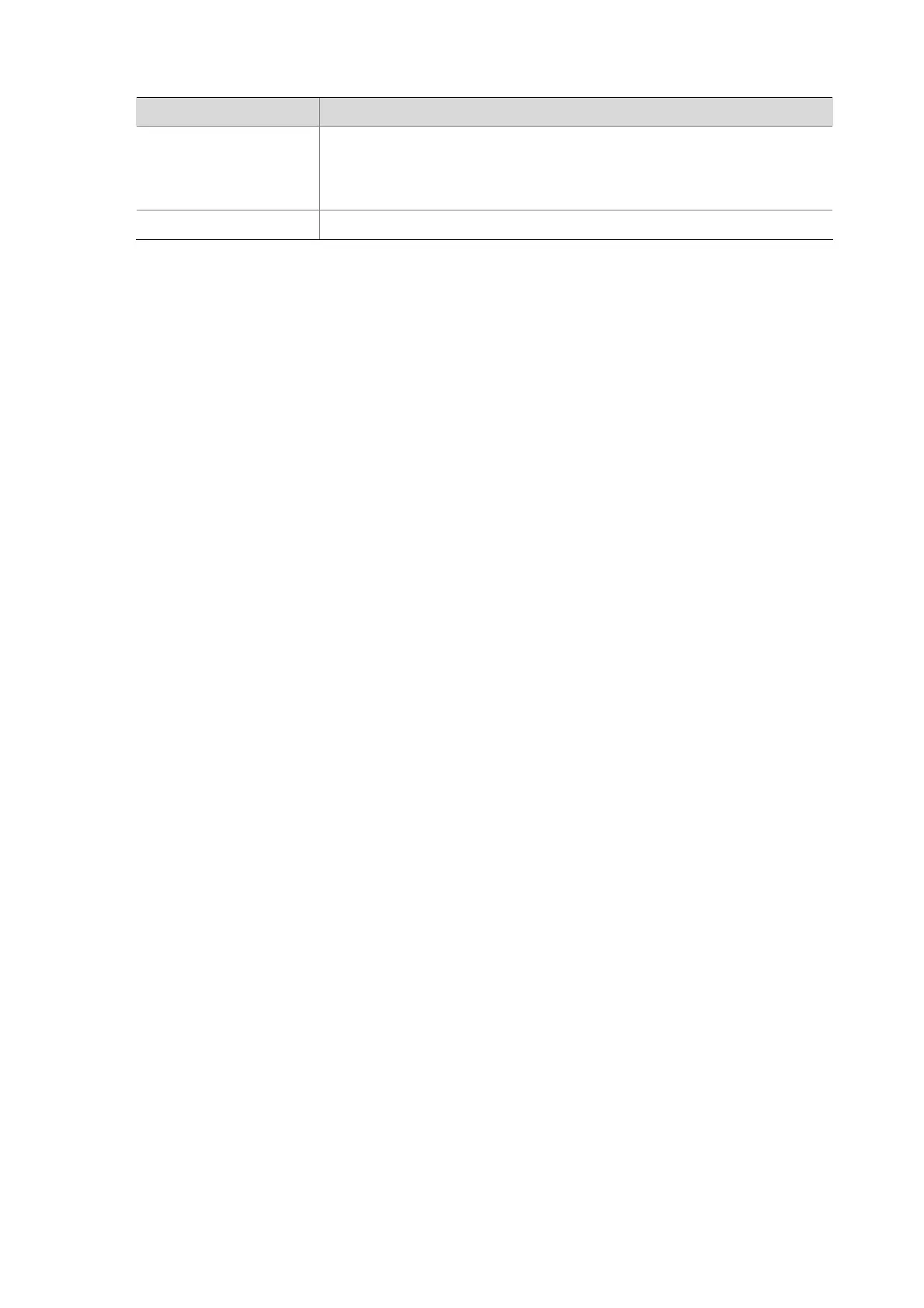1-14
Field Description
Log
on: log information is output when traffic received on the port exceeds the upper
threshold or falls below the lower threshold
off: log information is not output when traffic received on the port exceeds the
upper threshold or falls below the lower threshold
Swi-num Number of port state switchover
display unit
Syntax
display unit unit-id interface
View
Any view
Parameter
unit-id: Unit ID, only can be 1.
Description
Use the display unit command to display information about the ports on a specified unit.
Example
# Display information about the ports on unit 1.
<Sysname> display unit 1 interface
Aux1/0/0
Description : Aux Interface
Ethernet1/0/1 current state : DOWN
IP Sending Frames' Format is PKTFMT_ETHNT_2, Hardware address is 0012-a990-2240
Media type is twisted pair, loopback not set
Port hardware type is 100_BASE_TX
100Mbps-speed mode, full-duplex mode
Link speed type is force link, link duplex type is force link
Flow-control is enabled
The Maximum Frame Length is 2048
Broadcast MAX-bps: 128K
Multicast MAX-bps: 128K
Allow jumbo frame to pass
PVID: 1
Mdi type: auto
Port link-type: access
Tagged VLAN ID : none
Untagged VLAN ID : 1
Last 300 seconds input: 0 packets/sec 0 bytes/sec
Last 300 seconds output: 0 packets/sec 0 bytes/sec
Input(total): 0 packets, 0 bytes
0 broadcasts, 0 multicasts, - pauses
Input(normal): - packets, - bytes
- broadcasts, - multicasts, - pauses
